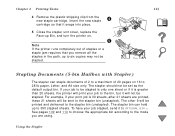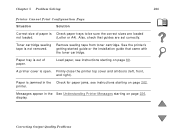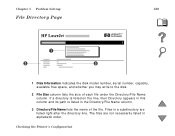HP 8150dn Support Question
Find answers below for this question about HP 8150dn - LaserJet B/W Laser Printer.Need a HP 8150dn manual? We have 2 online manuals for this item!
Question posted by frankm3 on January 21st, 2019
I Need To Check The Gears On The Printer For Running The Fuser Roller.
I have broken teeth on a fuser roller gear on the left side as you look into the machine, I want to check the machine before I put the new fuser roller in to be sure that all is in good shape... how do I check those?
Current Answers
Answer #1: Posted by hzplj9 on January 21st, 2019 3:07 PM
If you remove the fuser assembly you should be able to check the gears. However the gears on the fuser will be the weak point as the fuser is regarded as consumable. So they will normally break in the event of a serious jam. Check out the user guides available on the manual owl link.
Good luck.
Related HP 8150dn Manual Pages
Similar Questions
Printer Error '79.14fe.
I have been working on this printer (hp8150dn). I have replaced the maintainance kit and reseated me...
I have been working on this printer (hp8150dn). I have replaced the maintainance kit and reseated me...
(Posted by Leonardwey2010 9 years ago)
Please I Need A Driver For My Hp C3990a - Laserjet 6l - Printer.
(Posted by aouzal4 10 years ago)
Duplexe
Hello, my hp 8150dn printer does not recognize the unit front / sides (duplex) even though it is ins...
Hello, my hp 8150dn printer does not recognize the unit front / sides (duplex) even though it is ins...
(Posted by noureddineelbakkouri 10 years ago)
I Need Windows 7 Printer Drivers For My Hp 1200 Series Printer
(Posted by tanontrading 11 years ago)
Not Getting Power To A Mailbox Bin On A 8150 Dn Printer
(Posted by holmesl 11 years ago)