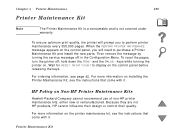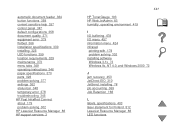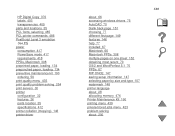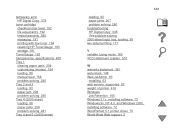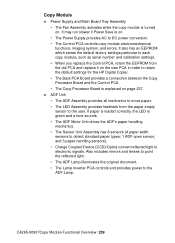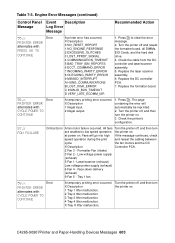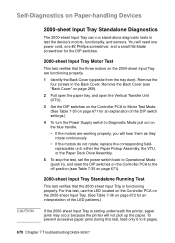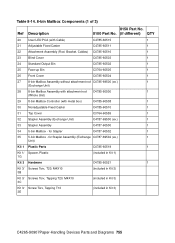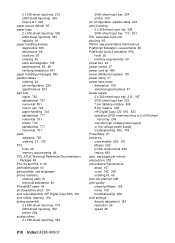HP 8150dn - LaserJet B/W Laser Printer Support and Manuals
Get Help and Manuals for this Hewlett-Packard item

Most Recent HP 8150dn Questions
I Need To Check The Gears On The Printer For Running The Fuser Roller.
I have broken teeth on a fuser roller gear on the left side as you look into the machine, I want to ...
I have broken teeth on a fuser roller gear on the left side as you look into the machine, I want to ...
(Posted by frankm3 5 years ago)
Printer Error '79.14fe.
I have been working on this printer (hp8150dn). I have replaced the maintainance kit and reseated me...
I have been working on this printer (hp8150dn). I have replaced the maintainance kit and reseated me...
(Posted by Leonardwey2010 9 years ago)
Duplexe
Hello, my hp 8150dn printer does not recognize the unit front / sides (duplex) even though it is ins...
Hello, my hp 8150dn printer does not recognize the unit front / sides (duplex) even though it is ins...
(Posted by noureddineelbakkouri 10 years ago)
Not Getting Power To A Mailbox Bin On A 8150 Dn Printer
(Posted by holmesl 11 years ago)
Popular HP 8150dn Manual Pages
HP 8150dn Reviews
We have not received any reviews for HP yet.