HP LaserJet P4015 Support Question
Find answers below for this question about HP LaserJet P4015.Need a HP LaserJet P4015 manual? We have 25 online manuals for this item!
Question posted by leinergo on July 29th, 2014
Getting Hp 4015 Dn Printer To Print When Staple Cartridges Empty
The person who posted this question about this HP product did not include a detailed explanation. Please use the "Request More Information" button to the right if more details would help you to answer this question.
Current Answers
There are currently no answers that have been posted for this question.
Be the first to post an answer! Remember that you can earn up to 1,100 points for every answer you submit. The better the quality of your answer, the better chance it has to be accepted.
Be the first to post an answer! Remember that you can earn up to 1,100 points for every answer you submit. The better the quality of your answer, the better chance it has to be accepted.
Related HP LaserJet P4015 Manual Pages
HP Universal Print Driver for Windows, Version 4.1 - Technical Frequently Asked Questions (FAQ) - Page 10


... be updated by the operating system and are adopting a different method for using HP LaserJet printer drivers in the Operating System that restores or updates print drivers can delete the printers you must first install the Universal Print Driver and then create a printer (UPD driver initialization occurs at the version number of the file instead of the...
HP Printers - Supported Citrix Presentation Server environments - Page 3


... a Citrix session, and verifies that is part of the Citrix Ready program, HP performs stress testing of its print drivers. HP has selected a combination of LaserJet, Business Inkjet, and Deskjet printers for all printers in the HP printer family. Because the driver code bases of these printers are common to verify that serve as a representative test sample for Citrix...
HP Printers - Supported Citrix Presentation Server environments - Page 15


... when compared to consumer Deskjets. • Faster print speeds in normal modes. • Robust networking capabilities, comparable to HP LaserJets. • Lower intervention rates with higher capacity paper...are also supported. HP recommends the use of Citrix users. N/A
HP Deskjet printers and supported driver versions
HP recognizes the need for small inexpensive printing solutions for Citrix...
HP Printers - Supported Citrix Presentation Server environments - Page 22


... this table are also supported.
61.73.362.41
Resolved issues
Autocreation performance in Citrix
Print driver versions 61.071.xxx.xx fail to clean up registry data written to autocreate a printer using the HP UPD or a discrete HP print driver version 60.xxx.xxx.xxx or 61.xxx.xx.xxx will grow over time...
HP LaserJet P4010 and P4510 Series - Software Technical Reference - Page 5


... and installer 18 HP LaserJet P4010 and P4510 Series printer printing-system software CD for MS Windows systems 18 Installer features 20 HP LaserJet P4010 and P4510 Series print drivers 21 Select the best print driver 22 Complete LaserJet printing system 22 PCL 6 22 PCL 5 22 PS Emulation 23 HP universal print driver (optional 23 HP LaserJet printing system 23 HP print drivers 23 Driver...
HP LaserJet P4010 and P4510 Series - Software Technical Reference - Page 12


... 237 Wake Time 239 Networking tab 240
6 Engineering details Introduction ...241 Remote firmware updates ...242 Print a configuration page 242 Downloading the new firmware from the HP Web site 242 Downloading the new firmware to the device 243 Printer messages during the firmware update 243 Remote firmware update by using FTP through a browser 245...
HP LaserJet P4010 and P4510 Series - Software Technical Reference - Page 28


...; HP LaserJet printer stand ● HP LaserJet automatic duplexer ● HP LaserJet 500-sheet stacker ● HP LaserJet 500-sheet stapler/stacker ● HP LaserJet 500-sheet 5-bin mailbox
NOTE: Each model can accept up to four optional 500-sheet input trays or up to access support and order supplies (for network-connected models
only) ● HP PCL 5 Universal Print Driver for Windows (HP...
HP LaserJet P4010 and P4510 Series - Software Technical Reference - Page 39
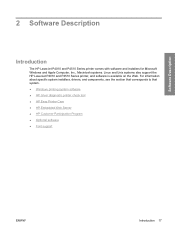
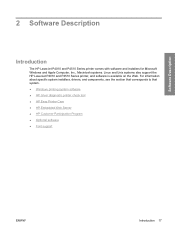
... Unix systems also support the HP LaserJet P4010 and P4510 Series printer, and software is available on the Web. For information about specific system installers, drivers, and components, see the section that corresponds to that system. ● Windows printing-system software ● HP driver diagnostic printer check tool ● HP Easy Printer Care ● HP Embedded Web Server ●...
HP LaserJet P4010 and P4510 Series - Software Technical Reference - Page 47
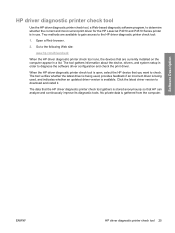
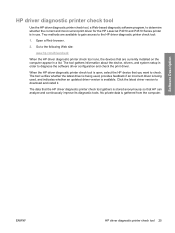
... Software Description
ENWW
HP driver diagnostic printer check tool 25 HP driver diagnostic printer check tool
Use the HP driver diagnostic printer check tool, a Web-based diagnostic software program, to determine whether the correct and most current print driver for the HP LaserJet P4010 and P4510 Series printer is available. The data that the HP driver diagnostic printer check tool gathers...
HP LaserJet P4010 and P4510 Series - Software Technical Reference - Page 208
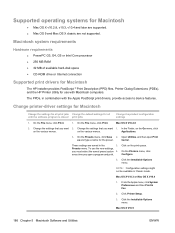
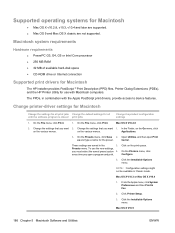
... RAM ● 32 MB of available hard-disk space ● CD-ROM drive or Internet connection
Supported print drivers for Macintosh
The HP installer provides PostScript ® Print Description (PPD) files, Printer Dialog Extensions (PDEs), and the HP Printer Utility for the preset. Change the settings that you want 2.
Click on the various menus.
Center. On...
HP LaserJet P4010 and P4510 Series - Software Technical Reference - Page 212


... deployment is provided, which allows the user to access the printer's embedded Web server (EWS) to select between the various print options and settings and are shipped with the Macintosh OS print system. NOTE: This document describes drivers that are installed by the provided HP LaserJet Installer. This document does not describe any drivers that...
HP LaserJet P4010 and P4510 Series - Software Technical Reference - Page 232


... browser:
NOTE: This method can only be accessed if the HP LaserJet P4010 and P4510 Series printer is using the Print & Fax pane of the following these steps on the printer control panel.
1. In the Print & Fax screen, select the HP LaserJet P4010 and P4510 Series printer, click the Print Queue... Print a configuration page by following methods to gain access to...
HP LaserJet P4010 and P4510 Series - Software Technical Reference - Page 290


... 188, 190 Paper Options 135 Paper/Quality tab 134 Point and Print installation 71 PostScript Passthrough 182 Printer Features tab 124 Services tab 169 settings 186 version numbers 24
Drivers...unidrivers 122, 152 firmware
determining current level 242 downloading 242 FTP updates, Windows 245 HP Web Jetadmin
updates 249 LPR command updates 249 messages during update 243 troubleshooting updates ...
HP LaserJet P4010 and P4510 Series - User Guide - Page 14


... memory (RAM). Expandable to
608 MB.
640 MB.
● HP print cartridge, rated for automatic
● Contains 96 megabytes (MB) of random
printing on both sides. Product comparison
HP LaserJet P4014 models
HP LaserJet P4014 printer CB506A
HP LaserJet P4014n printer CB507A
HP LaserJet P4014dn CB512A
● Prints up output bin
● 4-line graphical control-panel display
●...
HP LaserJet P4010 and P4510 Series - User Guide - Page 109
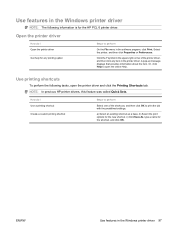
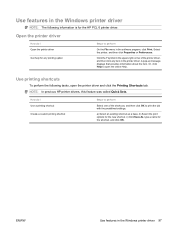
...
How do I Open the printer driver
Get help for the HP PCL 6 printer driver. NOTE: In previous HP printer drivers, this feature was called Quick Sets. ENWW
Use features in the software program, click Print. symbol in the upper-right corner of the shortcuts, and then click OK to print the job with the predefined settings. A pop-up...
HP LaserJet P4010 and P4510 Series - User Guide - Page 168
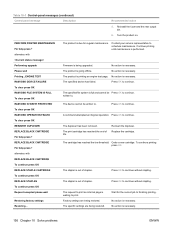
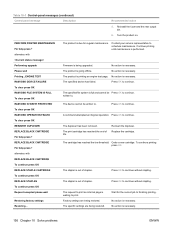
... be written to continue without stapling. Press OK to continue. The specified file system is being upgraded.
Press OK to continue.
The cartridge has reached the low threshold.
The request to continue. Factory settings are being restored.
PERFORM PRINTER MAINTENANCE For help press alternates with Performing upgrade Please wait Printing...ENGINE TEST RAM DISK...
HP LaserJet P4010 and P4510 Series - User Guide - Page 169


... An error occurred during a firmware upgrade. Contact an HP-authorized service or support
PORT
provider.
Press OK to continue.
No action is necessary.
Make sure that have more than 15 pages, can continue from other trays. Printing can staple is in the optional Replace the staple cartridge. Sleep mode on
The product is 15.
STAPLER...
HP LaserJet P4010 and P4510 Series - User Guide - Page 209


... that holds 500 sheets. Q3216A
Stapler unit
Holds the stapler cartridge and the stapler head. Q3216-60501
NOTE: The staple cartridge is not included with
CB522A
automatic job finishing. Printer stand
Provides stability when multiple optional CB525A trays are experiencing stapler failure and an HP-authorized service or support provider advises you can easily move...
HP LaserJet P4010 and P4510 Series - User Guide - Page 241
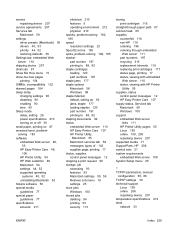
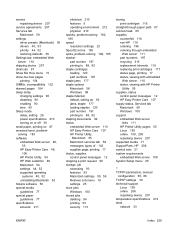
..., 185 stacker part number 197 printing to 88, 92 staple cartridges loading 120 part numbers 197 staple jams 177 staple options Macintosh 58 Windows 99 stapler/stacker default, setting as 92 jams, staple 177 loading staples 120 part number 197 printing to 88, 92 stapling documents 92 status embedded Web server 110 HP Easy Printer Care 107 HP Printer Utility,
Macintosh 55 Macintosh...
HP LaserJet P4010 and P4510 Series Printers Embedded Web Server - User Guide - Page 68
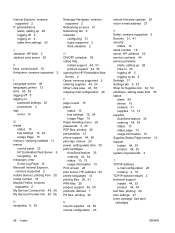
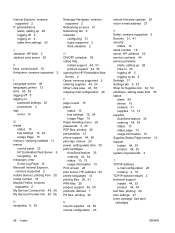
... plus sign, menus 24 power, setting wake time 50 print cartridges AutoSend feature 33 ordering 44, 54 status 10, 13 usage information 15 Print screen 20 print server, HP Jetdirect 52 printer languages 12 printing files 20, 21 PRN files 20 product support 44, 55 products, defined 1 PS files, printing 20
R recycle supplies 44, 55 remote configuration 23...
Similar Questions
My Hp 2605 Dn Wont Print Green
(Posted by enriqtha 9 years ago)
Cant Get Hp Laserjet P4015 Printer To Print Automatically From Tray 2
(Posted by jwezzcko 10 years ago)
Hp 4600 Dn Printer
paper is curling exiting the printer & envelopes are cfoming out sealed
paper is curling exiting the printer & envelopes are cfoming out sealed
(Posted by tim10 12 years ago)

