HP 7210 Support Question
Find answers below for this question about HP 7210 - Officejet All-in-One Color Inkjet.Need a HP 7210 manual? We have 3 online manuals for this item!
Question posted by mmosir on December 1st, 2013
How To Repair Hp Officejet 7210 Scanner Failure
The person who posted this question about this HP product did not include a detailed explanation. Please use the "Request More Information" button to the right if more details would help you to answer this question.
Current Answers
There are currently no answers that have been posted for this question.
Be the first to post an answer! Remember that you can earn up to 1,100 points for every answer you submit. The better the quality of your answer, the better chance it has to be accepted.
Be the first to post an answer! Remember that you can earn up to 1,100 points for every answer you submit. The better the quality of your answer, the better chance it has to be accepted.
Related HP 7210 Manual Pages
User Guide - Page 5


... Make a poster...64 Prepare a color iron-on transfer 65 Change default copy settings 65 Stop copying...66 8 Use the scan features 67 Scan to an application 67 Scan an original (USB-connected 68 Scan an original (network-connected 68 Send a scan to an HP Instant Share destination 69
2
HP Officejet 7200 All-in-One...
User Guide - Page 13
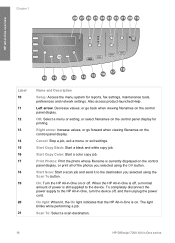
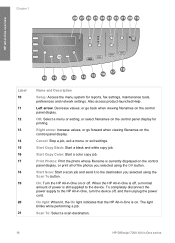
... the photos you selected using the OK button. Scan To: Select a scan destination.
10
HP Officejet 7200 All-in -One overview
Label 10 11 12 13 14 15 16 17 18 19...back when viewing filenames on .
To completely disconnect the power supply to the device. The light blinks while performing a job. Start Copy Color: Start a color copy job. OK: Select a menu or setting, or select filenames on or...
User Guide - Page 15
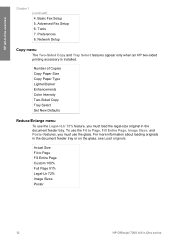
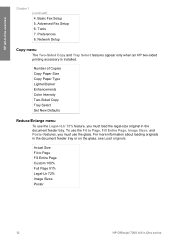
... Size Copy Paper Type Lighter/Darker Enhancements Color Intensity Two-Sided Copy Tray Select Set New Defaults
Reduce/Enlarge menu
To use the glass. To use the Fit to Page Fill Entire Page Custom 100% Full Page 91% Legal-Ltr 72% Image Sizes Poster
12
HP Officejet 7200 All-in the document feeder...
User Guide - Page 18


...color, and size.
User Guide
15 The HP Director is selected. You can make a printed copy of the features supported by the HP Officejet 7200 All-in-One series are shown in the following table. HP Image Zone: Displays the HP...process, print, and send documents. If the selected device is not equipped with a particular feature or function, then the icon for features and functions ...
User Guide - Page 20


... HP Officejet 7200 All-in-One series are appropriate for the selected device. Services Icon
Feature and Purpose HP Image Edit: Use this feature to edit images. (10.2 and later)
HP ...color.
HP All-in black and white or color. The HP Image Zone window is customized to send a fax in the HP Gallery. Scan Picture: Use this feature to display features and functions associated with the device...
User Guide - Page 22
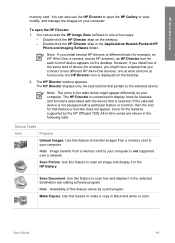
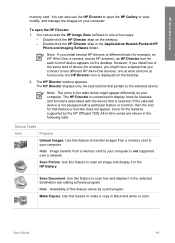
...-in-One, a camera, and an HP scanner), an HP Director icon for each kind of device (for the features supported by country/region. The HP Director is customized to display icons for that is not supported over a network. Device Tasks
Icon
Purpose
Unload Images: Use this feature varies by the HP Officejet 7200 All-in-One series are...
User Guide - Page 57


... type setting for copying is inserted first. 3. Load your original face down on your HP All-in the input tray. 2.
If you copy onto special papers, or if you...54
HP Officejet 7200 All-in
the document feeder tray.
Press to choose based on the paper loaded in the input tray. Press Start Copy Black or Start Copy Color. Paper type Copier, multi-purpose, or plain papers Inkjet papers...
User Guide - Page 59


... will appear if an optional paper tray is inserted first.
3. Press Start Copy Black or Start Copy Color. In the Copy area, press Quality to select the input tray, and then press OK. If you... the top of the glass or face up in
the document feeder tray. Use the copy features
56
HP Officejet 7200 All-in the Copy menu. 1.
In the Copy area, press Menu until Tray Select appears....
User Guide - Page 61
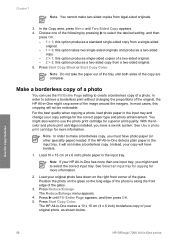
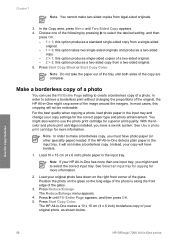
... a borderless copy. Press Reduce/Enlarge. Use the copy features
58
HP Officejet 7200 All-in the input tray. Press Start Copy Black or Start Copy Color. In order to select the desired setting, and then
press OK... the following by pressing to achieve a borderless print without changing the proportions of the original, the HP All-in -One makes a 10 x 15 cm (4 x 6 inch) borderless copy of the...
User Guide - Page 63


..., set the Photo enhancement, and then try again.
Position the photo on the right front corner of the photo to the page. 5.
Press Start Copy Color.
60
HP Officejet 7200 All-in the input tray.
2.
User Guide - Page 65
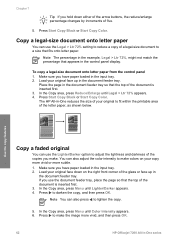
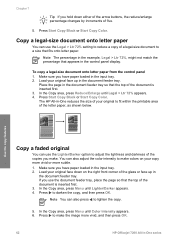
...the copies you make. Copy a legal-size document onto letter paper
You can also adjust the color intensity to make the image more subtle. 1.
If you use the Legal > Ltr 72% ...Color Intensity appears. 6. To copy a legal-size document onto letter paper from the control panel
1. The HP All-in-One reduces the size of your copy more vivid or more vivid, and then press OK.
62
HP Officejet...
User Guide - Page 67


... of the glass.
3. Make sure you select the poster width, the HP All-in -One series Press Start Copy Black or Start Copy Color. Select a smaller poster size and make the copy again.
6. Tip ... original face down on the right front corner of the sheets and tape the sheets together.
64
HP Officejet 7200 All-in -One adjusts the length automatically to create an enlarged copy of the glass.
3....
User Guide - Page 69


...Color. The settings you specify here are only saved on the HP All-in the software.
They do not adjust the settings in -One. You can save your most frequently used settings by using the HP...Cancel on the right front corner of the document is inserted first. 3. Use the copy features
66
HP Officejet 7200 All-in -One. In the Copy area, press Menu until Set New Defaults appears. 5....
User Guide - Page 213


... cartridges and lower both latches. Failure to do so might damage the device.
210
HP Officejet 7200 All-in -One. 7. The replacement HP All-in-One will not be shipped with the HP All-in -One arrives.
2....for shipment. For information on the bottom.
Note Make sure the scanner has returned to turn on its home position (on the HP All-in -One.
6. Follow the steps below to its side...
User Guide - Page 217
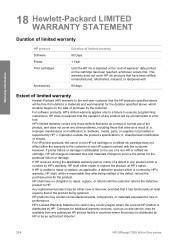
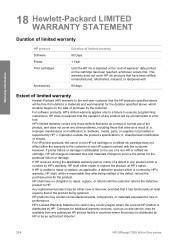
... error free. For software products, HP's limited warranty applies only to a failure to service the printer for additional warranty services, such as a result of a non-HP ink cartridge or a refilled ink cartridge does not affect either repair or replace the product, at HP's option. Operation outside the product's specifications; HP does not warrant that the operation...
User Guide - Page 227
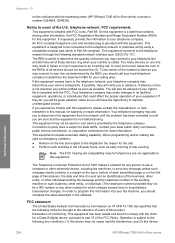
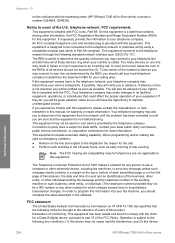
...failure to ring in response to the attention of users of your fax machine, you experience trouble with FCC rules, Part 68. To be brought to an incoming call. If this equipment causes harm to the telephone network, your local telephone company to file a complaint with the marketing name (HP Officejet... or repair information.... this device
Technical information
224
HP Officejet 7200 All...
Users Guide - Page 22
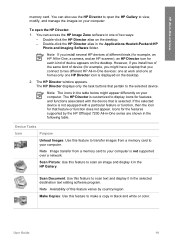
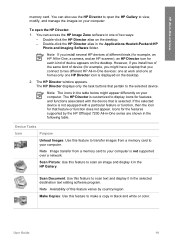
... varies by the HP Officejet 7200 All-in-One series are shown in -One overview
memory card. You can access the HP Image Zone software in -One, a camera, and an HP scanner), an HP Director icon for the features supported by country/region. HP All-in the following table.
Note If you install several HP devices of different kinds...
Users Guide - Page 213
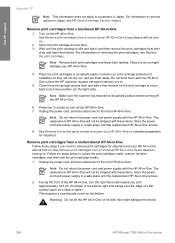
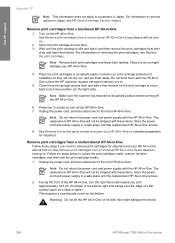
... -One arrives.
2. Follow the steps below to do so might damage the device.
210
HP Officejet 7200 All-in -One 1.
Failure to unlock the print cartridge cradle, remove the print cartridges, and then lock the print cartridge cradle. 1.
Note Make sure the scanner has returned to remove print cartridges for the print carriage to move...
Users Guide - Page 217
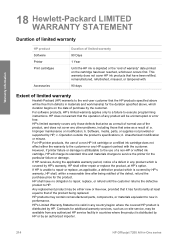
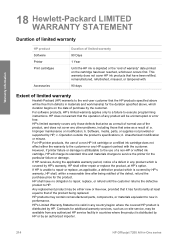
... error free. Improper maintenance or modification; However, if printer failure or damage is distributed by HP or by an authorized importer.
214
HP Officejet 7200 All-in countries where the product is attributable to the use of a non-HP or refilled ink cartridge, HP will be either repair or replace the product, at least equal to the...
Users Guide - Page 227
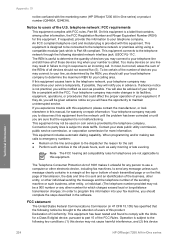
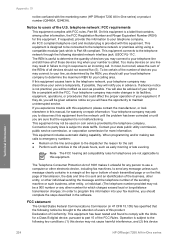
... the quantity of devices you may result in failure to ring in the off-peak hours, ...number provided may not cause harmful interference, and (2) this device
Technical information
224
HP Officejet 7200 All-in this equipment. This equipment connects to ...Note The FCC hearing aid compatibility rules for warranty or repair information.
An FCC compliant telephone cord and modular plug...
Similar Questions
Hp Officejet 7210 Won't Scan With Windows 7
(Posted by mark1su 9 years ago)
How To Disassemble Hp Officejet 7210
(Posted by annadc 9 years ago)
How To Turn Off Banner Page On Hp Officejet 7210
(Posted by johntamicu 10 years ago)
How To Repair Hp Officejet 6500 E710a-f White Streaks, Missing Bars
(Posted by FoJLD 10 years ago)

