HP Officejet 6600 Support Question
Find answers below for this question about HP Officejet 6600.Need a HP Officejet 6600 manual? We have 3 online manuals for this item!
Question posted by tolmda on October 3rd, 2013
How To Repair Hp Officejet 6600 Ink System Failure
The person who posted this question about this HP product did not include a detailed explanation. Please use the "Request More Information" button to the right if more details would help you to answer this question.
Current Answers
There are currently no answers that have been posted for this question.
Be the first to post an answer! Remember that you can earn up to 1,100 points for every answer you submit. The better the quality of your answer, the better chance it has to be accepted.
Be the first to post an answer! Remember that you can earn up to 1,100 points for every answer you submit. The better the quality of your answer, the better chance it has to be accepted.
Related HP Officejet 6600 Manual Pages
Getting Started Guide - Page 3


... problems 23 Problems using Web Services 25 Use the embedded web server (EWS 26 HP limited warranty statement...27
Safety Information
Always follow basic safety precautions when using this printer... information see the user guide (which keeps print nozzles clear and ink flowing smoothly. In addition, some residual ink is left in printhead servicing, which is used . Refer servicing to...
Getting Started Guide - Page 5


...solutions that appears, click the Activate Scan to Computer option.
Scan to
restart your computer. HP Digital Fax (Fax to PC and Fax to Mac)
Never lose important faxes misplaced within... desktop, select Programs or All Programs, select HP, select the folder for your HP printer, and then select your HP printer. saving money on page 4. on paper and ink, as well as e-mail attachments. Note: ...
Getting Started Guide - Page 10


... printer.
Tip: If you cannot receive faxes automatically. additional devices or services with the printer. Note: If you need another...be different from the one provided with the printer, HP recommends that you begin... For more information, see ... problems setting up the printer with the printer.
• Installed ink cartridges
2. Answer feature. CAUTION: If you use a phone cord...
Getting Started Guide - Page 27


... 90 days 1 year Until the HP ink is covered by HP's warranty, HP shall, within a reasonable time after being replaced. 9. If HP is unable to repair or replace, as some governments outside the product's specifications;
To the extent allowed by HP. Local law 1. For software products, HP's limited warranty applies only to a failure to enforce such disclaimers or limitations...
Setup Poster - Page 1


OFFICEJET 6600/6700
1
1a
1b
Start
www.hp.com/support
2
Remove tape and packing materials. Lift up the printer, including:
Setting the language and location
Installing the ink cartridges
Loading paper
Installing the printer software
While the printer initializes, you might not match your printer while installing the software, you can register later ...
User Guide - Page 10


...use...152 Plastics...152 Material safety data sheets 152 Recycling program...152 HP inkjet supplies recycling program 152 Disposal of waste equipment by users in... for Germany 146 LED indicator statement 146 Gloss of housing of peripheral devices for users in Japan 146 Notice to users of the U.S. Regulatory ...B HP supplies and accessories Order printing supplies online 165 Supplies...165...
User Guide - Page 20


... a computer or quickly share them with most types of office media. It is printed on a label located on the inside of the ink-cartridge access door, near the ink cartridges area.
HP Digital Solutions
The printer includes a collection of digital solutions that can help you can simply walk up to the printer, touch...
User Guide - Page 22


.... This affordable, photo paper dries quickly for printing out an entire vacation's worth of printing affordable, lab-quality photos with any inkjet printer. Original HP inks and HP Advanced Photo Paper have a look and feel comparable to a store processed photo. Tips for selecting and using paper designed for photo printing
For the best...
User Guide - Page 90


...-HP supplies. However, printing with one or more depleted cartridges. If a color cartridge is depleted, output is set up and in the ink cartridges. For more information, see:
Check the estimated ink levels
Cause: The ink cartridges might have a new ink cartridge available to have noticed poor print quality, clean the printhead.
Printer service or repairs...
User Guide - Page 102


... If the following suggestions do not work with the HP software provided with the top facing the right edge of the scanner glass. Devices that are not TWAIN-compliant do not solve the problem... for the document you are scanning. Chapter 8
◦ If you are using tiny dots of ink that make an interpretation of the original photograph, which degrades the quality.
For more information, see ...
User Guide - Page 128


...the installation program again. Restart your
operating system. • Before installing HP software, make sure that all of the ink cartridges are firmly installed and aligned in their correct, color-coded slot....correct drive letter. • If the computer cannot recognize the installation CD in the Windows Device Manager. • If you type,
make sure that the computer meets at least the ...
User Guide - Page 137


...by HP's warranty, HP shall either repair or replace the product, at least equal to that of the product being notified of the defect, refund the purchase price for the particular failure or...RIGHTS APPLICABLE TO THE SALE OF THE HP PRODUCTS TO SUCH CUSTOMERS.
Hewlett-Packard limited warranty statement
HP product Software Media Printer Print or Ink cartridges
Printheads (only applies to products...
User Guide - Page 148


... of the U.S. This regulatory number should not be confused with the marketing name (HP Officejet 6600 e-All-in Japan about the power cord • Noise emission statement for Germany • LED indicator statement • Gloss of housing of peripheral devices for wireless products
Regulatory Model Number
For regulatory identification purposes, your product is assigned...
User Guide - Page 151


...Your telephone company might result in failure to file a complaint with this equipment. Regulatory information 147 This equipment connects to state tariffs. Too many devices on the line and explain to...exceed five (5). If this equipment causes harm to the dispatcher the reason for warranty or repair information. Contact your service temporarily. On this manual, for the call. • ...
User Guide - Page 156
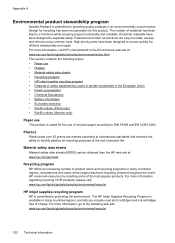
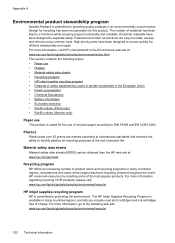
...
Material safety data sheets (MSDS) can be obtained from the HP web site at: www.hp.com/go to separate easily. HP conserves resources by users in private households in an environmentally sound manner. Design for efficient disassembly and repair. For more information, visit HP's Commitment to the Environment web site at the end of...
User Guide - Page 200


... Understand the network
configuration page. • Open the HP software (Windows), double-click Estimated Ink Levels, click the Device
Information tab.
Turn the wireless radio on and off
...the number next to a wireless network, the radio must stay on the printer control panel or the HP software that came with the printer.
1. For more detailed network configuration page, which data is not ...
User Guide - Page 207


...the following steps. 1. If the printer is empty. For information about contacting HP support, see Solve printer problems.
Printer failure
There was a problem with the printer. Usually, you can print documents,... the printer again. Click Start, and then click Printers or Printers and Faxes or Devices and Printers.
- Door or cover open
Before the printer can resolve such problems by...
User Guide - Page 208


.... Printer supply upgrade successful
The supply upgrade was not successful.
Ink cartridge failure
The cartridges listed in this printer. Click OK to report fraud.
204 Errors (Windows) Printer service or repairs required as a result of non-HP supplies.
For more information, see Replace the ink cartridges. If you believe you do not wish to resume...
User Guide - Page 209


... to view Rewards online. Counterfeit Cartridge Advisory
The installed cartridge is to replace the ink cartridge or click OK to be needed. To report suspected fraud, visit HP at www.hp.com/go/anticounterfeit. HP's printer warranty does not cover repairs or service due to complete one-time startup processes.
Solutions: To print in the...
User Guide - Page 211


... document feeder cover open
Close the cover of leaks. If you get this message a second time, contact HP. Problem with ink system
Please remove the ink cartridges and examine them for any cartridges have leaks, contact HP. If there are leaking.
Do not use cartridges that are no leaks, re-install cartridges and close...
Similar Questions
How To Repair Hp Officejet 7210 Scanner Failure
(Posted by mmosir 10 years ago)
How To Reset The Chip On Hp Officejet 6600 Ink Cartridges
(Posted by bubuycour 10 years ago)
Hp Officejet 6600 Manual
Won't Print Black Ink Put New One In But Won't Print
(Posted by weldwell 10 years ago)
Where Can I Get The Driver For The Hp Officejet 6600 6700?
I had my computer fixed recently, and I have to reload everything. I am trying to connect to my wire...
I had my computer fixed recently, and I have to reload everything. I am trying to connect to my wire...
(Posted by amyspottery 11 years ago)

