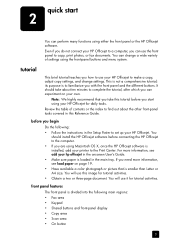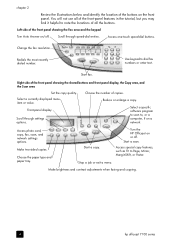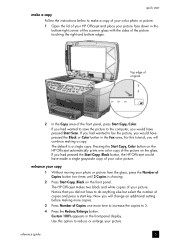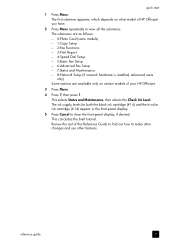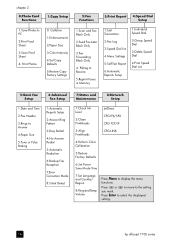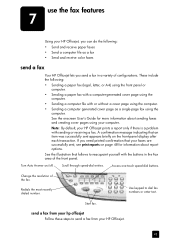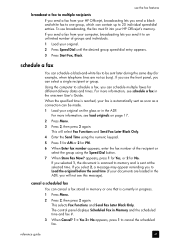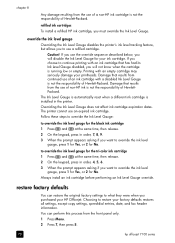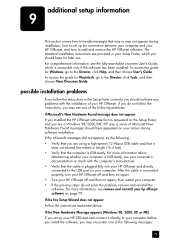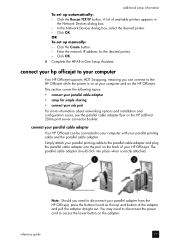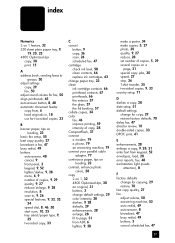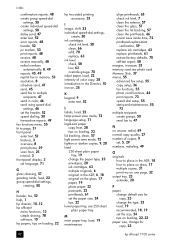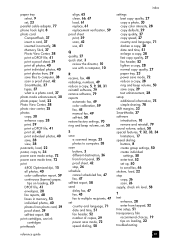HP 7130 Support Question
Find answers below for this question about HP 7130 - Officejet All-in-One Color Inkjet.Need a HP 7130 manual? We have 3 online manuals for this item!
Question posted by lisaw on October 14th, 2011
When Trying To Copy Check Connect The Fax Board Comes Upm & Wont Copy
The person who posted this question about this HP product did not include a detailed explanation. Please use the "Request More Information" button to the right if more details would help you to answer this question.
Current Answers
Related HP 7130 Manual Pages
Similar Questions
All Light Flashing Simultaneously And Printer Is Not Energised
In power off condiition when carriage is usually on right end the the scanner area was opened by rem...
In power off condiition when carriage is usually on right end the the scanner area was opened by rem...
(Posted by dhirenb52 2 years ago)
Fax Window Comes Up When I Want To Print On The Deskjet 6700
whenever i try to print the fax window comes up and document of pictures will not print. can i disab...
whenever i try to print the fax window comes up and document of pictures will not print. can i disab...
(Posted by ervnerius 11 years ago)
Greeting,
I Am Trying To Send A Fax Number From My Home That Has A Telephone
Greeting, I am trying to send a fax number from my home that has a telephone service from my compan...
Greeting, I am trying to send a fax number from my home that has a telephone service from my compan...
(Posted by nasserfaraj 11 years ago)
Trying To Connect Fax?
I AM TRYING TO CONECT MY FAX PHONE CORD TO MY DSL MODEM BUT THE TEST RESULT KEEPS COMING BACK FAIL I...
I AM TRYING TO CONECT MY FAX PHONE CORD TO MY DSL MODEM BUT THE TEST RESULT KEEPS COMING BACK FAIL I...
(Posted by alesal05 12 years ago)