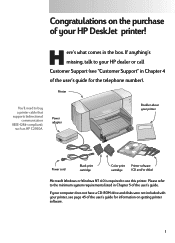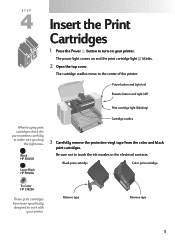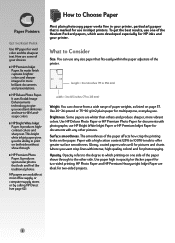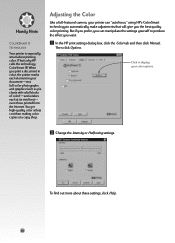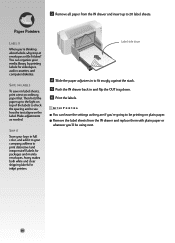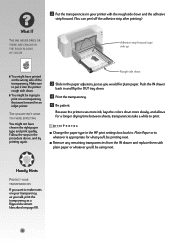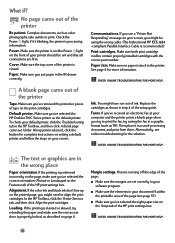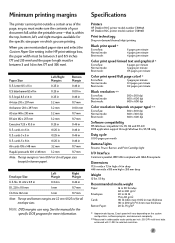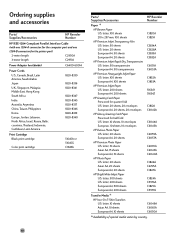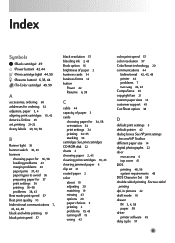HP 710c Support Question
Find answers below for this question about HP 710c - Deskjet Color Inkjet Printer.Need a HP 710c manual? We have 1 online manual for this item!
Question posted by KERRYGOURLAY on October 2nd, 2012
Printing
WORKED FINE WITH XP.
WILL NOT RUN WITH 7.
Current Answers
Related HP 710c Manual Pages
Similar Questions
D4360 Deskjet Won't Print Over Network From One Pc. Works Fine With 5 Others
I have to repost this question because for some reason my last post shows up as solved, which it was...
I have to repost this question because for some reason my last post shows up as solved, which it was...
(Posted by tmunsell 9 years ago)
Printer Hp D7360 Not Work Error Code 0xc18a0107 Displayed The Link System Failed
my printer hp d7360 not work has errorcode 0xc18a0107 anddisplayed the link system failed unable to ...
my printer hp d7360 not work has errorcode 0xc18a0107 anddisplayed the link system failed unable to ...
(Posted by hannah6161 11 years ago)
My Printer Is Only Printing In Color
My 882C is only printing in color even when the document is suppose to be printed in black. I have c...
My 882C is only printing in color even when the document is suppose to be printed in black. I have c...
(Posted by michelletbjcorp 12 years ago)
How To Print Background On Hp Printer.
My HP printer will not print background color in a Word document. It will in other formats. Any ...
My HP printer will not print background color in a Word document. It will in other formats. Any ...
(Posted by tbrewer51 12 years ago)
Question
QuestionHi,Thanks for having this site.My printer prints color documents with only shades of red. (p...
QuestionHi,Thanks for having this site.My printer prints color documents with only shades of red. (p...
(Posted by grahamol 14 years ago)