HP 710c - Deskjet Color Inkjet Printer Support and Manuals
Most Recent HP 710c Questions
Popular HP 710c Manual Pages
(English) Windows Users Guide - C5894-60003 - Page 9


... set the
HP DeskJet Printer as the default printer. Remove the CD from your CD-ROM drive.
or click Cancel. b.
After a few seconds, the HP DeskJet opening screen appears.
7 If the opening screen appears, click Install the HP DeskJet
710C Series Software on your PC and follow the instructions on your computer, your CD-ROM drive is almost complete.
Installing from the CD: Windows...
(English) Windows Users Guide - C5894-60003 - Page 11


... information about printer communications, see page 13.
10 When the installer instructs you cannot correct this
problem. If your CD-ROM drive is assigned to a letter other than "d", type that letter instead or browse to locate the CD-ROM drive.
9 When the opening screen appears, click Install the HP DeskJet 710C
Series Software on the screen. 8 Type d:\setup and...
(English) Windows Users Guide - C5894-60003 - Page 12
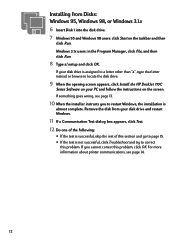
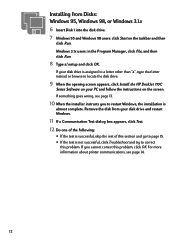
...; If the test is not successful, click Troubleshoot and try to locate the disk drive.
9 When the opening screen appears, click Install the HP DeskJet 710C
Series Software on your PC and follow the instructions on the taskbar and then
click Run. Remove the disk from Disks: Windows 95, Windows 98, or Windows 3.1x 6 Insert Disk 1 into the disk...
(English) Windows Users Guide - C5894-60003 - Page 14
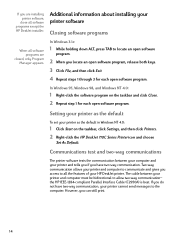
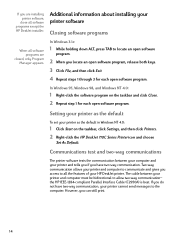
... taskbar, click Settings, and then click Printers. 2 Right-click the HP DeskJet 710C Series Printer icon and choose
Set As Default. the HP IEEE-1284-compliant Parallel Interface Cable (C2950A) is best. If you are
closed, only Program Manager appears. In Windows 3.1x:
1 While holding down ALT, press TAB to all software
programs except the HP DeskJet installer. Setting your printer as the...
(English) Windows Users Guide - C5894-60003 - Page 32
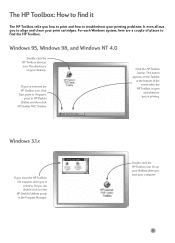
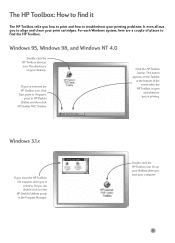
... print cartridges.
Windows 3.1x
If you close the HP Toolbox, it in the HP DeskJet Utilities group in the Program Manager. This button
appears on the Taskbar at the bottom of places to find it
The HP Toolbox tells you how to print and how to troubleshoot your printing problems. It even allows you to align and clean your...
(English) Windows Users Guide - C5894-60003 - Page 62
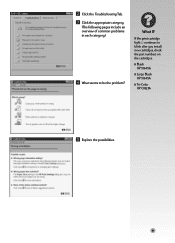
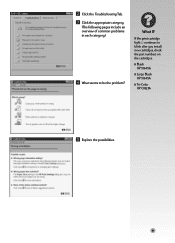
... print cartridge light continues to be the problem? ẅ Click the Troubleshooting Tab. Ẇ Click the appropriate category.
(The following pages include an overview of common problems in each category.)
ẇ What seems to blink after you install new cartridges, check the part numbers on the cartridges.
„ Black HP 51645G
„ Large Black HP 51645A
„ Tri-Color HP C1823A...
(English) Windows Users Guide - C5894-60003 - Page 63
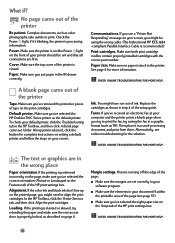
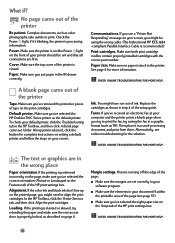
... the setup guide.
Loading. Cover.
Under Wrong printer selected, click the button for complete instructions on setting a default printer and follow the steps on the printed page, you see online troubleshooting for more information. If you might have run out of tape on
the Setup tab of the page: s Make sure the margins are in your screen. Replace the cartridges...
(English) Windows Users Guide - C5894-60003 - Page 66
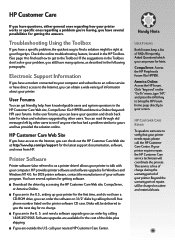
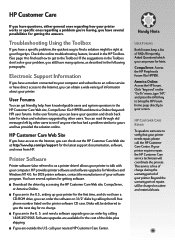
....hp.com/go/support for Windows and Windows NT 4.0.
Electronic Support Information
If you have a modem connected to your computer and subscribe to talk with your computer.
S.
America Online: Access the HP forum. Click "keyword" on a time and materials basis.
45 This service is free of charge during the warranty period of the disks plus shipping. s Download the driver...
(English) Windows Users Guide - C5894-60003 - Page 69
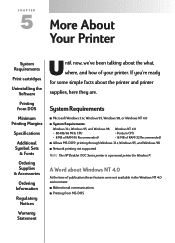
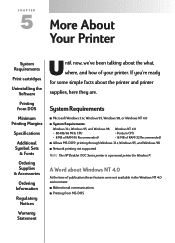
... (32 Recommended)
s Allows MS-DOS® printing through Windows 3.1x, Windows 95, and Windows 98
s Network printing not supported
NOTE The HP DeskJet 710C Series printer is a personal printer for some simple facts about Windows NT 4.0
At the time of your printer. If you're ready for Windows®.
A Word about the printer and printer supplies, here they are. Printing from MS-DOS...
(English) Windows Users Guide - C5894-60003 - Page 73
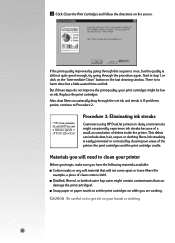
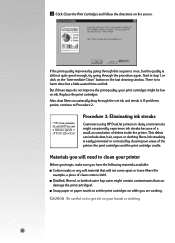
... ghocknor
Procedure 2: Eliminating ink streaks
Customers using HP DeskJet printers in dusty environments might be low on while you are working. Ink streaking is still not quite good enough, try going through this sequence once, but a little wasted time and ink. Ẇ Click Clean the Print Cartridges and follow the directions on the last cleaning window. If the print quality...
(English) Windows Users Guide - C5894-60003 - Page 76


... computer and run
Setup.exe.
If something unexpected happened during installation, the safest method is to "Remove the HP DeskJet 710C Series software from your PC." Select the third option to uninstall the printer driver for your HP DeskJet printer for any reason, perform one of the steps listed for your operating system. For Windows 95, Windows 98, and Windows NT 4.0, do one...
(English) Windows Users Guide - C5894-60003 - Page 77
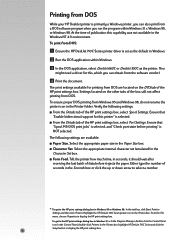
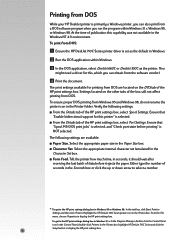
... application within Windows 3.1x, Windows 95, or Windows 98. From the File menu, choose Properties to display the HP print settings box.
56 s Form Feed. Highlight the HP DeskJet 710C Series printer icon in the Paper Size box. In the Printers box, highlight HP DeskJet 710C Series and click the Setup button to display the HP print settings box. To print from Windows 95 and Windows 98, do...
(English) Windows Users Guide - C5894-60003 - Page 78
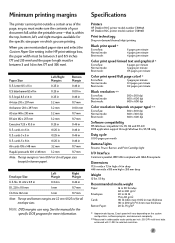
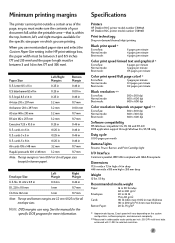
...Windows compatible (3.1x, 95, 98, and NT 4.0) DOS application support through Windows 3.1x, 95, 98 only
Duty cycle
1,000 pages per month
Buttons/lights
Resume, Power, Banner, and Print Cartridge...vary.
See the manual for the specific DOS program for ...
Bottom Margin
U.S. Specifications
Printers
HP DeskJet 710C printer model number C5894A HP DeskJet 712C printer model number C5894B
Print ...
(English) Windows Users Guide - C5894-60003 - Page 85


... a reasonable time after being replaced.
9. For software products, HP's limited warranty applies only to a failure to HP.
8. Limited Warranty Statement
HP Product
Software Print cartridges Printer
Duration of purchase by the customer. Operation outside the United States (including provinces in any HP support contract with such local law. Hewlett-Packard (HP) warrants to the end...
(English) Windows Users Guide - C5894-60003 - Page 89


... 58 specifications 57
printer drivers 55 Printer Services tab (HP Toolbox) 12 printer software 8, 45 printing
basic instructions 5-7 basic problems 6-7 drafts 10 flipped 18 from DOS 48, 56 mirrored 18 two-sided 16 printing grayscale 10 printside of paper 4
Q
quality See print quality
R
rear access door 6 recipe cards 34 refilling cartridges 49 regulatory notices 63 replacing print cartridges 43...
HP 710c Reviews
Do you have an experience with the HP 710c that you would like to share?
Earn 750 points for your review!
We have not received any reviews for HP yet.
Earn 750 points for your review!

