HP 6988 Support Question
Find answers below for this question about HP 6988 - Deskjet Color Inkjet Printer.Need a HP 6988 manual? We have 5 online manuals for this item!
Question posted by maje on March 14th, 2014
How To Reenable Ink Status Window Hp Deskjet 6988?
The person who posted this question about this HP product did not include a detailed explanation. Please use the "Request More Information" button to the right if more details would help you to answer this question.
Current Answers
There are currently no answers that have been posted for this question.
Be the first to post an answer! Remember that you can earn up to 1,100 points for every answer you submit. The better the quality of your answer, the better chance it has to be accepted.
Be the first to post an answer! Remember that you can earn up to 1,100 points for every answer you submit. The better the quality of your answer, the better chance it has to be accepted.
Related HP 6988 Manual Pages
Network Guide - Page 2


...
Terms
The HP Deskjet printer is prohibited without notice.
Adobe, Adobe Photoshop, and Acrobat are registered trademarks of Windows accessibility options and features. Terms and conventions
The following terms and conventions are used by users with mobility impairments, the printer software functions can be liable for HP products and services are color blind, colored buttons and...
Network Guide - Page 8


... by HP Service and Support.
● Connected: The printer is connected to a digital camera. ● Error: Something is wrong with an Internet browser. This item might be on the type of router used. Use the printer's EWS to do the following:
● Check the printer's status. ● Adjust the printer's network configuration. ● Check estimated ink levels...
Setup Guide - Page 13


... obtain an IP address, and then press the HP Report button to print an HP Report page. HP Deskjet 6980 Series Setup Guide
13 Follow the onscreen instructions to the printer using the factory default ad hoc network settings: Windows users 1. The wireless radio
(and the Wireless Status light) will turn on and stay on searching for...
User Guide - Macintosh - Page 4


... feature 95 Align the print cartridges 95 Calibrate color ...96 Automatically clean print cartridges 96 Print a test page 96 View estimated ink levels 96 Maintain the printer body 97 Remove ink from your skin and clothing 97 Manually clean print cartridges 97 Maintain print cartridges 98 HP Printer Utility 99 11 Troubleshooting 101 Ethernet problems 101...
User Guide - Macintosh - Page 12
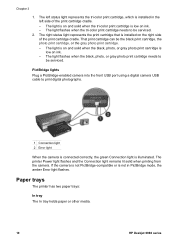
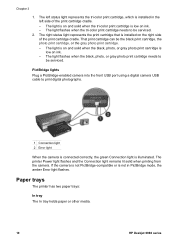
...
The printer has two paper trays:
In tray The In tray holds paper or other media.
10
HP Deskjet 6980 series PictBridge lights
Plug a PictBridge-enabled camera into the front USB port using a digital camera USB cable to be serviced. The left status light represents the tri-color print cartridge, which is low on ink. - The...
User Guide - Macintosh - Page 42


...Internet browser.
Note If the printer is on the printer and open the HP Printer Utility to configure the Bluetooth settings.
40
HP Deskjet 6980 series If you can... printer's internal Web page: 1. Configure Bluetooth settings on a network printer
The following : ● Check the printer's status. ● Adjust the printer's network
configuration. ● Check estimated ink levels...
User Guide - Macintosh - Page 102


...9679; Calibrate Color: Adjust color to correct problems with tint. ● Power Management: Set the printer auto-off feature. ● Bluetooth Settings: Configure the printer's Bluetooth settings (if the printer is
connected to view the HP Printer Utility options: ● Supplies Status: View estimated ink levels and print cartridge information. ● HP Support: Open the HP Web site, where...
User Guide - Macintosh - Page 114
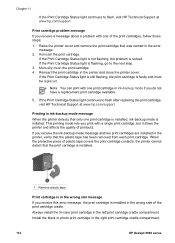
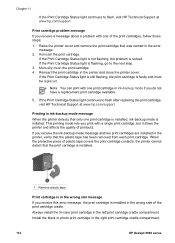
..., the printer cannot detect that only one print cartridge is installed, ink-backup mode...printer cover and remove the print cartridge that the plastic tape has been removed from each print cartridge. Reinstall the print cartridge.
Always install the tri-color print cartridge in the right print cartridge cradle compartment.
112
HP Deskjet 6980 series If the Print Cartridge Status...
User Guide - Macintosh - Page 126
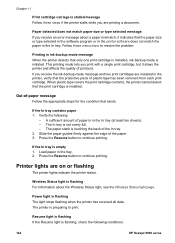
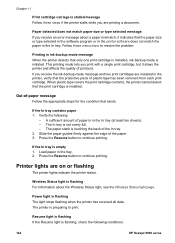
... not match the paper in the In tray (at least ten sheets). -
Printing in the tray. 2. Press the Resume button to continue printing. The printer is initiated. Out-of the paper. 3. If the In tray contains paper 1. Verify the following conditions:
124
HP Deskjet 6980 series The In tray is not overly full. -
User Guide - Pre-Windows 2000 - Page 4
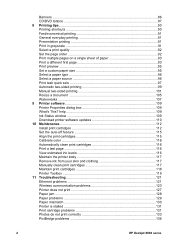
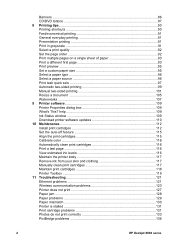
help 109 Ink Status window 109 Download printer software updates 110 10 Maintenance...112 Install print cartridges 112 Set the auto-off feature 115 Align the print cartridges 115 Calibrate color ...116 Automatically clean print cartridges 116 Print a test page 116 View estimated ink levels 116 Maintain the printer body 117 Remove ink from your skin and clothing 117...
User Guide - Pre-Windows 2000 - Page 12


....
The right status light represents the print cartridge that is low on ink. -
PictBridge lights
Plug a PictBridge-enabled camera into the front USB port using a digital camera USB cable to be serviced.
2. Paper trays
The printer has two paper trays:
In tray The In tray holds paper or other media.
10
HP Deskjet 6980 series...
User Guide - Pre-Windows 2000 - Page 42
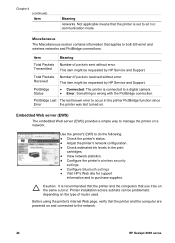
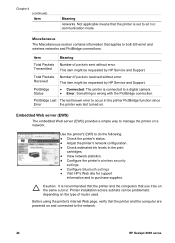
... without error.
Caution It is recommended that the printer and the computers that applies to the network.
40
HP Deskjet 6980 series Not applicable means that the printer and the computer are powered on the same subnet.
Before using the printer's internal Web page, verify that the printer is wrong with the PictBridge connection.
Received
This...
User Guide - Pre-Windows 2000 - Page 111


... File, click Print, and then click Properties or Preferences.
Note The path to specify print settings quickly. ● View the Ink Status window for the approximate ink level of each print cartridge. ● Download printer software updates for a document. help
Use What's This? help to learn more about . 2. help to learn more about the features...
User Guide - Pre-Windows 2000 - Page 112


... site for ordering print cartridges, click the Print Cartridge Information button. Select the Display Ink Status Window check box. 4. The HP Software Update window is operating over a non-Microsoft configuration. Click Next.
110
HP Deskjet 6980 series
Open the printer Toolbox. 2. Click Apply, and then click OK. Make sure you are connected to ensure you print, follow these...
User Guide - Pre-Windows 2000 - Page 134
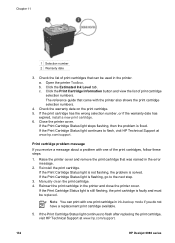
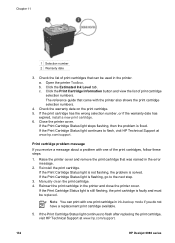
... with one print cartridge in the printer. If the Print Cartridge Status light is solved.
a. Open the printer Toolbox.
Manually clean the print cartridge. 4. If the Print Cartridge Status light is not flashing, the problem is flashing, go to flash, visit HP Technical Support at www.hp.com/support.
132
HP Deskjet 6980 series If the print cartridge...
User Guide - Pre-Windows 2000 - Page 150
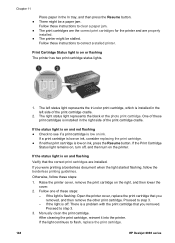
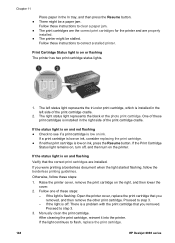
...the print cartridge cradle. The left status light represents the tri-color print cartridge, which is installed in the...HP Deskjet 6980 series Follow these instructions to correct a stalled printer. The right status light represents the black or the photo print cartridge. If the light is on ink. If the light continues to step 3.
3. Print Cartridge Status light is flashing: Open the printer...
User Guide - Windows 2000 - Page 4


...-sided printing 101 Resize a document 105 Watermarks ...107 9 Printer software 109 Printer Properties dialog box 109 What's This? help 109 Ink Status window 109 Download printer software updates 110 10 Maintenance...112 Install print cartridges 112 Set the auto-off feature 115 Align the print cartridges 116 Calibrate color ...116 Automatically clean print cartridges 116 Print a test...
User Guide - Windows 2000 - Page 12
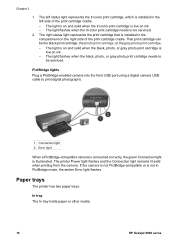
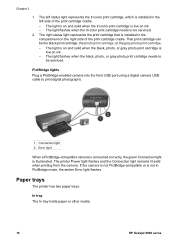
...status light represents the tri-color print cartridge, which is low on ink. -
If the camera is not PictBridge-compatible or is low on ink. - PictBridge lights
Plug a PictBridge-enabled camera into the front USB port using a digital camera USB cable to be serviced. The printer...
The printer has two paper trays:
In tray The In tray holds paper or other media.
10
HP Deskjet 6980 series...
User Guide - Windows 2000 - Page 111


... of the feature is displayed.
help Use the What's This? Move the cursor over the What's This? Use the printer software, also known as the Printing Preferences dialog box.
Ink Status window
The Ink Status window is also referred to learn more about the available printing options. 1. Move the cursor over the feature that is controlled by...
User Guide - Windows 2000 - Page 112


... computer is displayed.
110
HP Deskjet 6980 series Make sure you print, follow these steps: 1. If you previously chose not to show this again check box in the lower-left corner of options. 3. For Display Ink Status Window, click On, and then click OK. Download printer software updates
Download the latest printer software update every few months...
Similar Questions
How To Reset Hp Deskjet 6988 Ip Manually
(Posted by socceWi 10 years ago)
How To Reset Ink Cartridge On Hp Deskjet 6540
(Posted by 4aninPALA 10 years ago)
How To Remove Ink Cartridge For Hp Deskjet 3650 Printer Manual
(Posted by hamrala 10 years ago)
Hp Deskjet 6988 Won't Print After Change Ink Cartridge
(Posted by jdbibi 10 years ago)
Ink Smears With Hp Deskjet 6988
Is there a solution to getting rid of ink smears from my HP Deskjet 6988 printer? When I print a she...
Is there a solution to getting rid of ink smears from my HP Deskjet 6988 printer? When I print a she...
(Posted by robbie10465 12 years ago)

