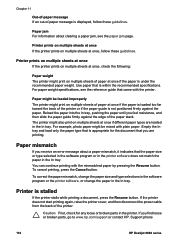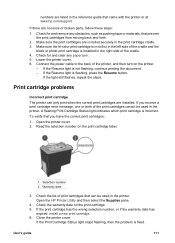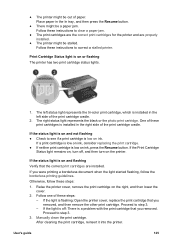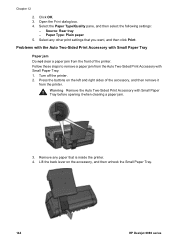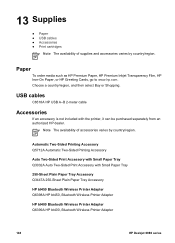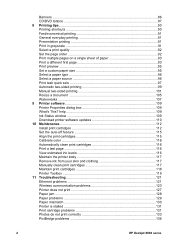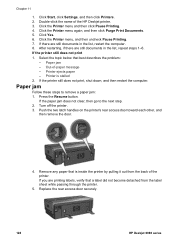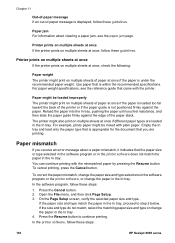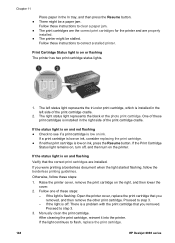HP 6988 Support Question
Find answers below for this question about HP 6988 - Deskjet Color Inkjet Printer.Need a HP 6988 manual? We have 5 online manuals for this item!
Question posted by staAubre on January 14th, 2014
What Would Cause A Paper Jam In Hpdeskjet 6988?
The person who posted this question about this HP product did not include a detailed explanation. Please use the "Request More Information" button to the right if more details would help you to answer this question.
Current Answers
Answer #1: Posted by DreadPirateRoberts on January 23rd, 2014 11:33 AM
This will walk you through clearing a paper jam
Related HP 6988 Manual Pages
Similar Questions
Hp Deskjet 6988 Paper Jam Light Will Not Go Away
(Posted by vhTerryG 9 years ago)
How To Setup Wireless Printer Hpdeskjet 6988
(Posted by tmacMirkoF 10 years ago)
How To Install Hpdeskjet 6988 Wireless
(Posted by ADca 10 years ago)
How To Remove Paper Jams Error
WHAT CAN I DO WHEN THE PLOTTER IS SHOWING PAPER JAMS AND NO PIECE OF PAPER IS SEEN ON THE PRINTER
WHAT CAN I DO WHEN THE PLOTTER IS SHOWING PAPER JAMS AND NO PIECE OF PAPER IS SEEN ON THE PRINTER
(Posted by tundeobey 12 years ago)
Paper Jam
There is a paper jam caused by a piece of inaccessible torn paper in my HPDesk jet930C/932/935C How ...
There is a paper jam caused by a piece of inaccessible torn paper in my HPDesk jet930C/932/935C How ...
(Posted by judystapleton2003 13 years ago)