HP 930c Support Question
Find answers below for this question about HP 930c - Deskjet Color Inkjet Printer.Need a HP 930c manual? We have 7 online manuals for this item!
Question posted by judystapleton2003 on June 11th, 2010
Paper Jam
There is a paper jam caused by a piece of inaccessible torn paper in my HP Desk jet 930C/932/935C How do I remove the paper causing the blockage?
Current Answers
There are currently no answers that have been posted for this question.
Be the first to post an answer! Remember that you can earn up to 1,100 points for every answer you submit. The better the quality of your answer, the better chance it has to be accepted.
Be the first to post an answer! Remember that you can earn up to 1,100 points for every answer you submit. The better the quality of your answer, the better chance it has to be accepted.
Related HP 930c Manual Pages
HP Deskjet 9xx series - (English) Quick Help - Page 61


... until no ink residue appears on the printouts.
59 Reinsert the print cartridges and close the printer's top cover. 7. Reconnect the power cord to the back of the print cartridge cradle walls using clean, moistened cotton swabs. 5. Click Macintosh HD > Utilities > hp deskjet > hp deskjet utility. Select the Test panel, then click the Test button. 9.
(English) Macintosh Connect * Users Guide - C6427-90071 - Page 7
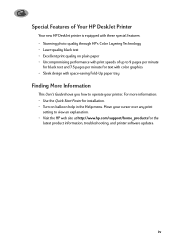
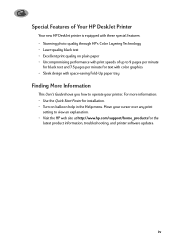
... to view an explanation. • Visit the HP web site at http://www.hp.com/support/home_products for installation. • Turn on plain paper • Uncompromising performance with print speeds of Your HP DeskJet Printer
Your new HP DeskJet printer is equipped with these special features: • Stunning photo quality through HP's Color Layering Technology • Laser-quality black text...
(English) Macintosh Connect * Users Guide - C6427-90071 - Page 41
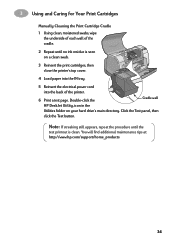
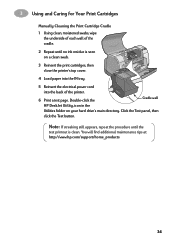
... a test page. Click the Test panel, then
click the Test button. Double-click the
Cradle wall
HP DeskJet Utility, icon in the
Utilities folder on a clean swab.
3 Reinsert the print cartridges, then close the printer's top cover.
4 Load paper into the IN tray.
5 Reinsert the electrical power cord
into the back of the cradle...
(English) Macintosh Connect * Users Guide - C6427-90071 - Page 51


... cause
You may have the incorrect "Image" setting in the Color panel of the Print dialog box. You may have forgotten to Defaults button in the Color panel of alignment. See "HP DeskJet Utility Window" on page 10. Print quality is toward the printer (see page 21).
• If the paper creases going through the printer, the paper might...
(English) Macintosh Connect * Users Guide - C6427-90071 - Page 57
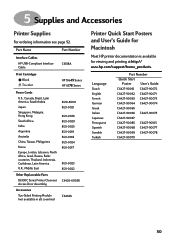
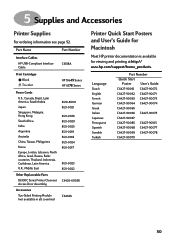
... Tri-color
HP 51645 Series HP 6578 Series
Power Cords
U.S., Canada, Brazil, Latin America, Saudi Arabia Japan Singapore, Malaysia, Hong Kong South Africa India Argentina Australia China, Taiwan, Philippines Korea Europe, Jordan, Lebanon, North Africa, Israel, Russia, Baltic countries, Thailand, Indonesia, Caribbean, Latin America U.K., Middle East
Other Replaceable Parts
DJ930C Series Printer...
(Multiple Language) Two Sided Printing Accessory Users Guide - C6463-90002 - Page 7


... to remove the Accessory. 3 Pull the jammed paper out of the HP Product: 1 Turn your document again.
7
Once the ink is dry, the paper is pulled back in the back of the HP Product, then replace the Accessory (see page 3). 4 Turn your HP Product back on , the paper will be held while the ink dries. If there is a paper jam...
HP DeskJet 930C Series - (English) Windows Connect User's Guide - Page 5
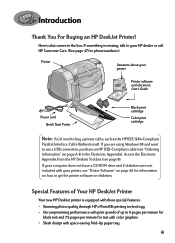
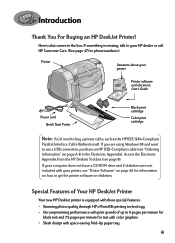
... per minute for text with color graphics • Sleek design with print speeds of Your HP DeskJet Printer
Your new HP DeskJet printer is missing, talk to your HP dealer or call HP Customer Care. (See page 47 for phone numbers.)
Printer
Literature about your printer, see page 8). Access the Electronic Appendix from the HP DeskJet Toolbox (see "Printer Software" on page 46 for...
HP DeskJet 930C Series - (English) Windows Connect User's Guide - Page 14
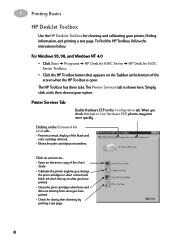
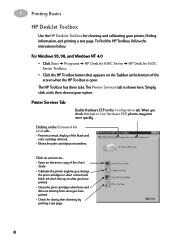
... HP Toolbox has three tabs. Printer Services Tab
Enable Hardware ECP on the Estimated Ink Level tab...
• Presents a visual display of the black and color cartridge ink level.
• Shows the print cartridge part numbers. For Windows 95, 98, and Windows NT 4.0
• Click Start Programs HP DeskJet 930C Series HP DeskJet 930C Series Toolbox.
• Click the HP...
HP DeskJet 930C Series - (English) Windows Connect User's Guide - Page 49
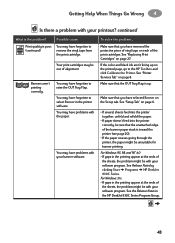
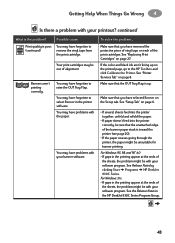
... HP DeskJet 930C Series. See the Release Notes in the printer ...printer together, unfold and refold the paper.
• If paper doesn't feed into the printer correctly, be sure that you have forgotten to the HP Toolbox and click Calibrate the Printer.
You may have problems with your printout? You may have removed the protective piece of vinyl tape on the Setup tab. If the color...
HP DeskJet 930C Series - (English) Windows Connect User's Guide - Page 50
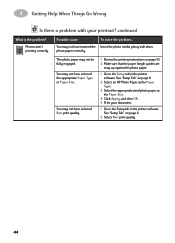
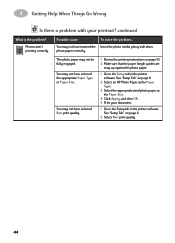
... the printer software.
To solve the problem... See "Setup Tab" on page 6.
2 Select Best print quality.
44 You may not be fully engaged.
The photo paper may not have selected the appropriate Paper Type or Paper Size. Insert the photo media glossy side down. See "Setup Tab" on page 6.
2 Select an HP Photo Paper as the Paper...
HP DeskJet 930C Series - (English) Windows Connect User's Guide - Page 60


... to be available from country to the use of this Warranty Statement is attributable to country elsewhere in the world.
2. 5 More About Your Printer
Limited Warranty Statement
HP Product
Duration of the Year 2000 warranty extends through January 31, 2001.
54 Under such local law, certain disclaimers and limitations of the product...
HP DeskJet 930C Series - (English) Windows Connect User's Guide - Page 61
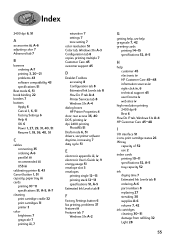
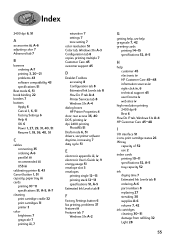
... 45 electronic iv
HP Customer Care 45-...paper tray iii cards
printing 10-11 specifications 51, A-5, A-7
cleaning print cartridge cradle 32 print cartridges 31 printer 3
color brightness 7 grayscale 7
printing iii, 7
saturation 7 settings 7 tone setting 7 color resolution 51 Color tab, Windows 3.1x A-3 Configuration tab 8 copies, printing multiple 7 Customer Care 45 customer support 45
D
DeskJet...
HP DeskJet 930C Series - (English) Windows Connect User's Guide - Page 65
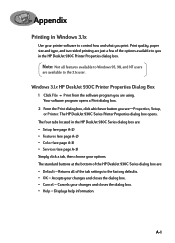
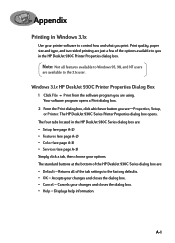
...see-Properties, Setup, or Printer. The HP DeskJet 930C Series Printer Properties dialog box opens. Print quality, paper size and type, and ...HP DeskJet 930C Series dialog box are : • Setup (see page A-2) • Features (see page A-2) • Color (see page A-3) • Services (see page A-3) Simply click a tab, then choose your printer software to you in the HP DeskJet 930C Printer...
HP DeskJet 930C Series - (English) Windows Connect User's Guide - Page 70
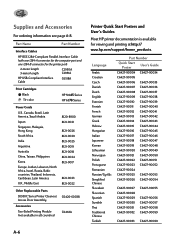
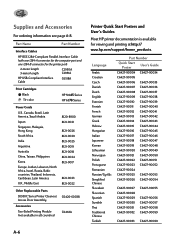
... Interface Cable (with one 1284-A connector for the computer port and one 1284-B connector for the printer port)
2-meter length 3-meter length
C2950A C2951A
HP USB-Compliant Interface Cable
C6518A
Print Cartridges Black Tri-color
HP 51645 Series HP 6578 Series
Power Cords
U.S., Canada, Brazil, Latin America, Saudi Arabia Japan
Singapore, Malaysia, Hong Kong South...
HP DeskJet 930CM Printer - (English) UserÂ’s Guide for Macintosh - Page 7
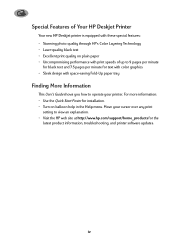
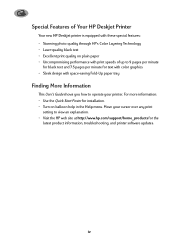
... software updates.
iv Move your printer. Special Features of Your HP Deskjet Printer
Your new HP Deskjet printer is equipped with these special features: • Stunning photo quality through HP's Color Layering Technology • Laser-quality black text • Excellent print quality on plain paper • Uncompromising performance with print speeds of up to 9 pages per minute
for black...
HP DeskJet 930CM Printer - (English) UserÂ’s Guide for Macintosh - Page 12
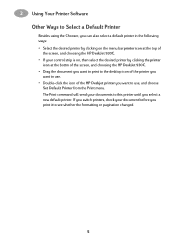
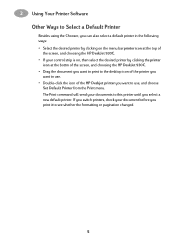
... you print it to see whether the formatting or pagination changed.
5 If you switch printers, check your control strip is on, then select the desired printer by clicking the printer
icon at the bottm of the screen, and choosing the HP DeskJet 930C. • Drag the document you want to print to the desktop icon of...
HP DeskJet 930CM Printer - (English) UserÂ’s Guide for Macintosh - Page 42
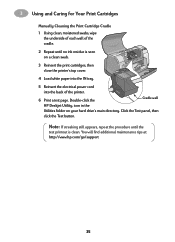
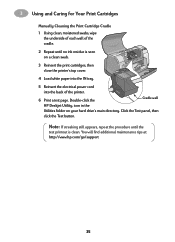
..., then
click the Test button.
You will find additional maintenance tips at: http://www.hp.com/go/support
35 3 Using and Caring for Your Print Cartridges
Manually Cleaning the Print...Double-click the
Cradle wall
HP Deskjet Utility, icon in the
Utilities folder on a clean swab.
3 Reinsert the print cartridges, then close the printer's top cover.
4 Load white paper into the IN tray.
...
HP DeskJet 930CM Printer - (English) UserÂ’s Guide for Macintosh - Page 45


... are still having problems with your printer software.
The software did not install correctly. OR • There may be a conflict with the software installation, call an HP authorized dealer or HP Customer Care. If you are running on and all connections are secure.
2 Close any reason. Your HP Deskjet printer is the problem? 4 Getting Help When...
HP DeskJet 930CM Printer - (English) UserÂ’s Guide for Macintosh - Page 52
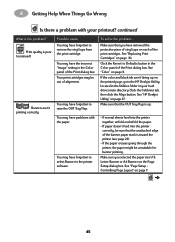
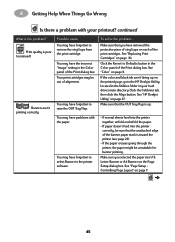
... have the incorrect "Image" setting in the Color panel of the banner paper stack is poor. (continued)
Possible cause
You may have forgotten to Defaults button in the printer software.
4 Getting Help When Things Go Wrong
Is there a problem with the paper.
You may have removed the protective piece of alignment. You may be unsuitable for banner...
HP DeskJet 930CM Printer - (English) UserÂ’s Guide for Macintosh - Page 58
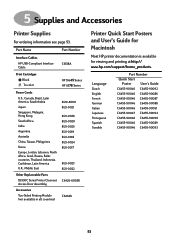
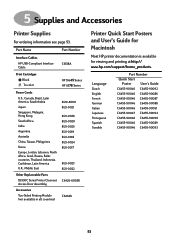
... Tri-color
HP 51645 Series HP 6578 Series
Power Cords
U.S., Canada, Brazil, Latin America, Saudi Arabia Japan Singapore, Malaysia, Hong Kong South Africa India Argentina Australia China, Taiwan, Philippines Korea Europe, Jordan, Lebanon, North Africa, Israel, Russia, Baltic countries, Thailand, Indonesia, Caribbean, Latin America U.K., Middle East
Other Replaceable Parts
DJ930C Series Printer...
Similar Questions
Install My Hp Deskjet 930c Printer - Do Not Have Cd For Installing - Xp
install my hp deskjet 930c printer - do not have cd for installing - xp
install my hp deskjet 930c printer - do not have cd for installing - xp
(Posted by kobadau 8 years ago)
How Do I Download The Software For My Hp Deskjet 970cse Printer?
(Posted by tness79186 9 years ago)
Blinking Light On My Printer Hp Desk Jet 920c
the left orange light won't stop blinking what can i do to get it off so i can print
the left orange light won't stop blinking what can i do to get it off so i can print
(Posted by golflefty 10 years ago)
I Want To Download The Toolbox For Hp Desk Jet 890c Printer To Windows Xp
(Posted by rdittmar 12 years ago)
How Much Is The 930c Printer, And Where Can I Get One.
How much is the 930C Printer & where can I get one.
How much is the 930C Printer & where can I get one.
(Posted by burkieball13 12 years ago)

