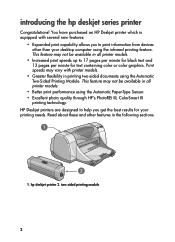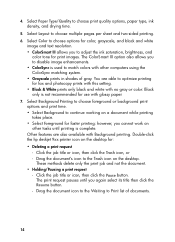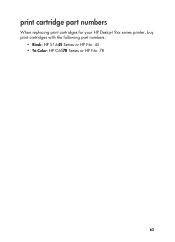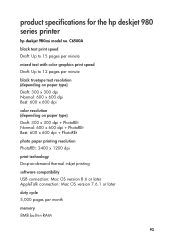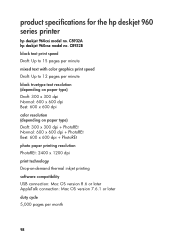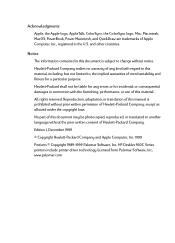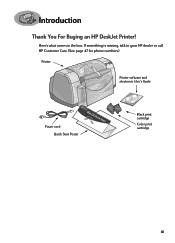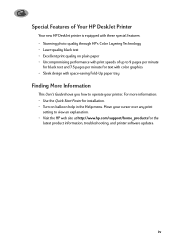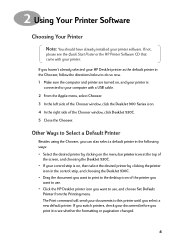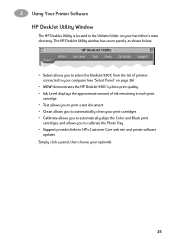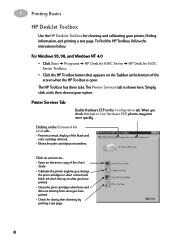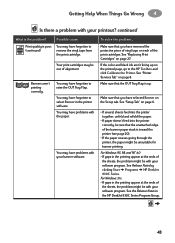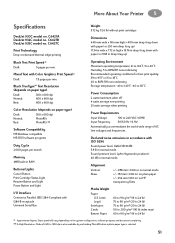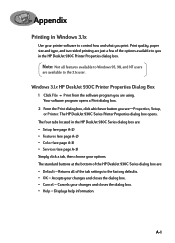HP 930c Support Question
Find answers below for this question about HP 930c - Deskjet Color Inkjet Printer.Need a HP 930c manual? We have 7 online manuals for this item!
Question posted by burkieball13 on November 9th, 2011
How Much Is The 930c Printer, And Where Can I Get One.
Current Answers
Answer #1: Posted by TheWiz on November 9th, 2011 12:30 PM
https://www.amazon.com/HP-930c-Deskjet-930C/dp/B00004TDKL/159-2084894-5907437?ie=UTF8&qid=1320866850&ref_=sr_1_1&sr=8-1
You can also check eBay where they have some for around $50.
https://www.ebay.com/sch/ctg/HP-Deskjet-930C-Standard-Inkjet-Printer-/48450880?LH_ItemCondition=2&rt=nc&_catref=1&_dmpt=COMP_Printers&_pcategid=178&_pcatid=42&_pdpal=1&_trksid=p5360.c0.m2000019
Related HP 930c Manual Pages
Similar Questions
install my hp deskjet 930c printer - do not have cd for installing - xp
My printer prints Do Not why the ink termoin then clighnote wque both sxont new cartridges and orig...
What type of cable isconnected fromHP Deskjet 930c Printer to a personal computer? (i.e. the number ...