HP 6988 Support Question
Find answers below for this question about HP 6988 - Deskjet Color Inkjet Printer.Need a HP 6988 manual? We have 5 online manuals for this item!
Question posted by ADca on August 18th, 2013
How To Install Hpdeskjet 6988 Wireless
The person who posted this question about this HP product did not include a detailed explanation. Please use the "Request More Information" button to the right if more details would help you to answer this question.
Current Answers
There are currently no answers that have been posted for this question.
Be the first to post an answer! Remember that you can earn up to 1,100 points for every answer you submit. The better the quality of your answer, the better chance it has to be accepted.
Be the first to post an answer! Remember that you can earn up to 1,100 points for every answer you submit. The better the quality of your answer, the better chance it has to be accepted.
Related HP 6988 Manual Pages
Network Guide - Page 18


... enter the correct network wireless settings to configure the printer for the network. Check the settings displayed on the HP Report page against the wireless settings for the network. ● The Wireless Access Point (WAP) ...page. Find the settings that came with the WAP or router.
16
HP Deskjet 6980 series Find the printer hardware address (MAC address) on the HP Report page. For help using...
Setup Guide - Page 12


... connected to the network with a wired connection or select Wireless if the printer is a direct wireless connection between your printer on the same channel • Have the same wireless security settings
1H2P Deskjet 6980 Series Setup Guide
HP Deskjet 6980 Series Setup Guide Wireless ad hoc network setup
An ad hoc wireless network is connected to the network with...
User Guide - Macintosh - Page 4


... a print job (Mac OS X 10.2 90 10 Maintenance ...92 Install print cartridges 92 Set the auto-off feature 95 Align the print cartridges 95 Calibrate color ...96 Automatically clean print cartridges 96 Print a test page 96 View estimated ink levels 96 Maintain the printer body 97 Remove ink from your skin and clothing...
User Guide - Macintosh - Page 18


... is removed from the print cartridge cradle.
For instructions about installing a replacement print cartridge, see the print cartridge installation page.
16
HP Deskjet 6980 series The inkbackup mode is initiated when a print cartridge is not a true black. Installed print cartridge
Black print cartridge
Tri-color print cartridge
Photo print cartridge
Gray photo print cartridge
Result...
User Guide - Macintosh - Page 20


...USB connection from a USB connection to a network connection If you initially installed the printer as a wireless router) to a wireless connection 1.
Note For optimal performance and security in the computer CD-ROM drive.
To change how the printer is accessed. 4 Connect to the printer
● Wireless networking ● Wired Ethernet networking ● Connecting a digital camera...
User Guide - Macintosh - Page 21


.... 3. Wi-Fi 802.11g and 802.11b
Wi-Fi is compatible with the printer. The printer is a wireless communications technology that came with two types of the printer to complete the network installation. Unplug the USB connection from the Ethernet port on a wireless network, follow the
onscreen instructions. Connect an Ethernet cable from the back of...
User Guide - Macintosh - Page 22
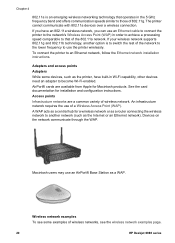
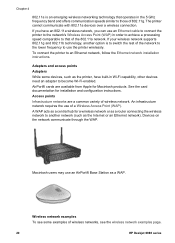
..., you have built-in the 5 GHz frequency band and offers communication speeds similar to an Ethernet network, follow the Ethernet network installation instructions.
To connect the printer to those of wireless networks, see some devices, such as the Internet or an Ethernet network). Adapters and access points Adapters
While some examples of 802...
User Guide - Macintosh - Page 40


...; 100TX-Full ● 100TX-Half
802.11 wireless The 802.11 wireless information applies only to the printer's wireless connection:
Item
Meaning
Wireless Status
The printer's wireless network status:
● Connected: The printer is connected to the wireless network. ● Disconnected: The printer is not connected to the wireless
network. ● Disabled: The wireless radio is off and the...
User Guide - Macintosh - Page 118


... sure the HP Bluetooth Wireless Printer Adapter is 10 meters (30 feet). No page came out of the printer A blank page ejected from the printer. Reformat the file to the printer. For better results in...
HP Deskjet 6980 series
Print quality is ready to a higher resolution, if possible. A blank page came out of the printer The printer might be too far from the printer signifies an...
User Guide - Macintosh - Page 122


... following solutions: If streaks appear in a light portion of a photo, approximately 63 mm (2.5 inches) from one of the long edges of the photo, install a photo print cartridge in the printer. Reprint the photo. 3. If the lines still occur, align the print cartridges. 4. Clean the print cartridges. 2. Image is printed at an angle...
User Guide - Macintosh - Page 124


...; Verify that the image was not crooked when it in the opposite direction of a photo, install a photo print cartridge in a plastic bag and gently bend it was scanned.
122
HP Deskjet 6980 series
If the problem persists, then use photo paper that is not curled. For example,...Chapter 11
Verify that photo paper is not curled. If the photo paper is curled, place the paper in the printer.
User Guide - Macintosh - Page 138


...the 250-Sheet Plain Paper Tray Accessory
If the 250-Sheet Plain Paper Tray Accessory is not installed on legal-sized paper, set to load paper: 1. Verify that all the way out. Load...pulling it locks into the lower tray.
4. Chapter 12
Note To print on the printer, follow the installation steps.
136
HP Deskjet 6980 series Insert the lower tray in the base until it until the arrow lines ...
User Guide - Macintosh - Page 143


...Sided Print Accessory with the tri-color
print cartridge. ● For maximum fade resistance, use HP Premium Plus Photo Paper and install a
photo print cartridge in the printer. ● Learn how to...use a photo print cartridge in combination with Small Paper Tray once. After configuring the printer to be configured to print PictBridge photos from curling, see the photo paper storage ...
User Guide - Pre-Windows 2000 - Page 4
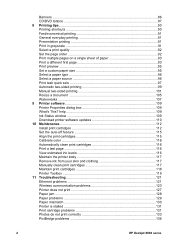
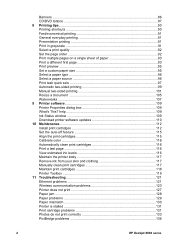
...window 109 Download printer software updates 110 10 Maintenance...112 Install print cartridges 112 Set the auto-off feature 115 Align the print cartridges 115 Calibrate color ...116 Automatically ... Printer Toolbox 119 11 Troubleshooting 121 Ethernet problems 121 Wireless communication problems 123 Printer does not print 127 Paper jam ...128 Paper problems 129 Paper mismatch 130 Printer...
User Guide - Pre-Windows 2000 - Page 21
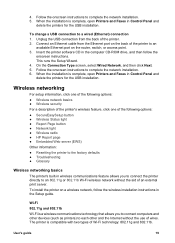
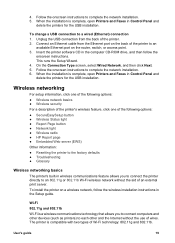
4. Follow the onscreen instructions to a wired (Ethernet) connection 1. To install the printer on a wireless network, follow the
onscreen instructions. The printer is complete, open Printers and Faxes in the computer CD-ROM drive, and then follow the wireless installation instructions in wireless communications feature allows you to connect computers and other devices (such as ...
User Guide - Pre-Windows 2000 - Page 22
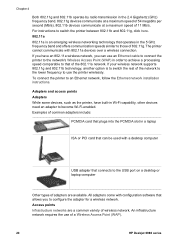
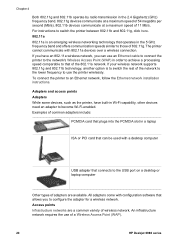
...connect the printer to the network's Wireless Access Point (WAP) in Wi-Fi capability, other devices need an adapter to an Ethernet network, follow the Ethernet network installation instructions....common variety of a Wireless Access Point (WAP).
20
HP Deskjet 6980 series Adapters and access points Adapters While some devices, such as the printer, have an 802.11a wireless network, you to ...
User Guide - Pre-Windows 2000 - Page 36
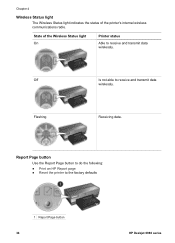
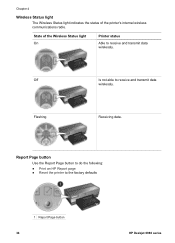
... HP Report page ● Reset the printer to receive and transmit data wirelessly. Off
Is not able to receive and transmit data
wirelessly. Flashing
Receiving data.
Chapter 4
Wireless Status light
The Wireless Status light indicates the status of the Wireless Status light On
Printer status
Able to the factory defaults
1 Report Page button 34
HP Deskjet 6980 series
User Guide - Windows 2000 - Page 4


... cartridges 117 Maintain print cartridges 118 Printer Toolbox 119 11 Troubleshooting 121 Ethernet problems 121 Wireless communication problems 123 Printer does not print 127 Paper jam ...128 Paper problems 129 Paper mismatch 130 Printer is stalled 131 Print cartridge problems 132 Photos do not print correctly 133
2
HP Deskjet 6980 series Posters ...85 Iron-on...
User Guide - Windows 2000 - Page 22


...an Ethernet network, follow the Ethernet network installation instructions. All adapters come with 802.11a devices over a wireless connection.
The printer cannot communicate with configuration software that operates ...of a Wireless Access Point (WAP).
20
HP Deskjet 6980 series Adapters and access points Adapters While some devices, such as the printer, have an 802.11a wireless network, ...
User Guide - Windows 2000 - Page 170
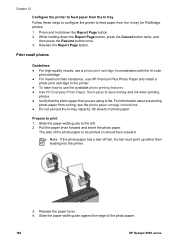
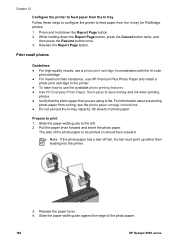
...photo print cartridge in combination with the tri-color
print cartridge. ● For maximum fade resistance, use HP Premium Plus Photo Paper and install a
photo print cartridge in the printer. ● To learn how to use ...
then press the Resume button once. 3. The side of the photo paper.
168
HP Deskjet 6980 series Slide the paper-width guide to be printed on should face outward. Release the...
Similar Questions
How To Setup Wireless Printer Hpdeskjet 6988
(Posted by tmacMirkoF 10 years ago)
How To Install Hp 6988 Wireless
(Posted by jonTrav 10 years ago)
What Would Cause A Paper Jam In Hpdeskjet 6988?
(Posted by staAubre 10 years ago)
My Hp Deskjet 5650 Color Inkjet Printer Won't Print Black
(Posted by jedMart 10 years ago)
Hp Deskjet Color Inkjet Printer Driver
(Posted by kkljeyamurugan1995 11 years ago)

