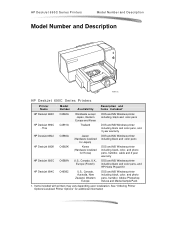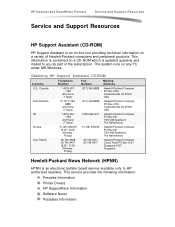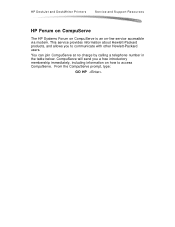HP 690c Support Question
Find answers below for this question about HP 690c - Deskjet Plus Color Inkjet Printer.Need a HP 690c manual? We have 1 online manual for this item!
Question posted by Irmao64 on May 24th, 2014
Win 7 Driver For Hp690c
is there a driver for hp deskjet 690c with lpt1 for windows 7
Current Answers
Related HP 690c Manual Pages
Similar Questions
Hp K5400 Win 7 Driver Won't Install
(Posted by robblue 9 years ago)
Is There A Windows 7 32 Bit Driver For Hp Deskjet 690c For Lpt1
windows 7 driver for deskjet 690c with only lpt1 port
windows 7 driver for deskjet 690c with only lpt1 port
(Posted by IrmaoMax 9 years ago)
Hp Deskjet Color Inkjet Printer Driver
(Posted by kkljeyamurugan1995 11 years ago)
I Want Driver For Hewlett-packard Deskjet 695c - For Windows 7
I want driver for HEWLETT-PACKARD DESKJET 695C - for windows 7
I want driver for HEWLETT-PACKARD DESKJET 695C - for windows 7
(Posted by shsoleill 11 years ago)
Driver Hp Deskjet 6940 Win 98
(Posted by petermxmx 12 years ago)