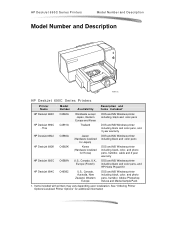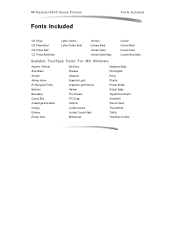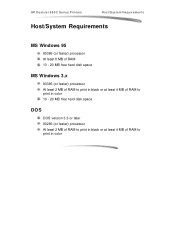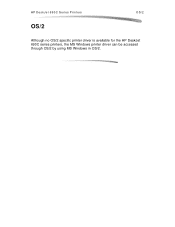HP 690c Support Question
Find answers below for this question about HP 690c - Deskjet Plus Color Inkjet Printer.Need a HP 690c manual? We have 1 online manual for this item!
Question posted by IrmaoMax on May 24th, 2014
Is There A Windows 7 32 Bit Driver For Hp Deskjet 690c For Lpt1
windows 7 driver for deskjet 690c with only lpt1 port
Current Answers
Answer #1: Posted by hzplj9 on May 24th, 2014 10:54 AM
HP have not written a driver for this printer. However follow the attached link where support is available. There is a video of instructions on connecting your printer. There is other information available from the same link. The latest driver available is for Windows XP which may or may not work.
Related HP 690c Manual Pages
Similar Questions
Hp Deskjet 950c Toolbox Download
Does anybody know where I can find the Toolbox-programm for HP Deskjet 950c?Thanks for helping me.(P...
Does anybody know where I can find the Toolbox-programm for HP Deskjet 950c?Thanks for helping me.(P...
(Posted by kacke 5 years ago)
Hp Cartridge 704 Printing Junk Data On Hp Deskjet Ink Adv 2060 K110 Printer .
HP Cartridge bite lack and wh704 printing junk data on HP Deskjet Ink Adv 2060 K110 printer .
HP Cartridge bite lack and wh704 printing junk data on HP Deskjet Ink Adv 2060 K110 printer .
(Posted by mayurap2002 6 years ago)
'wait For Preview' Option. Is It Available With The Windows 7 32 Bit Driver??
"Wait for Preview" option. Is it available with the Windows 7 32 bit driver??
"Wait for Preview" option. Is it available with the Windows 7 32 bit driver??
(Posted by tdelehanty 8 years ago)
Win 7 Driver For Hp690c
is there a driver for hp deskjet 690c with lpt1 for windows 7
is there a driver for hp deskjet 690c with lpt1 for windows 7
(Posted by Irmao64 9 years ago)
We Have Hp1050c Plotter.but Windows 7 64 Bit Driver Needed.where Can I Find It?
we have HP1050C Plotter.but windows 7 64 bit driver needed.where can i find it?
we have HP1050C Plotter.but windows 7 64 bit driver needed.where can i find it?
(Posted by sumeruyah 12 years ago)