HP 6840 Support Question
Find answers below for this question about HP 6840 - Deskjet Color Inkjet Printer.Need a HP 6840 manual? We have 6 online manuals for this item!
Question posted by zokyrizk on July 20th, 2014
How To Reset Hp Deskjet 6800 Series
The person who posted this question about this HP product did not include a detailed explanation. Please use the "Request More Information" button to the right if more details would help you to answer this question.
Current Answers
There are currently no answers that have been posted for this question.
Be the first to post an answer! Remember that you can earn up to 1,100 points for every answer you submit. The better the quality of your answer, the better chance it has to be accepted.
Be the first to post an answer! Remember that you can earn up to 1,100 points for every answer you submit. The better the quality of your answer, the better chance it has to be accepted.
Related HP 6840 Manual Pages
HP Deskjet 6800 Printer series - (Macintosh OS 9) User's Guide - Page 1


HP Deskjet 6800 series printer User's Guide
1 HP Deskjet 6800 series printer
To find an answer to a question, click the appropriate topic below: • Notices • Special features • Getting started • Connecting to the printer • Printing from a digital camera • Printing photos from a computer • Printing other documents • Printing tips • Printer ...
HP Deskjet 6800 Printer series - (Macintosh OS 9) User's Guide - Page 2


..., the Apple logo, AppleTalk, ColorSync, the ColorSync logo, Finder, Mac, Macintosh, MacOS, Powerbook, Power Macintosh, and Quickdraw are trademarks of Apple Computer, Inc. HP Deskjet 6800 series printer User's Guide
2 Notices
• Notices and acknowledgements • Terms and conventions
2.1 Notices and acknowledgements
Hewlett-Packard company notices Reproduction, adaptation, or translation...
HP Deskjet 6800 Printer series - (Macintosh OS 9) User's Guide - Page 3


... to you or to others. Touching these parts will result in clogs, ink failure, and bad electrical connections. A Note indicates that additional information is provided. HP Deskjet 6800 series printer User's Guide Caution: Do not touch the print cartridge ink nozzles or copper contacts.
HP Deskjet 6800 Printer series - (Macintosh OS 9) User's Guide - Page 18
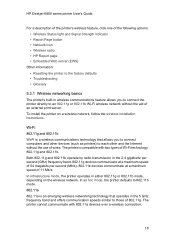
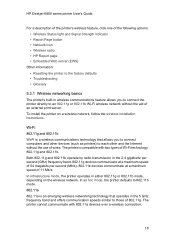
... 802.11b.
HP Deskjet 6800 series printer User's Guide
For a description of the printer's wireless feature, click one of the following options: • Wireless Status light and Signal Strength indicator • Report Page button • Network icon • Wireless radio • HP Report page • Embedded Web server (EWS)
Other information: • Resetting the printer to the factory...
HP Deskjet 6800 Printer series - (Macintosh OS 9) User's Guide - Page 34
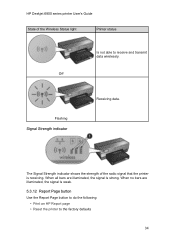
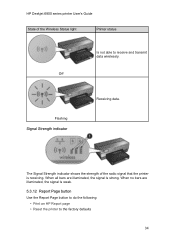
... the Report Page button to do the following:
• Print an HP Report page • Reset the printer to receive and transmit data wirelessly. When no bars are illuminated, the signal is strong.
HP Deskjet 6800 series printer User's Guide
State of the radio signal that the printer is receiving.
The Signal Strength indicator shows the strength of the...
HP Deskjet 6800 Printer series - (Macintosh OS 9) User's Guide - Page 42


...: If your connection.
Additionally, you might need to reset it to factory defaults and reinstall the software.
5.3.17 Resetting the printer to reinstall the printer software. If the printer loses its memory.
Press and hold down the Report Page button.
42
HP Deskjet 6800 series printer User's Guide
2. Enter the printer's IP address in its network connection, you may require...
HP Deskjet 6800 Printer series - (Macintosh OS 9) User's Guide - Page 47


... icon • HP Report page • Embedded Web server (EWS)
Other information: • Resetting the printer to communicate with ...printer's Ethernet feature, click one wireless device to another . For example, a wireless LAN card can have one another wireless device and by encrypting data sent over radio waves from one of the key are provided automatically. HP Deskjet 6800 series printer...
HP Deskjet 6800 Printer series - (Macintosh OS 9) User's Guide - Page 126
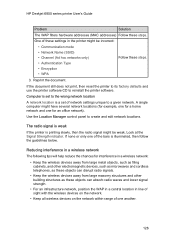
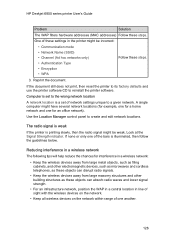
... office network).
Computer is set to a given network. If none or only one another.
126
HP Deskjet 6800 series printer User's Guide
Problem
Solution
The WAP filters hardware addresses (MAC addresses) Follow these objects can disrupt ... document still does not print, then reset the printer to its factory defaults and use the printer software CD to create and edit network locations.
HP Deskjet 6800 Printer series - (Macintosh OS X) User's Guide - Page 18
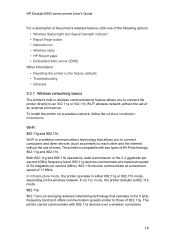
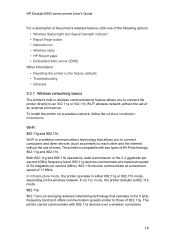
... the wireless network. HP Deskjet 6800 series printer User's Guide
For a description of the printer's wireless feature, click one of the following options: • Wireless Status light and Signal Strength indicator • Report Page button • Network icon • Wireless radio • HP Report page • Embedded Web server (EWS)
Other information: • Resetting the printer to the...
HP Deskjet 6800 Printer series - (Macintosh OS X) User's Guide - Page 34
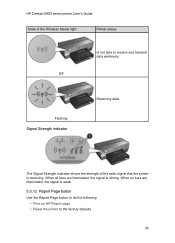
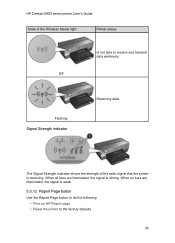
... When all bars are illuminated, the signal is receiving.
HP Deskjet 6800 series printer User's Guide
State of the radio signal that the printer is weak.
5.3.12 Report Page button Use the Report Page button to do the following:
• Print an HP Report page • Reset the printer to receive and transmit data wirelessly.
Off
Flashing Signal Strength...
HP Deskjet 6800 Printer series - (Macintosh OS X) User's Guide - Page 42


... password [blank]
Follow these steps to reset the printer to the factory default settings: 1.
Additionally, you will clear all the settings from the printer's memory for a network, its network connection, you may lose your browser to by-pass the proxy server in order to reinstall the printer software. HP Deskjet 6800 series printer User's Guide
Use Microsoft Internet Explorer...
HP Deskjet 6800 Printer series - (Macintosh OS X) User's Guide - Page 48
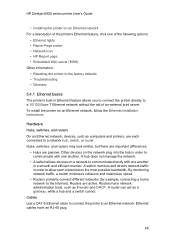
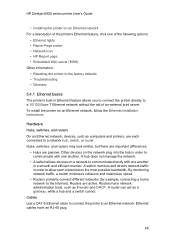
... print server. HP Deskjet 6800 series printer User's Guide
• Installing the printer on an Ethernet network For a description of the printer's Ethernet feature, click one of the following options:
• Ethernet lights • Report Page button • Network icon • HP Report page • Embedded Web server (EWS) Other information: • Resetting the printer to the...
HP Deskjet 6800 Printer series - (Macintosh OS X) User's Guide - Page 127
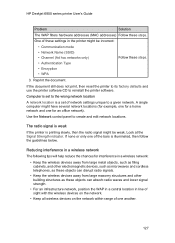
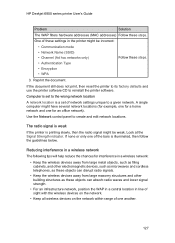
.... HP Deskjet 6800 series printer User's Guide
Problem
Solution
The WAP filters hardware addresses (MAC addresses) Follow these objects can disrupt radio signals.
• Keep the wireless devices away from large masonry structures and other electromagnetic devices, such as microwaves and cordless telephones, as these steps. If the document still does not print, then reset the printer...
HP Deskjet 6800 Printer series - (Windows) User's Guide - Page 16
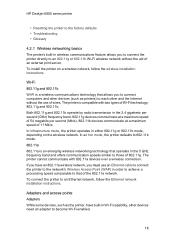
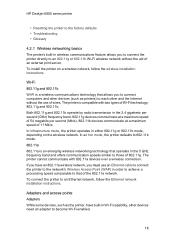
....11b mode, depending on a wireless network, follow the Ethernet network installation instructions. HP Deskjet 6800 series printer
• Resetting the printer to the factory defaults • Troubleshooting • Glossary
4.2.1 Wireless networking basics The printer's built-in wireless communications feature allows you to connect the printer directly to an 802.11g or 802.11b Wi-Fi wireless...
HP Deskjet 6800 Printer series - (Windows) User's Guide - Page 33
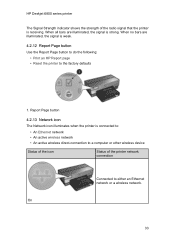
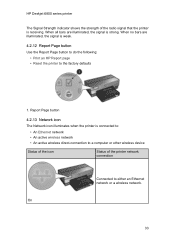
... are illuminated, the signal is weak.
4.2.12 Report Page button Use the Report Page button to do the following:
• Print an HP Report page • Reset the printer to the factory defaults
1. HP Deskjet 6800 series printer
The Signal Strength indicator shows the strength of the printer network connection
Connected to either an Ethernet network or a wireless network.
HP Deskjet 6800 Printer series - (Windows) User's Guide - Page 40


... or higher. 2. Caution: Use caution when changing the print server's wireless network settings; The printer's default settings are saved in the browser's address box.
Resetting the printer to its factory default settings may need to use the new settings to reconnect.
To open the EWS: 1. HP Deskjet 6800 series printer
Follow these steps to open the online help .
HP Deskjet 6800 Printer series - (Windows) User's Guide - Page 41
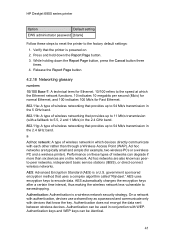
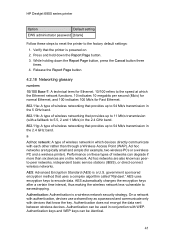
... refers to the factory default settings:
1. Performance on these steps to reset the printer to the speed at which devices directly communicate with each other rather than... can be identical.
41 Verify that uses a complex algorithm called "Rijndael."
HP Deskjet 6800 series printer
Option
Default setting
EWS administrator password [blank]
Follow these types of networks can...
HP Deskjet 6800 Printer series - (Windows) User's Guide - Page 45


...; Resetting the printer to the factory defaults • Troubleshooting • Glossary
45 Wireless Access Point (WAP): A Wireless Access Point (WAP) is a device through authentication protocols. WPA uses encryption keys that applies to a particular wireless network. A WEP key is also called a base station. For example, a wireless LAN card can have one another. HP Deskjet 6800 series...
HP Deskjet 6800 Printer series - (Windows) User's Guide - Page 143


HP Deskjet 6800 series printer
Problem
Solution
One of the bars is illuminated, then follow the guidelines below.
... indicator. Computer's wireless card is set to reinstall the printer software. Reprint the document. If the document still does not print, then reset the printer to its factory defaults and use the printer software CD to the wrong wireless profile
A wireless profile is...
HP Deskjet 6800 Printer series - (Windows/Macintosh) Network Guide - Page 4
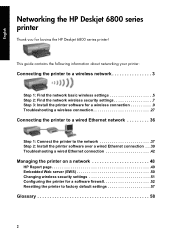
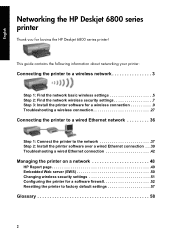
English
Networking the HP Deskjet 6800 series printer
Thank you for a software firewall 52 Resetting the printer to factory default settings 57
Glossary 58
2
This guide contains the following information about networking your printer:
Connecting the printer to a wireless network 3
Step 1: Find the network basic wireless settings 5 Step 2: Find the network wireless security settings 7 ...
Similar Questions
How To Reset Hp Deskjet 6988 Ip Manually
(Posted by socceWi 9 years ago)
Cannot Install Hp Deskjet 6800 On Windows 7 64-bit
(Posted by bandovale 10 years ago)
How Do I Check The Ink Levels In An Hp Deskjet 6840
(Posted by lsteede 12 years ago)

