HP 6840 Support Question
Find answers below for this question about HP 6840 - Deskjet Color Inkjet Printer.Need a HP 6840 manual? We have 6 online manuals for this item!
Question posted by bandovale on March 25th, 2014
Cannot Install Hp Deskjet 6800 On Windows 7 64-bit
The person who posted this question about this HP product did not include a detailed explanation. Please use the "Request More Information" button to the right if more details would help you to answer this question.
Current Answers
There are currently no answers that have been posted for this question.
Be the first to post an answer! Remember that you can earn up to 1,100 points for every answer you submit. The better the quality of your answer, the better chance it has to be accepted.
Be the first to post an answer! Remember that you can earn up to 1,100 points for every answer you submit. The better the quality of your answer, the better chance it has to be accepted.
Related HP 6840 Manual Pages
HP Deskjet 6800 Printer series - (Macintosh OS 9) User's Guide - Page 9


..., the photo print cartridge, or the gray photo print cartridge.
4.4 Paper trays
The printer has two paper trays: • In tray • Out tray
In tray The In...status light represents the tri-color print cartridge. 2. The right status light represents the print cartridge that is installed in the compartment on which you are printing.
9 HP Deskjet 6800 series printer User's Guide
1.
HP Deskjet 6800 Printer series - (Macintosh OS 9) User's Guide - Page 15
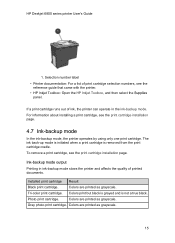
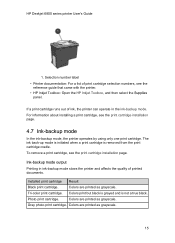
... runs out of print cartridge selection numbers, see the reference guide that came with the printer.
• HP Inkjet Toolbox: Open the HP Inkjet Toolbox, and then select the Supplies panel. Photo print cartridge. Ink-backup mode output
Printing in the ink-backup mode. Colors are printed as grayscale.
Gray photo print cartridge. HP Deskjet 6800 series printer User's Guide
1.
HP Deskjet 6800 Printer series - (Macintosh OS 9) User's Guide - Page 16


HP Deskjet 6800 series printer User's Guide
Note: It is printed. Direct sunlight can interfere with Small Paper Tray.
16
Do not place the printer in the printer to determine the best paper-type setting. To use the photo print cartridge or the gray photo print cartridge for ink-backup mode. After the printer determines the paper-type...
HP Deskjet 6800 Printer series - (Macintosh OS 9) User's Guide - Page 17


...setup poster that came with a Universal Serial Bus (USB) cable.
HP Deskjet 6800 series printer User's Guide
5 Connecting to the printer
• Connecting a digital camera • USB • Wireless ...Sided Print Accessory with Small Paper Tray and PictBridge
5.2 USB
The printer connects to the computer with the printer.
5.3 Wireless networking
For setup information, click one of the following...
HP Deskjet 6800 Printer series - (Macintosh OS 9) User's Guide - Page 40


... printer is set frequencies at which 802.11b-enabled devices communicate in use.
• 64-bit WEP: Printer is configured with a fivecharacter or 10-digit WEP key.
• 128-bit WEP: Printer ...reduce interference.
Not applicable means that uses a PreShared Key (PSK). HP Deskjet 6800 series printer User's Guide
Item Channel Authentication Type
Encryption Access Point HW address
Meaning
...
HP Deskjet 6800 Printer series - (Macintosh OS 9) User's Guide - Page 45
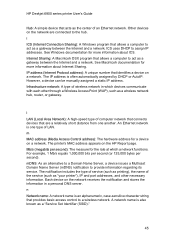
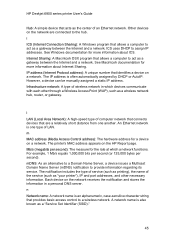
HP Deskjet 6800 series printer User's Guide
Hub: A simple device that acts as the center of... A Windows program that identifies a device on the HP Report page. See Windows documentation for more information about Internet Sharing. See Macintosh documentation for more information about ICS. The printer's MAC address appears on a network. For example, 1 Mb/s equals 1,000,000 bits per second...
HP Deskjet 6800 Printer series - (Macintosh OS 9) User's Guide - Page 47


... and another . When installing a device on an Ethernet network
For a description of the printer's Ethernet feature, click one of a 64-bit key, or 104 bits in a secure location....remaining bits (40 bits in the case of the following options: • Ethernet basics • Installing the printer on a network, be sure to select the appropriate profile. HP Deskjet 6800 series printer User...
HP Deskjet 6800 Printer series - (Macintosh OS X) User's Guide - Page 40
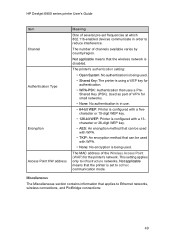
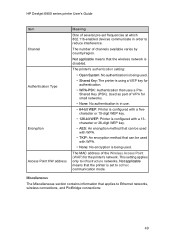
... The printer is set frequencies at which 802.11b-enabled devices communicate in use.
• 64-bit WEP: Printer is configured with a fivecharacter or 10-digit WEP key.
• 128-bit WEP: Printer is....
• WPA-PSK: Authentication that the wireless network is disabled.
HP Deskjet 6800 series printer User's Guide
Item Channel Authentication Type
Encryption Access Point HW address
Meaning...
HP Deskjet 6800 Printer series - (Macintosh OS X) User's Guide - Page 45
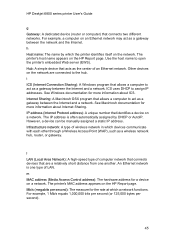
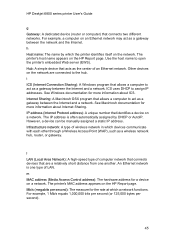
... address is one another.
The printer's MAC address appears on a network. HP Deskjet 6800 series printer User's Guide
g Gateway: A dedicated device (router or computer) that allows a computer to act as a gateway between the Internet and a network. ICS uses DHCP to the hub. See Windows documentation for the rate at which the printer identifies itself on the network...
HP Deskjet 6800 Printer series - (Macintosh OS X) User's Guide - Page 47


...HP Deskjet 6800 series printer User's Guide
u Unicast packet: A packet sent from one device on a network to communicate with the printer. WEP depends on encryption keys that share the same WEP settings as the printer will be able to another . The first 24 bits of a 64-bit key, or 104 bits...When installing a device on an infrastructure wireless network communicate with the printer. WPA...
HP Deskjet 6800 Printer series - (Macintosh OS X) User's Guide - Page 64


...
For great black-and-white photos, install a gray photo print cartridge and a tri-color printer cartridge in the printer. Installing the gray photo print cartridge To install the gray photo print cartridge, remove the black print cartridge from the printer, and then install the gray photo print cartridge in black-and-white:
64 HP Deskjet 6800 series printer User's Guide
The gray photo...
HP Deskjet 6800 Printer series - (Windows) User's Guide - Page 15


... running Windows 98 or later to the computer with the printer.
4.2 Wireless networking
For setup information, click one of the following options: • Wireless Status light and Signal Strength indicator • Report Page button • Network icon • Wireless radio • HP Report page • Embedded Web server (EWS)
Other information:
15
HP Deskjet 6800 series printer...
HP Deskjet 6800 Printer series - (Windows) User's Guide - Page 38
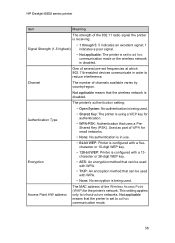
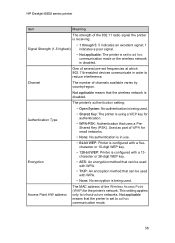
HP Deskjet 6800 series printer
Item
Meaning
The strength of WPA for small networks.
• None: No authentication is in order to ad hoc communication mode or the wireless network is disabled. Used as part of the 802.11 radio signal the printer is receiving:
Signal Strength (1-5 highest)
• 1 through 5: 5 indicates an excellent signal; 1 indicates a poor...
HP Deskjet 6800 Printer series - (Windows) User's Guide - Page 43
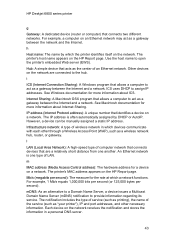
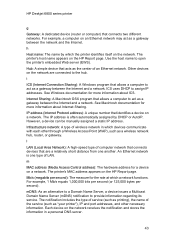
...(megabits per second).
Infrastructure network: A type of an Ethernet network.
HP Deskjet 6800 series printer
g
Gateway: A dedicated device (router or computer) that identifies a device...example, 1 Mb/s equals 1,000,000 bits per second (or 125,000 bytes per ... personal DNS server.
43
i
ICS (Internet Connection Sharing): A Windows program that allows a computer to the hub. l
LAN (Local...
HP Deskjet 6800 Printer series - (Windows) User's Guide - Page 45


... profile. HP Deskjet 6800 series printer
WEP key: A WEP key, or encryption key, is also called a base station. A WAP is a sequence of the following options: • Ethernet basics • Installing the printer on a...the WEP key, the person creating the key provides the remaining bits (40 bits in the case of a 64-bit key, or 104 bits in a secure location. Wireless Access Point (WAP): A ...
HP Deskjet 6800 Printer series - (Windows) User's Guide - Page 64


.../Quality Type is not included with the tri-color print cartridge, provides six-ink, virtually grain-free photos that you want, and then click OK.
64 HP Deskjet 6800 series printer
6.7 Photo print cartridge
The photo print cartridge, used in conjunction with your product. Installing the photo print cartridge
To install the photo print cartridge, remove the black...
HP Deskjet 6800 Printer series - (Windows) User's Guide - Page 152


...photo, try the following:
• Install a photo print cartridge and a tri-color print cartridge in the printer. • Rotate the image 180 degrees. • Open the Printer Properties dialog box, click the Paper... near the edges of a photo
If fading occurs approximately 25 to 64 mm (1 to Maximum dpi. HP Deskjet 6800 series printer Part of the photo is faded Fading occurs on the edges of ...
HP Deskjet 6800 Printer series - (Windows) User's Guide - Page 154


...photo, try the following:
• Install a photo print cartridge and a tri-color print cartridge in the printer. • Rotate the image 180 degrees. • Open the Printer Properties dialog box, click the Paper/... 25 to 64 mm (1 to Maximum dpi. If the photo paper is curled, place the paper in the Printer Properties dialog box.
154 Use the What's This? HP Deskjet 6800 series printer Part of ...
HP Deskjet 6800 Printer series - (Windows) User's Guide - Page 155


... appear in a light portion approximately 64 mm (2.5 inches) from the In tray. 2. Load the photo paper correctly in the printer. • Rotate the image 180 degrees. Verify that you see in the Printer Properties dialog box. HP Deskjet 6800 series printer Streaks appear in a light portion of a photograph, try the following:
• Install a photo print cartridge in the...
HP Deskjet 6800 Printer series - (Windows/Macintosh) Network Guide - Page 41
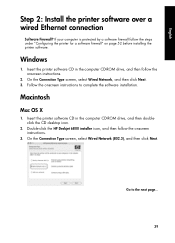
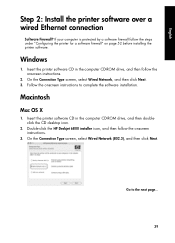
... the HP Deskjet 6800 installer icon, and then follow the steps under "Configuring the printer for a software firewall" on page 52 before installing the printer software. If your computer is protected by a software firewall follow the onscreen instructions.
3. Insert the printer software CD in the computer CD-ROM drive, and then follow the onscreen instructions.
2. Windows
1.
English...
Similar Questions
How To Install Hp 930c To Windows 7 64-bit
(Posted by aaral 9 years ago)
How To Reset Hp Deskjet 6800 Series
(Posted by zokyrizk 9 years ago)
How Do I Check The Ink Levels In An Hp Deskjet 6840
(Posted by lsteede 12 years ago)
We Have Hp1050c Plotter.but Windows 7 64 Bit Driver Needed.where Can I Find It?
we have HP1050C Plotter.but windows 7 64 bit driver needed.where can i find it?
we have HP1050C Plotter.but windows 7 64 bit driver needed.where can i find it?
(Posted by sumeruyah 12 years ago)

