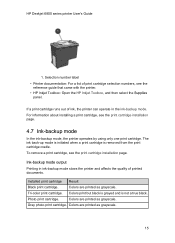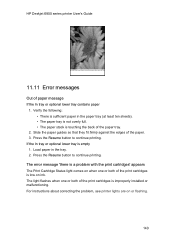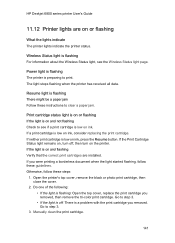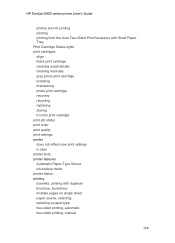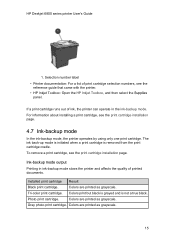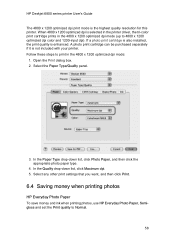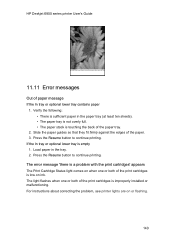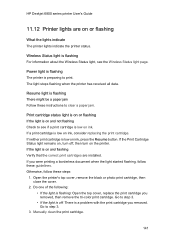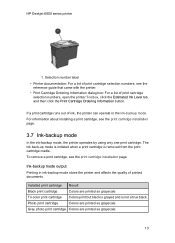HP 6840 Support Question
Find answers below for this question about HP 6840 - Deskjet Color Inkjet Printer.Need a HP 6840 manual? We have 6 online manuals for this item!
Question posted by dtporter on March 19th, 2012
False Readings On Hp 6540 Ink Cartridge Installation
When I install a new 95 tri-color cartridge, the HP 6840 says "Problem with the Tr-color Print Cartridge ... "Remove the print cartridge, re-insert the print cartridge."
I've made sure the shipping tape over the heads of three new cartridges have been removed. Only the old (and almost empty) 95 tri-color allows the HP 6840 to print.
I'd replace the printer, but I've got about $250+ in new ink cartridges I'd rather not throw away.
Suggestions?
D. Thomas Porter
Current Answers
Related HP 6840 Manual Pages
Similar Questions
How To Clean Cartridge In Deskjet 6840 Cartridge Status Light Blinking Cleaned
cartridge and carriage carriage connections
cartridge and carriage carriage connections
(Posted by vnicdo 9 years ago)
Installing New Cartridge
I have the exact cartridge and after installing it keeps saying cartridge open.
I have the exact cartridge and after installing it keeps saying cartridge open.
(Posted by jackip23 10 years ago)
Cannot Install Hp Deskjet 6800 On Windows 7 64-bit
(Posted by bandovale 10 years ago)
Need To Install New Ink Cartridges
(Posted by rdmitchellpe 10 years ago)
How Do I Check The Ink Levels In An Hp Deskjet 6840
(Posted by lsteede 12 years ago)