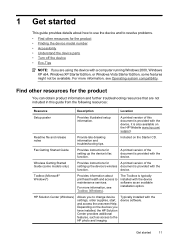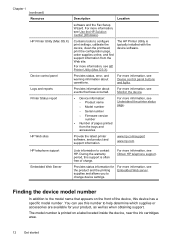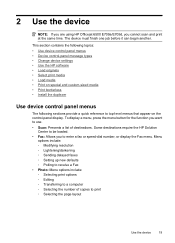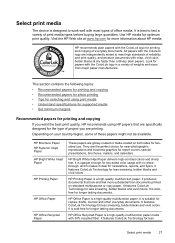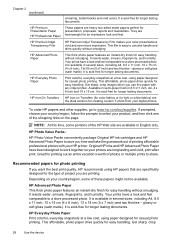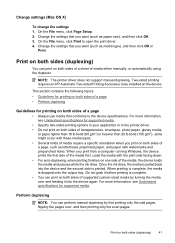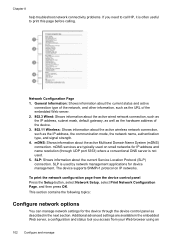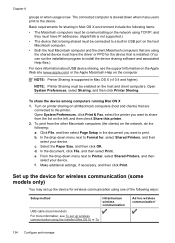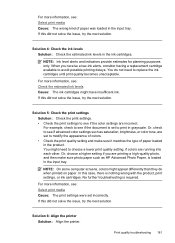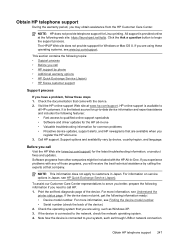HP 6500 Support Question
Find answers below for this question about HP 6500 - Officejet Wireless All-in-One Color Inkjet.Need a HP 6500 manual? We have 5 online manuals for this item!
Question posted by troyMuma on December 9th, 2013
How To Setup Hp 6500 Wireless Printer To Print From Imac
The person who posted this question about this HP product did not include a detailed explanation. Please use the "Request More Information" button to the right if more details would help you to answer this question.
Current Answers
Related HP 6500 Manual Pages
Similar Questions
How To Get My Hp 6500 Wireless Printer To Print On Iron On Transfers And Not
jam fabric
jam fabric
(Posted by vussefp 10 years ago)
How To Setup Hp C4795 Wireless Printer On Ipad
(Posted by Solcal 10 years ago)
How To Get My Hp 6500 Wireless Printer To Print On Iron On Transfers
(Posted by MINbauza 10 years ago)
Hp 6500 Wireless Printer Print Cartridges Won't Align, Prints Blank
(Posted by angronnie 10 years ago)
How To Setup Hp C4580 Wireless Printer For Ipad
(Posted by keltAnth 10 years ago)