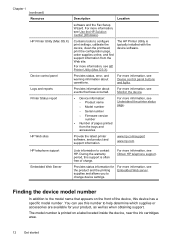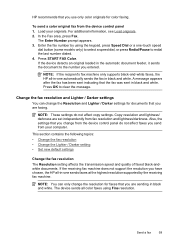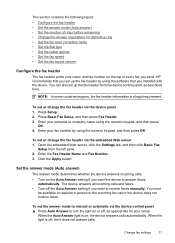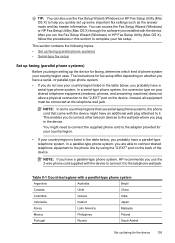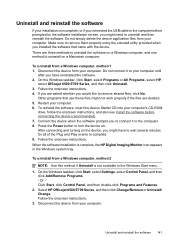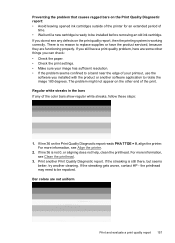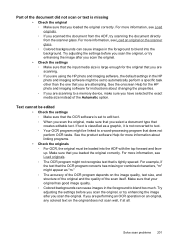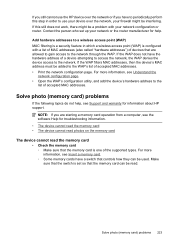HP 6500 Support Question
Find answers below for this question about HP 6500 - Officejet Wireless All-in-One Color Inkjet.Need a HP 6500 manual? We have 5 online manuals for this item!
Question posted by careFour on January 24th, 2014
Hp 6500 E710n-z How To Load Ocr Software
The person who posted this question about this HP product did not include a detailed explanation. Please use the "Request More Information" button to the right if more details would help you to answer this question.
Current Answers
Related HP 6500 Manual Pages
Similar Questions
Officejet 6500 E710n-z Loaded Paper Tray But Won't Print
(Posted by jbcooAlimha 10 years ago)
Hp Scan Application Cannot Detect The Ocr Software Officejet 6500
(Posted by phyllRajn 10 years ago)
Hp 6500 E710n-z Won't Print In Color
(Posted by adumlKim 10 years ago)
How Do I Determine How Much Memory My Hp 6500 E710n-z Has?
(Posted by etro1286 11 years ago)
Can I Install Ocr Software For My Hp Officejet4300 Model?
I would have to install OCR software to edit my scanned documents. I am having HP OfficeJet All-in-O...
I would have to install OCR software to edit my scanned documents. I am having HP OfficeJet All-in-O...
(Posted by udhayamassociates 12 years ago)