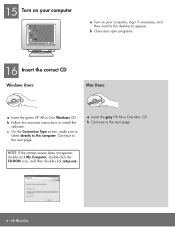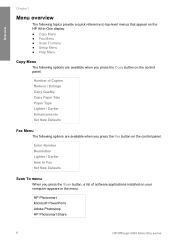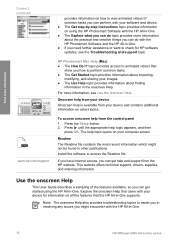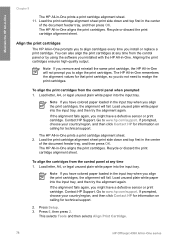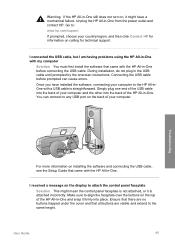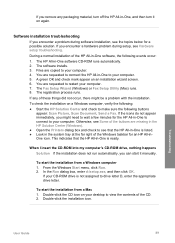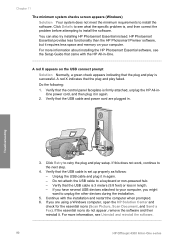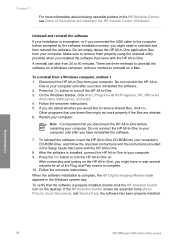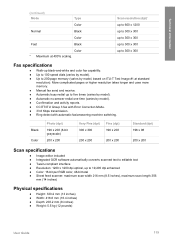HP Officejet 4300 Support Question
Find answers below for this question about HP Officejet 4300 - All-in-One Printer.Need a HP Officejet 4300 manual? We have 2 online manuals for this item!
Question posted by udhayamassociates on June 24th, 2011
Can I Install Ocr Software For My Hp Officejet4300 Model?
I would have to install OCR software to edit my scanned documents. I am having HP OfficeJet All-in-One 4300 model. Please suggest can i install OCR software? If yes, please tel me the link/URL to download the same.
Current Answers
Related HP Officejet 4300 Manual Pages
Similar Questions
Can The Hp Photosmart 7510 Edit Scanned Documents
(Posted by julococi 10 years ago)
We Seem To Have Lost The Facility To See The Ink Levels And Clean The Cartridges
We used to be able to access cartridge status but are unable to do so now We don't appear to have an...
We used to be able to access cartridge status but are unable to do so now We don't appear to have an...
(Posted by ijferg 11 years ago)
Scan Document And Save As Msword.docx On Hp3070a Scanner/printer
(Posted by ddrivanc 11 years ago)
When I Send Fax Give Me The Error Reload Document On Hp Officejet 4300 All-in-on
(Posted by info75774 11 years ago)
Problem To Install Softwere In Officejet 4355
i have a officejet all in one 4355 and driver cd which is sopported in windows xp but now i use wind...
i have a officejet all in one 4355 and driver cd which is sopported in windows xp but now i use wind...
(Posted by biswanathbiswasbcmt10 12 years ago)