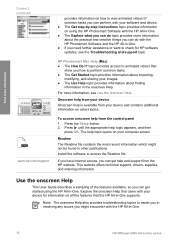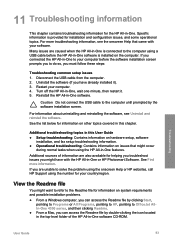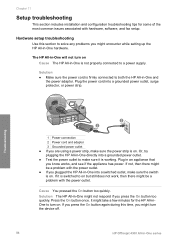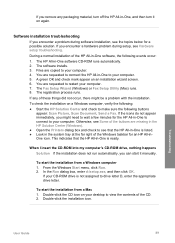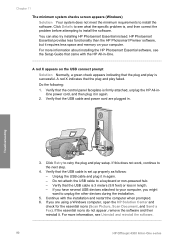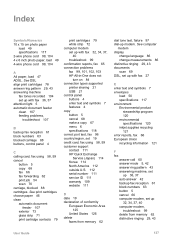HP Officejet 4300 Support Question
Find answers below for this question about HP Officejet 4300 - All-in-One Printer.Need a HP Officejet 4300 manual? We have 2 online manuals for this item!
Question posted by biswanathbiswasbcmt10 on September 8th, 2011
Problem To Install Softwere In Officejet 4355
i have a officejet all in one 4355 and driver cd which is sopported in windows xp but now i use windows7 and the driver cd could not supported in w7 please send me the link for downloading the proper w7 softwere
Current Answers
Related HP Officejet 4300 Manual Pages
Similar Questions
Printer Install Wiring
Hello, I unplugged my hp office jet 4300 when I relocated. I am attempting to hook it back up and ca...
Hello, I unplugged my hp office jet 4300 when I relocated. I am attempting to hook it back up and ca...
(Posted by nflnative 10 years ago)
How To Install Hp Officejet 6700 Driver For Linux
(Posted by toomaneyy 10 years ago)
How Do You Install Hp Officejet 4500 Driver Without A Cd?
(Posted by ldilovemygirls 10 years ago)
How To Install Hp Officejet 4300 In Windows7
driver is not install, printer is not install
driver is not install, printer is not install
(Posted by dada97664 11 years ago)
Drucker Software
Guten Tag! Ich habe einen neuen PC mit Windows7 vorher Windows XP und einen HP Officejet 4300. Mei...
Guten Tag! Ich habe einen neuen PC mit Windows7 vorher Windows XP und einen HP Officejet 4300. Mei...
(Posted by vaschauner 12 years ago)