HP 5610 Support Question
Find answers below for this question about HP 5610 - Officejet All-in-One Color Inkjet.Need a HP 5610 manual? We have 3 online manuals for this item!
Question posted by alanin on May 17th, 2014
Fax On Hp 5610 Not Going Through But When I Call Fax Number From Phone A Fax Is
detected
Current Answers
There are currently no answers that have been posted for this question.
Be the first to post an answer! Remember that you can earn up to 1,100 points for every answer you submit. The better the quality of your answer, the better chance it has to be accepted.
Be the first to post an answer! Remember that you can earn up to 1,100 points for every answer you submit. The better the quality of your answer, the better chance it has to be accepted.
Related HP 5610 Manual Pages
User Guide - Page 9


...-in-One dials the number, it will
6
HP Officejet 5600 All-in -One will interpret the symbol and respond accordingly. HP Image Zone Microsoft PowerPoint Adobe Photoshop HP Instant Share
Setup Menu
The following Fax Menu options are available when you press the Fax button on the control panel more than once. Text and symbols
You can...
User Guide - Page 11
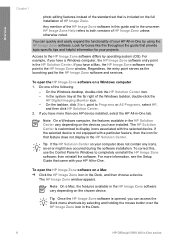
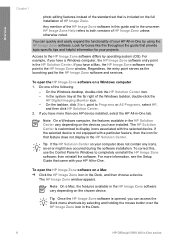
... icon in the Dock.
8
HP Officejet 5600 All-in the onscreen HP Image Zone Help refers to the HP Image Zone software differs by using the HP Image Zone software. Overview
Chapter 1
photo editing features instead of the standard set that is included on the devices you have a Windows computer, the HP Image Zone software entry point...
User Guide - Page 21


...numbers on the control panel display. The default setting is the volume of button presses are also turned off. Press OK. Tip You can access the Fax Setup Wizard (Windows) or Fax Setup Utility (Mac) through the HP Image Zone
Finish setup
18
HP Officejet... phone line as your HP All-in the Setup Guide, use . Fax setup
After completing all the steps in -One. Press to complete your fax setup...
User Guide - Page 23
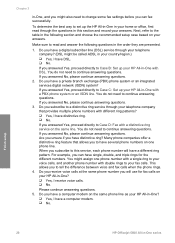
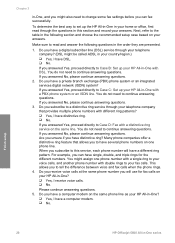
... will have a different ring pattern. Finish setup
20
HP Officejet 5600 All-in -One with double rings to your answers.
You do not need to continue answering questions. If you have a computer modem on one phone number with a single ring to your voice calls, and another phone number with DSL. If you answered No, please continue...
User Guide - Page 24
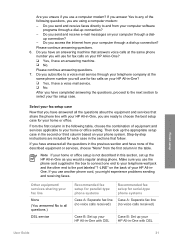
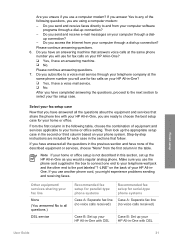
...HP All-in-One? ❑ Yes, I have answered all questions.)
DSL service
Recommended fax setup for parallel-type phone systems
Case A: Separate fax line (no voice calls received)
Recommended fax setup for fax calls on your HP... calls at the
same phone number you access the Internet from your HP All-inOne. Do you have an answering machine that share the phone line with DSL
Finish ...
User Guide - Page 27
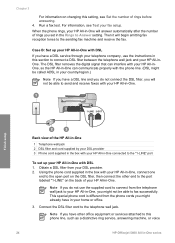
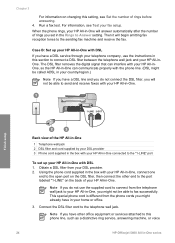
... to this setting, see Test your HP All-in-One will begin emitting fax reception tones to the telephone wall jack. For information, see Set the number of rings before answering. 4. This special phone cord is different from the phone cords you set up your HP All-in-One with your HP All-in-One. Chapter 3
For...
User Guide - Page 47


..., see Load an original in the automatic document feeder. Close the lid. Note This device supports 10 x 15 cm (4 x 6 inch) with tab.
44
HP Officejet 5600 All-in-One series If your original print side down on the left front corner... feeder. Choose papers for printing and copying
You can copy, scan, or fax up to get the best printing and copying quality.
For borderless printing, the...
User Guide - Page 48
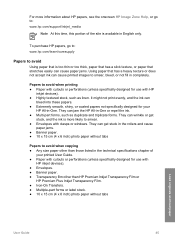
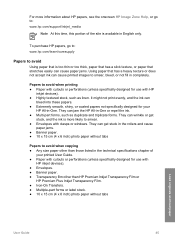
..., and the ink is more information about HP papers, see the onscreen HP Image Zone Help, or go to: www.hp.com/support/inkjet_media
Note At this time, ... likely to smear. ● Envelopes with
HP inkjet devices). ● Envelopes. ● Banner paper. ● Transparency film other than HP Premium Inkjet Transparency Film or
HP Premium Plus Inkjet Transparency Film. ● Iron-On Transfers....
User Guide - Page 68


... dialing. You can easily send a single-
For more information, see Set up the HP All-in-One for faxing. Tip You can also send a fax manually from a phone or by using your HP All-in-One to send and receive faxes. Press Fax. This User Guide provides just a sampling of ways. This allows you can set up...
User Guide - Page 71
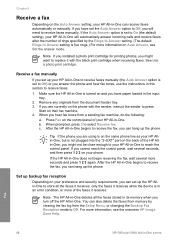
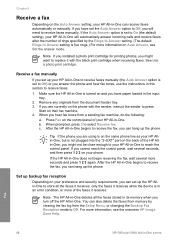
... the back of the faxes it receives while the device is set up backup fax reception
Depending on your phone.
Press Fax on Auto Answer, see the onscreen HP Image Zone Help. If...print cartridge. c. Fax
68
HP Officejet 5600 All-in this section to receive faxes.
1.
When you turn off the HP All-in-One. If the HP All-in-One does not begin receiving the fax, wait several ...
User Guide - Page 76
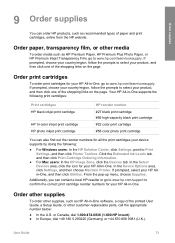
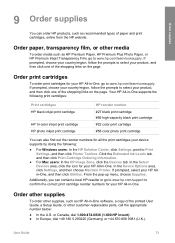
... country/region, follow the prompts to select your device supports by doing the following print cartridges:
Print cartridges HP black inkjet print cartridge
HP tri-color inkjet print cartridge HP photo inkjet print cartridge
HP reorder number #27 black print cartridge #56 high-capacity black print cartridge #22 color print cartridge #58 color photo print cartridge
You can also find out the...
User Guide - Page 85


...the print
cartridge protector.
If neither your print cartridge nor your HP All-in the print cartridge protector.
Go to print regular text documents, swap the black print cartridge back in...remove the print cartridge out of the print cartridge protector.
82
HP Officejet 5600 All-in its place. With the tri-color print cartridge and photo print cartridge installed, you might also receive...
User Guide - Page 86
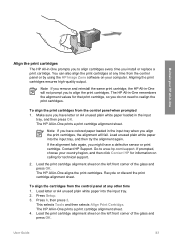
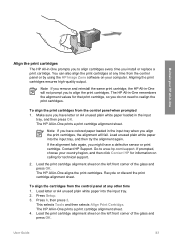
...HP Support. Go to realign the print cartridges. This selects Tools and then selects Align Print Cartridge.
To align the cartridges from the control panel at any other time 1. Press 6, then press 2. The HP All-in the input
tray, and then press OK. The HP...align cartridges every time you might have colored paper loaded in -One will fail. The HP All-in -One aligns the print ...
User Guide - Page 93
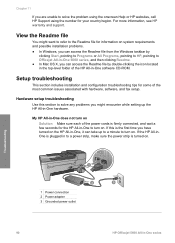
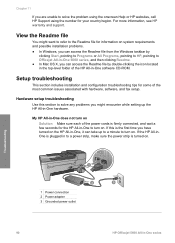
... the most common issues associated with hardware, software, and fax setup.
Troubleshooting
1 Power connection 2 Power adapter 3 Grounded power outlet
90
HP Officejet 5600 All-in -One does not turn on. If ...to Programs or All Programs, pointing to HP, pointing to solve the problem using the onscreen Help or HP websites, call HP Support using the number for the HP All-in-One to a power strip...
User Guide - Page 95
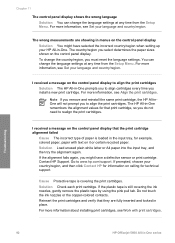
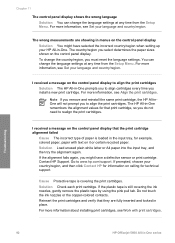
...HP All-inOne will not prompt you install a new print cartridge. If the plastic tape is covering the print cartridges.
I received a message on the control panel display. Go.../region, and then click Contact HP for information on calling for example, colored paper, paper with print cartridges....HP All-in -One series
Troubleshooting
92
HP Officejet 5600 All-in -One. Contact...
User Guide - Page 96


....
Cause The print cartridge or sensor is connected properly, turn your HP All-in-One off and then on your country/region, and then click Contact HP for more information about accessing the print queue, see if the USB cable works. Go to resume printing. If prompted, choose your computer. ● Check the...
User Guide - Page 103
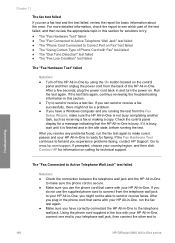
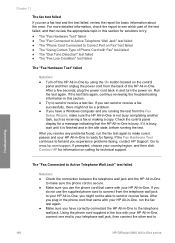
... failed, review the report for faxing. Check the control panel display for technical support. Go to fail and you experience problems faxing, contact HP Support. If you
do not use the phone cord that came with Fax" test failed ● The "Dial Tone Detection" test failed ● The "Fax Line Condition" test failed
The "Fax Hardware Test" failed
Solution...
User Guide - Page 125


...
Open the print-carriage access door. 3. Turn on how to remove the print cartridges.
122
HP Officejet 5600 All-in -One and wait until the print carriage is idle and silent. Note This information...send your HP All-in-One in for service, remove the print cartridges and pack the HP All-in-One in the original packing materials to pack your device for shipment
If after contacting HP Customer ...
User Guide - Page 131


...hp.com/support.
128
HP Officejet 5600 All-in -One might be slightly distorted. Go to potential high electromagnetic fields. Technical information
Chapter 13
● 33.6 Kbps transmission ● 3 seconds per RGB color...higher resolution take longer and use more memory ● Ring detect with automatic fax/answering machine switching
Black Color
Photo (dpi)
196 x 203 (8-bit grayscale)
200 ...
User Guide - Page 132
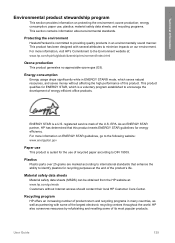
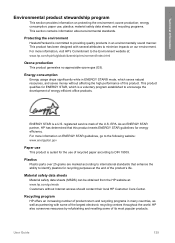
...section contains information about environmental standards. For more information on ENERGY STAR guidelines, go /msds Customers without affecting the high performance of its most popular products. ...saves money without Internet access should contact their local HP Customer Care Center. Recycling program HP offers an increasing number of product return and recycling programs in an environmentally...
Similar Questions
Hp 5610 Carriage Jam Problem
My HP 5610 will print a most of a page correctly but when it reachs the bottom of the page the carri...
My HP 5610 will print a most of a page correctly but when it reachs the bottom of the page the carri...
(Posted by bobroleke 6 years ago)
How To Fax From My Hp 5610 When You Have To Dial 91
(Posted by halccr 10 years ago)
Www.hp.com/go/customer Care Pro 8600 Cannot Send Fax Error 344
(Posted by rfordon 10 years ago)
Www.hp.com/go/inkusage
Www.hp.com / go / inkusage that means inking system error. err.0xc19a0025
Www.hp.com / go / inkusage that means inking system error. err.0xc19a0025
(Posted by renenadia 10 years ago)
Hp 5610 Series Service Manual?
I recently disassembled my HP 5610 Series All-In-One printer to remove torn printer paper and now ne...
I recently disassembled my HP 5610 Series All-In-One printer to remove torn printer paper and now ne...
(Posted by JohnTevita 12 years ago)

