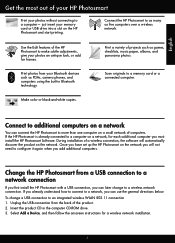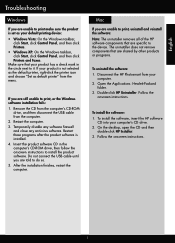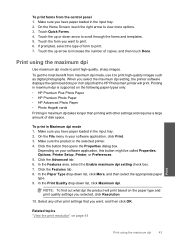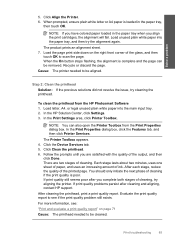HP Photosmart Plus All-in-One Printer - B209 Support Question
Find answers below for this question about HP Photosmart Plus All-in-One Printer - B209.Need a HP Photosmart Plus All-in-One Printer - B209 manual? We have 2 online manuals for this item!
Question posted by renenadia on January 23rd, 2014
Www.hp.com/go/inkusage
Www.hp.com / go / inkusage
that means inking system error. err.0xc19a0025
Current Answers
Related HP Photosmart Plus All-in-One Printer - B209 Manual Pages
Similar Questions
Can A Hp Photosmart Plus B209a Printer Be Used By A Ipad2?
(Posted by Owerfs 9 years ago)
How To Change The Wifi Ssid For Hp Photosmart Plus Printer Using Imac Computer
(Posted by iWokme 10 years ago)
Photosmart Plus B210 Series Printer How To Use Only Black Ink
(Posted by jkdougti 10 years ago)
Printer Wont Print Ever With New Ink Cartridges
printer wont print ever with new ink cartridges
printer wont print ever with new ink cartridges
(Posted by rgiattino01 11 years ago)
Can The Hp Photosmart Plus Printer B209 Only Be Used As A Wireless Printer?
Daughter will be given this printer from a friend to bring to college. Problem is at orientation the...
Daughter will be given this printer from a friend to bring to college. Problem is at orientation the...
(Posted by teachwelding 11 years ago)