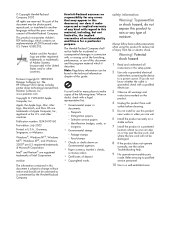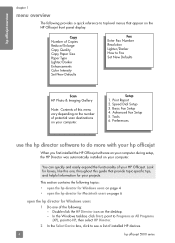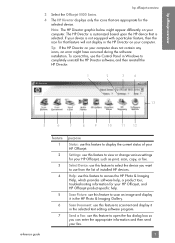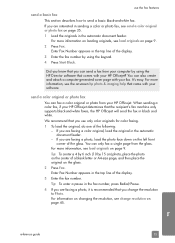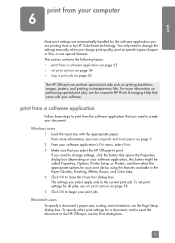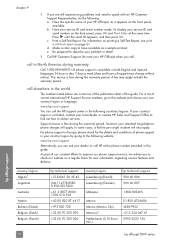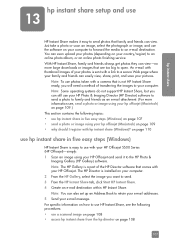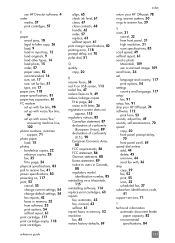HP 5510 Support Question
Find answers below for this question about HP 5510 - Officejet All-in-One Color Inkjet.Need a HP 5510 manual? We have 2 online manuals for this item!
Question posted by clairburgoyne on January 9th, 2013
My Printer Is Coming Up With Error Notice Oxc19a0005
The person who posted this question about this HP product did not include a detailed explanation. Please use the "Request More Information" button to the right if more details would help you to answer this question.
Current Answers
Related HP 5510 Manual Pages
Similar Questions
Printer Jam Error Hp Cn216a
I am running mac OS 10.8 and my HP CN216A is giving me a printer jam error no matter what I do. Ther...
I am running mac OS 10.8 and my HP CN216A is giving me a printer jam error no matter what I do. Ther...
(Posted by billgross 11 years ago)
I Have Been Trying For The Past Hour To Install 3 Hp Color Cartridges In My 5510
I keep getting an Ink Cartridge Problem message saying the cyan appears to be missing or damaged. I ...
I keep getting an Ink Cartridge Problem message saying the cyan appears to be missing or damaged. I ...
(Posted by lmcalpin 11 years ago)
Printer Cartridge Error Hp 5510
(Posted by shukshihuk 12 years ago)
Error Messgae - Printer Cartridge Error
Above error message appeared after printing 1 page of a 3 page run.. Black cartridge only 5 days use...
Above error message appeared after printing 1 page of a 3 page run.. Black cartridge only 5 days use...
(Posted by david99852 12 years ago)
Printer Cartridge Error
why my colored ink stayed offline, and the problem is printer cartridge error
why my colored ink stayed offline, and the problem is printer cartridge error
(Posted by yumulee 12 years ago)