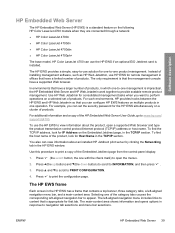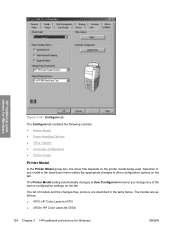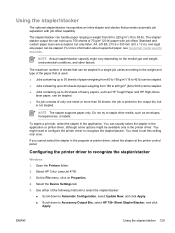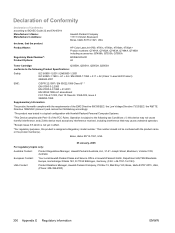HP 4700 Support Question
Find answers below for this question about HP 4700 - Color LaserJet Laser Printer.Need a HP 4700 manual? We have 18 online manuals for this item!
Question posted by alvissimmonds on July 25th, 2016
Error:49.4c06
Current Answers
Answer #1: Posted by waelsaidani1 on July 25th, 2016 7:49 PM
49.4C02 or 49.4C06 error may be seen on the control panel when printing PDF files that contain malformed or incomplete fonts. This issue may also be seen when printing certain web pages that contain those fonts.
Workarounds:
Potential workarounds are:
- Print with PCL 5 driver
- Print with a PCL6 or PS driver with the "Send TrueType as Bitmap" option enabled from the Advanced tab of the printer (driver) properties
- When encountered while printing web pages, try a different web browser
Related HP 4700 Manual Pages
Similar Questions
as directed, I have turned the power on and off several times and nothing has changed
What causes a 49.4c06 error on a hp 4650dn Printer?
error code 49.4c02