HP 4700 Support Question
Find answers below for this question about HP 4700 - Color LaserJet Laser Printer.Need a HP 4700 manual? We have 18 online manuals for this item!
Question posted by shbra on October 6th, 2013
How To Clear Hp Color Laserjet 4700 Error Code 49.4c02
The person who posted this question about this HP product did not include a detailed explanation. Please use the "Request More Information" button to the right if more details would help you to answer this question.
Current Answers
There are currently no answers that have been posted for this question.
Be the first to post an answer! Remember that you can earn up to 1,100 points for every answer you submit. The better the quality of your answer, the better chance it has to be accepted.
Be the first to post an answer! Remember that you can earn up to 1,100 points for every answer you submit. The better the quality of your answer, the better chance it has to be accepted.
Related HP 4700 Manual Pages
HP Color LaserJet 4700 - Software Technical Reference (External) - Page 1


HP Color LaserJet 4700 Printer
Software Technical Reference
HP Color LaserJet 4700 - Software Technical Reference (External) - Page 84
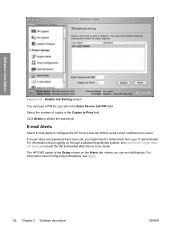
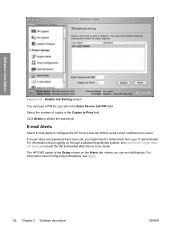
...the number of copies in the Enter Secure Job PIN field. The HP EWS opens to the Setup screen on through a password-protected system... If a user name and password have been set notifications. E-mail Alerts
Select E-mail Alerts to configure the HP Color LaserJet 4700 to send e-mail notifications to delete the stored job.
Software description
Figure 2-23 Enable Job Storing screen
You can...
HP Color LaserJet 4700 - Software Technical Reference (External) - Page 101


...installed.
See Paper Handling Optionsin the Configure tab featuressection of media (on the other HP Color LaserJet 4700 printer models for automatic duplexing (Letter, A4, Legal, 8.5 x 13, and Executive ...Sides (Manually) on which the even-number pages have a different print modes when you must clear the Duplexing Unitcheck box on the second side of the document print.
3. To make the Print...
HP Color LaserJet 4700 - Software Technical Reference (External) - Page 103


... depends on the media size that are selected as the media size, and an incompatibility error message appears when you why it is disabled. Use the Booklet Printing drop-down menu on... Legal, or A4. Book and Booklet Printing
The HP Color LaserJet 4700 printer supports both book and booklet printing.
For more information. HP traditional print drivers for Windows
Booklet Printing
The Booklet ...
HP Color LaserJet 4700 - Software Technical Reference (External) - Page 148


... NOTE The HP Color LaserJet 4700 printer supports smart ...clear the check box, which allows you click the More... HP traditional print drivers for Windows
● Allow Manual Duplexing
● Mopier Enabled
● Optional Paper Destinations
● Optional Paper Sources
Duplexing unit
The HP Color LaserJet 4700dn, HP Color LaserJet 4700dtn, and HP Color LaserJet 4700ph+ printer...
HP Color LaserJet 4700 - Software Technical Reference (External) - Page 188


... into the edit box (such as the driver). When collated, pages print consecutively for the HP Color LaserJet 4700. For instance, when using Microsoft Word, the Collate check box in the Print dialog box ... (appears when you are using and the driver can arise. To obtain uncollated printed output, clear the Collate setting in the print driver.
Collated
The Collated check box is visible when the ...
HP Color LaserJet 4700 - Software Technical Reference (External) - Page 248


...
● Accessory Output Bin
● Printer Memory
● Printer Hard Disk
HP unidrivers for Windows
226 Chapter 4 HP PCL 6, PCL 5, and PS emulation ...a very complicated document, you can install for the HP Color LaserJet 4700. Use this value to Download as Outline
This control... trying to print the document and prints an error message.
Minimum Font Size to print indefinitely. ...
HP Color LaserJet 4700 - Software Technical Reference (External) - Page 250


...the control panel. The HP Color LaserJet 4700 supports the transmit-once mopying feature when the Mopier Mode: setting on the Advanced tab.
The first three columns show the settings; Printer Hard Disk
When this ...the software program to the printer once, and then storing it on the Device Settings tab to make the specified number of a print job, you must clear the Collated check box and ...
HP Color LaserJet 4700 - Software Technical Reference (External) - Page 281


Clear this printer as the default printer for other operating systems.
If you do not share the printer, additional driver support is running Windows ... the HP Color LaserJet 4700 as your default printer.
Click Next to Install dialog box opens. ENWW
Installation instructions 259
Installation in the Printer Sharing screen). The Printer Sharing dialog box opens. If you share the printer on ...
HP Color LaserJet 4700 - Software Technical Reference (External) - Page 300
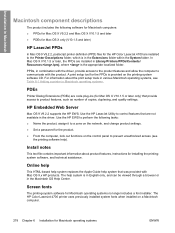
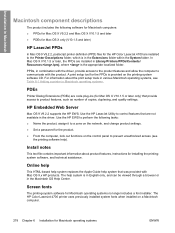
... can be viewed through a browser or in the Macintosh OS Help Center. The HP Color LaserJet 4700 printer uses previously installed system fonts when installed on a Macintosh computer.
278 Chapter 6 ...PDEs for Mac OS X only (V10.1.5 and later)
HP LaserJet PPDs
In Mac OS 9 V9.2.2, postscript printer definition (PPD) files for the HP Color LaserJet 4700 are code plug-ins (for Mac OS X V10.1.5 or later...
HP Color LaserJet 4700 - Software Technical Reference (External) - Page 326


....EXE file.
NOTE If the firmware update involves a change in the "Printer Information" section on the printer.
2. Press the select button (the one with the check mark) to...firmware date code.
The method for remotely upgrading firmware involves three steps:
1. Examples of firmware, view the configuration page. Engineering Details
Remote firmware update
The HP Color LaserJet 4700 features ...
HP Color LaserJet 4700 - Software Technical Reference (External) - Page 329


..., make sure that any open space in the section Printer messages during the firmware update appear on a direct network connection
If the HP Color LaserJet 4700 uses a direct network connection, use the following procedure ... sites. Drag and drop the .RFU file onto the PORT1 icon or onto any error messages are cleared from the control-panel display.
2. Click OK to update the firmware. Print a...
HP Color LaserJet 4700 - User Guide - Page 98
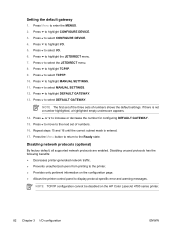
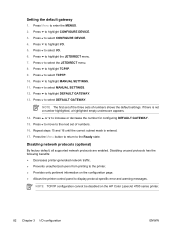
...DEFAULT GATEWAY. 13. Press to display protocol-specific error and warning messages. Disabling unused protocols has the following benefits: ● Decreases printer-generated network traffic. ● Prevents unauthorized users from printing to the printer. ● Provides only pertinent information on the HP Color LaserJet 4700 series printer.
82 Chapter 3 I/O configuration
ENWW Press to...
HP Color LaserJet 4700 - User Guide - Page 150


...to open the print spooler. Double-click the HP Color LaserJet 4700 series printer icon to Start, Settings, and then Printers. To stop a print request either from the printer control panel or from the computer.
Pressing ...the control panel display, giving you the option to clear after you want to pause the job that are stored in the printer buffer. Press Menu to cancel the current job....
HP Color LaserJet 4700 - User Guide - Page 164
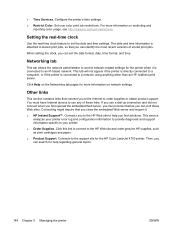
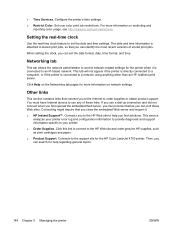
...identify the most recent versions of these Web sites. This service analyzes your printer error log and configuration information to provide diagnostic and support information specific to the...the printer
ENWW Connects you to the HP Web site to a network using anything other than an HP Jetdirect print server.
Click Help on the Networking tab pages for the HP Color LaserJet 4700 printer....
HP Color LaserJet 4700 - User Guide - Page 178


... results.
To override a non-HP print cartridge error message, press the button.
Non-HP print cartridges
Hewlett-Packard Company cannot recommend use genuine HP print cartridges for example, the packaging differs from HP
packaging).
162 Chapter 7 Maintenance
ENWW
Print cartridge authentication
The HP Color LaserJet 4700 series printer automatically authenticates the print cartridges...
HP Color LaserJet 4700 - User Guide - Page 268


...The print quality troubleshooting information includes one page for the HP Color LaserJet 4700 printer.
Print quality troubleshooting tool
The print quality troubleshooting tool helps you are undesirable when printed.
The printer returns to highlight PQ TROUBLESHOOTING.
5.
See Paper jam recovery. ● The printer recently jammed. However, if the problem persists see the next...
HP Color LaserJet 4700 - User Guide - Page 300


...error free. TO THE EXTENT ALLOWED BY LOCAL LAW, THE ABOVE WARRANTIES ARE EXCLUSIVE AND NO OTHER WARRANTY OR CONDITION, WHETHER WRITTEN OR ORAL, IS EXPRESSED OR IMPLIED AND HP... warranty statement
HP PRODUCT
HP Color LaserJet 4700, 4700n, 4700dn, 4700dtn, and 4700ph+ printer
DURATION OF LIMITED WARRANTY One-year limited warranty
HP warrants to you, the end-user customer, that HP hardware and ...
HP Color LaserJet 4700 - User Guide - Page 316
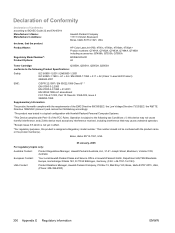
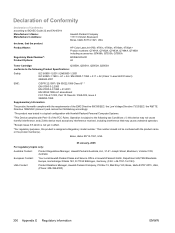
...ße 140, D-71034 Böblingen, Germany, (FAX: +49-7031-14-3143)
USA Contact:
Product Relations Manager, Hewlett-Packard ...Packard Company 11311 Chinden Boulevard, Boise, Idaho 83714-1021, USA
HP Color LaserJet 4700, 4700n, 4700dn, 4700dtn, 4700ph+ Product numbers: Q7491A, ...A1 + A2 / EN 60825-1:1994 + A11 + A2 (Class 1 Laser/LED Product) GB4943-2001
EMC:
CISPR 22:1997 / EN 55022:1998 Class...
HP Embedded Web Server - User Guide - Page 59
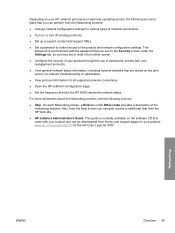
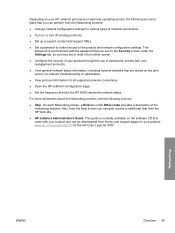
...9632; Turn on the software CD that came with the password that you can be downloaded from the HP Web site.
■ HP Jetdirect Administrator's Guide. For more information about the Networking screens, see the following are some tasks that ...can perform from the Networking screens:
■ Change network configuration settings for the HP Color LaserJet 4700
Networking
ENWW
Overview 49
Similar Questions
Hp Color Laserjet Cp6015xh Error Code 58.04
how to solved hp color laserjet cp6015xh error code 58.04
how to solved hp color laserjet cp6015xh error code 58.04
(Posted by aynialula 8 years ago)
What Is Error Code 49.4c06 Pertain To Turning The Machine Off And On Doesnt Work
(Posted by SHEILAAHEARN 9 years ago)
How To Fix Printer Hp Color Laserjet 4700 49. 4c02 Service Error
(Posted by tecafacap 10 years ago)
Hp 2420 Laser Jet Error Code 49.00ff
my printer giving me error code 49.00ff service what I can try?
my printer giving me error code 49.00ff service what I can try?
(Posted by kuyadt 10 years ago)
We Have An Error Code
49.4c02 What Can We Do To Fix It? :)
error code 49.4c02
error code 49.4c02
(Posted by SueCoen 11 years ago)

