HP 4700 Support Question
Find answers below for this question about HP 4700 - Color LaserJet Laser Printer.Need a HP 4700 manual? We have 18 online manuals for this item!
Question posted by SueCoen on October 25th, 2012
We Have An Error Code 49.4c02 What Can We Do To Fix It? :)
error code 49.4c02
Current Answers
There are currently no answers that have been posted for this question.
Be the first to post an answer! Remember that you can earn up to 1,100 points for every answer you submit. The better the quality of your answer, the better chance it has to be accepted.
Be the first to post an answer! Remember that you can earn up to 1,100 points for every answer you submit. The better the quality of your answer, the better chance it has to be accepted.
Related HP 4700 Manual Pages
HP Universal Print Driver for Windows, Version 4.1 - Technical Frequently Asked Questions (FAQ) - Page 9


...Microsoft Hot Fixes, I upgrade to a new version of the Universal Print Driver without having to install the driver on that it extends the control of IT administrators over the printer environment, ..., or shut color capability down completely until it's needed. These common files need to Install Printer. - One benefit of the print driver. Installation
Can I got the error message, "Unable...
HP Universal Print Driver for Windows, Version 4.1 - Technical Frequently Asked Questions (FAQ) - Page 11


... 10.0 printer list xml definitions are not compatible with Universal Print Driver 4.4.2
Job storage/secure printing issues
• The HP Color LaserJet 5550 does not use the client's username as default. • Navigating to Printing Shortcuts resets the Job Storage options. Drivers unloading Active Directory services.
The default paper size is a localization error in...
HP Universal Print Driver for Windows, Version 4.1 - Technical Frequently Asked Questions (FAQ) - Page 12


..., garbage displays in the spooler. • HP Color LaserJet 5550 displays an intermittent error 49.
8
Universal Print Driver Frequently Asked Questions
Other issues
• Memory and handle leaks have been identified and fixed, addressing reported spooler crashes
Reported defects resolved with Universal Print Driver 4.1
• Printers won't correctly configure during installation. •...
HP Color LaserJet 4700 - Software Technical Reference (External) - Page 84
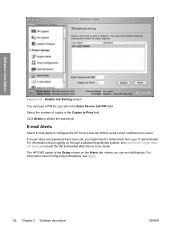
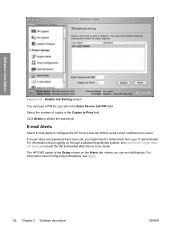
..., see {Xref Error! For information about logging on the Alerts tab, where you might need to obtain them from your job in the Copies to the Setup screen on through a password-protected system, see Alerts
62 Chapter 2 Software description
ENWW E-mail Alerts
Select E-mail Alerts to configure the HP Color LaserJet 4700 to send...
HP Color LaserJet 4700 - Software Technical Reference (External) - Page 103


... (such as the media size, and an incompatibility error message appears when you select the Use Different Paper/Covers check box) to Letter, Legal, or A4. Booklet printing is half the size of the media type. Book and Booklet Printing
The HP Color LaserJet 4700 printer supports both book and booklet printing. For more information...
HP Color LaserJet 4700 - Software Technical Reference (External) - Page 248


...Accessory Output Bin
● Printer Memory
● Printer Hard Disk
HP unidrivers for...error message. If you specify 0 seconds, the product continues trying to get from the computer. Wait Timeout
This control specifies how long the product waits to print indefinitely. The following controls are trying to print a very complicated document, you can install for the HP Color LaserJet 4700...
HP Color LaserJet 4700 - Software Technical Reference (External) - Page 300
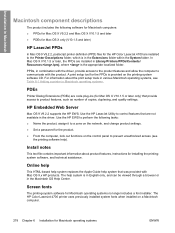
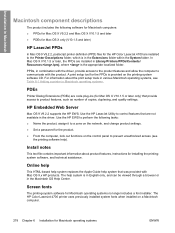
... (V10.1.5 and later)
HP LaserJet PPDs
In Mac OS 9 V9.2.2, postscript printer definition (PPD) files for the HP Color LaserJet 4700 are installed to the Printer Descriptions folder, which is provided on the control panel to prevent unauthorized access (see Table 6-1 Adding a printer in Macintosh operating systems.
PDEs
Printer Dialog Extensions (PDEs) are code plug-ins (for Mac OS...
HP Color LaserJet 4700 - Software Technical Reference (External) - Page 326


...and down buttons to scroll to the product. The firmware date code looks something like this way are changed again if you want ...Color LaserJet 4700 features remote firmware update (RFU) capability. The method for remotely upgrading firmware involves three steps:
1.
The product can receive an RFU update to your computer.
3. Look in the "Printer Information" section on the printer...
HP Color LaserJet 4700 - Software Technical Reference (External) - Page 329


...of the update process, the READY message appears on a direct network connection
If the HP Color LaserJet 4700 uses a direct network connection, use the following procedure to save the setting.
6. Open ... icon or onto any error messages are cleared from the control-panel display.
2. this message.
7.
Also make sure that any open space in the section Printer messages during the firmware ...
HP Color LaserJet 4700 - User Guide - Page 20


...
print media or 20 envelopes. An optional hard disk drive is a four-color laser printer that accepts 128 or 256 MB RAM. The printer provides parallel, network, and auxiliary ports for purchasing the HP Color LaserJet 4700 series printer. NOTE To allow memory expansion, the printer has an available 200-pin small outline dual inline memory module (SODIMM) slot...
HP Color LaserJet 4700 - User Guide - Page 24


standard on HP Color LaserJet 4700ph+ printer.
● Small outline dual inline memory modules (SODIMMs).
● Flash memory slots for automatic two-sided printing (duplexing) standard on a wide range of media types, including HP laser photo media, glossy papers, and transparencies, as well as additional features for the HP Color LaserJet 4700dn and HP Color LaserJet 4700dtn. The ...
HP Color LaserJet 4700 - User Guide - Page 98
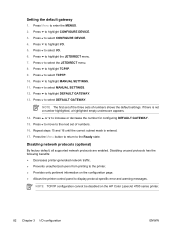
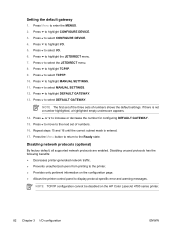
... button to return to display protocol-specific error and warning messages. Disabling unused protocols has the following benefits: ● Decreases printer-generated network traffic. ● Prevents unauthorized users from printing to the printer. ● Provides only pertinent information on the HP Color LaserJet 4700 series printer.
82 Chapter 3 I /O. 5. Press to select CONFIGURE DEVICE...
HP Color LaserJet 4700 - User Guide - Page 125


... the tray.
CAUTION Transparencies not designed for LaserJet printing might melt in the paper tray.
2. NOTE Hewlett-Packard recommends using HP Color Laser Glossy Photo Paper and soft glossy papers designed for the input tray being used. ● Because this printer.
In the software application or the printer driver, set the media type to match...
HP Color LaserJet 4700 - User Guide - Page 145
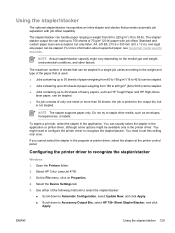
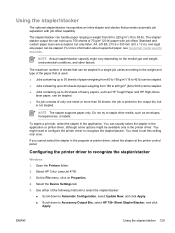
...and other media, such as HP Tough Paper and HP High-Gloss
laser paper, can handle paper ranging in the printer driver.
Do not try to staple other factors.
If you cannot.../stacker
Windows
1.
You can be stapled. Configuring the printer driver to set this setting only once. Open the Printers folder.
2. Select HP Color LaserJet 4700.
3. ENWW
Using the stapler/stacker 129 Using the ...
HP Color LaserJet 4700 - User Guide - Page 164
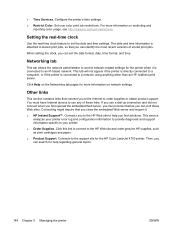
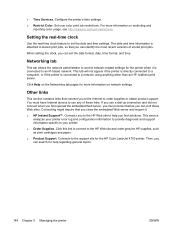
... to control network-related settings for the HP Color LaserJet 4700 printer. Connects you find solutions. Connects to help regarding general topics.
148 Chapter 5 Managing the printer
ENWW
This tab will not appear if the printer is directly connected to a computer, or if the printer is attached to your printer error log and configuration information to provide diagnostic and...
HP Color LaserJet 4700 - User Guide - Page 168


... offers superior image enhancements for general office documents and marketing collateral. It provides a combination of key color laser technologies, including image enhancements, smart supplies, and high-resolution imaging.
Using color
The HP Color LaserJet 4700 series printer offers great color printing as soon as you use object tagging, which objects are used for HP products, Microsoft...
HP Color LaserJet 4700 - User Guide - Page 178


...genuine HP product, see HP fraud hotline.
To override a non-HP print cartridge error message, press the button.
When you use genuine HP print cartridges for cartridge ordering... print cartridges, either new or remanufactured. Print cartridge authentication
The HP Color LaserJet 4700 series printer automatically authenticates the print cartridges when the cartridges are not genuine HP ...
HP Color LaserJet 4700 - User Guide - Page 296


...)
HP Professional 120 Glossy Laser Paper (A4)
HP Color Laser Glossy Photo Paper (letter), 200 sheets
HP Photo 220 Glossy Laser Paper (A4), 100 sheets
HP Color Laser Brochure Paper (letter), 250 sheets
HP Superior 160 Glossy Laser Paper (A4), 150 sheets
HP Color Laser Transparencies (letter), 50 sheets
HP Color Laser Transparencies (A4), 50 sheets
HP Color LaserJet 4700 User Guide
For downloadable...
HP Color LaserJet 4700 - User Guide - Page 300


...of an implied warranty, so the above limitation or exclusion may be uninterrupted or error free. Some countries/regions, states or provinces do not allow the exclusion or ...AND EXCLUSIVE REMEDIES. Hewlett-Packard limited warranty statement
HP PRODUCT
HP Color LaserJet 4700, 4700n, 4700dn, 4700dtn, and 4700ph+ printer
DURATION OF LIMITED WARRANTY One-year limited warranty
HP warrants to you...
HP Color LaserJet 4700 - User Guide - Page 316
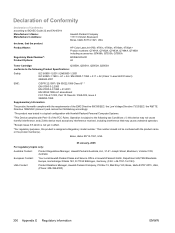
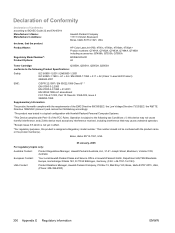
... Company 11311 Chinden Boulevard, Boise, Idaho 83714-1021, USA
HP Color LaserJet 4700, 4700n, 4700dn, 4700dtn, 4700ph+ Product numbers: Q7491A, Q7492A...A1 + A2 / EN 60825-1:1994 + A11 + A2 (Class 1 Laser/LED Product) GB4943-2001
EMC:
CISPR 22:1997 / EN 55022:1998 Class...ße 140, D-71034 Böblingen, Germany, (FAX: +49-7031-14-3143)
USA Contact:
Product Relations Manager, Hewlett-Packard ...
Similar Questions
Hp Laser Jet 4700 Print In Black Ink Only What Do I Press On The Printer?
(Posted by dipatsm 9 years ago)
How To Fix Hp Laserjet P2015 Memory Configuration Error
(Posted by doclup 10 years ago)
Hp 2420 Laser Jet Error Code 49.00ff
my printer giving me error code 49.00ff service what I can try?
my printer giving me error code 49.00ff service what I can try?
(Posted by kuyadt 10 years ago)
How To Clear Hp Color Laserjet 4700 Error Code 49.4c02
(Posted by shbra 10 years ago)

