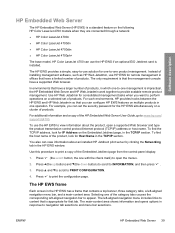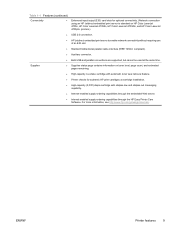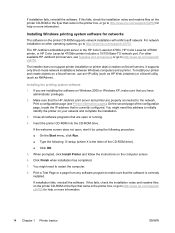HP 4700 Support Question
Find answers below for this question about HP 4700 - Color LaserJet Laser Printer.Need a HP 4700 manual? We have 18 online manuals for this item!
Question posted by beverlyc on August 25th, 2014
Error: 49.4c02
We have an HP Lazerjet 4700 color printer that came up with an error code: 49.4C02. Could you please let us know what this means and what is needed?
Current Answers
Answer #2: Posted by Gedwards on February 26th, 2015 2:58 PM
The message is usually caused by the job your running. The Job is too complicated for the printer. The solution is to upgrade the printer firmware to the latest version. Someone is probably printing a pdf Job or file. The file was created by a program that has later firmware than the printer so when the printer gets a new code it does not understand and gives the 49.4C02.
Go to HP site and find the latest firmware for your printer and load it to the printer.
Related HP 4700 Manual Pages
Similar Questions
Trying To Diagnose Error Code 59 30
Trying to diagnose HP color Laser jet CP6015x Error code 59 30
Trying to diagnose HP color Laser jet CP6015x Error code 59 30
(Posted by mreffellsr 1 year ago)
What Is Error Code 49.4c06 Pertain To Turning The Machine Off And On Doesnt Work
(Posted by SHEILAAHEARN 9 years ago)
Hp 2420 Laser Jet Error Code 49.00ff
my printer giving me error code 49.00ff service what I can try?
my printer giving me error code 49.00ff service what I can try?
(Posted by kuyadt 10 years ago)
How To Clear Hp Color Laserjet 4700 Error Code 49.4c02
(Posted by shbra 10 years ago)
We Have An Error Code
49.4c02 What Can We Do To Fix It? :)
error code 49.4c02
error code 49.4c02
(Posted by SueCoen 11 years ago)