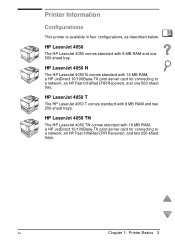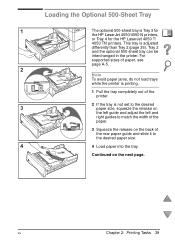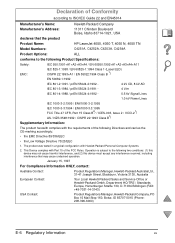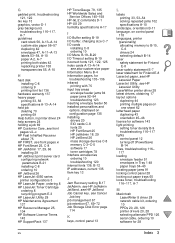HP 4050tn Support Question
Find answers below for this question about HP 4050tn - LaserJet B/W Laser Printer.Need a HP 4050tn manual? We have 4 online manuals for this item!
Question posted by joie on December 8th, 2011
Random Loud Ringing Noise
Hello. Our office has a HP 4050TN and for a while now it has been making a random, loud, ringing noise that lasts a few seconds. It makes this noise periodically throughout the day. We don't seem to be getting any error messages so I'm not sure what to fix this.
Please advise on what we shoud do. Thank you!
Current Answers
Related HP 4050tn Manual Pages
Similar Questions
57.04 Error Message.
Hi.I keep getting this message when I power on my printer : 57.04 ERROR.what could be the cause? How...
Hi.I keep getting this message when I power on my printer : 57.04 ERROR.what could be the cause? How...
(Posted by delapascal6 3 years ago)
How Do I Clear The Error Message 13.20.00 Jam Inside Rear Bin.
HP laserjet P3005dn has the error message 13.20.00 jam inside rear bin. There are no blockages or pa...
HP laserjet P3005dn has the error message 13.20.00 jam inside rear bin. There are no blockages or pa...
(Posted by briantaylor11 9 years ago)
I Get Error Message Sign On As Adminstrator When Trying To Install Printer Hp
2015 with Vista operating system.
2015 with Vista operating system.
(Posted by dallnu 9 years ago)
Error Message 51.10
Our HP laserjet P4014dn printer keeps coming up with the error message 51.10, it says to switch off ...
Our HP laserjet P4014dn printer keeps coming up with the error message 51.10, it says to switch off ...
(Posted by linziannecampbell 12 years ago)
Error Message: 50.10 Fuser Error
My printer, HP Color LaserJet model CP6015dn is not working. I always see the same error message whi...
My printer, HP Color LaserJet model CP6015dn is not working. I always see the same error message whi...
(Posted by aagdarmawangsa 14 years ago)