HP P2015 Support Question
Find answers below for this question about HP P2015 - LaserJet B/W Laser Printer.Need a HP P2015 manual? We have 18 online manuals for this item!
Question posted by dallnu on May 15th, 2014
I Get Error Message Sign On As Adminstrator When Trying To Install Printer Hp
2015 with Vista operating system.
Current Answers
There are currently no answers that have been posted for this question.
Be the first to post an answer! Remember that you can earn up to 1,100 points for every answer you submit. The better the quality of your answer, the better chance it has to be accepted.
Be the first to post an answer! Remember that you can earn up to 1,100 points for every answer you submit. The better the quality of your answer, the better chance it has to be accepted.
Related HP P2015 Manual Pages
HP LaserJet Printers - USB Walk Up Printing - Page 2


...printer cannot read encrypted files and the user will be printed. After queuing a file, the user can continue to select other device does not work with devices that is turned on and operating normally (no error messages...internal components and the 2.0 certification will try to detect a supported partition type ...button on the latest HP LaserJet printers and MFPs. The printable files on...
HP LaserJet P2015 - Software Technical Reference - Page 5


... Printing system and installer 18 HP LaserJet P2015 printing-system software CD for MS Windows systems ...18 HP LaserJet print drivers 19 HP Extended Capabilities ...21 HP ToolboxFX ...22 Overview of the HP ToolboxFX 22 Starting the HP ToolboxFX 22 Structure ...22 Opening screen 23 System requirements ...23 Key features ...23 Receive Alert messages for device events 23 HP Device pop-up...
HP LaserJet P2015 - Software Technical Reference - Page 20


...topics:
● Driver configuration for Microsoft® (MS) Windows® ● HP Embedded Web Server
● HP ToolboxFX
● HP Web Jetadmin
Chapter 3, Install MS Windows printingsystem components
This chapter provides instructions for installing the HP LaserJet P2015 printer in MS Windows operating systems by using Macintosh features. The following table contains descriptions of...
HP LaserJet P2015 - Software Technical Reference - Page 22


... postscript (PS) print driver and PostScript® printer description (PPD) file for the HP LaserJet P2015 printer.
● HP Product Assistant.The HP Product Assistant utility detects problems that remains on the CD and does not need a web browser installed on the computer in this section: ● System requirements ● Operating-system support ● Availability
4 Chapter 1 Purpose...
HP LaserJet P2015 - Software Technical Reference - Page 23


... another device attached to the HP LaserJet product from any generic HP LaserJet printer Model Script, should check for the availability of drivers at the following Web site:
www.hp.com/go /linuxprinting
NOTE: The Linux drivers are written and provided by installing an additional USB card. The HP LaserJet III model script, or any operating system that complies with...
HP LaserJet P2015 - Software Technical Reference - Page 36
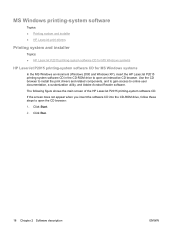
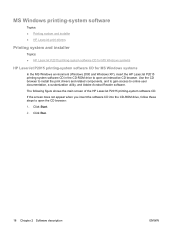
... access to open an interactive CD browser. MS Windows printing-system software
Topics: ● Printing system and installer ● HP LaserJet print drivers
Printing system and installer
Topics: ● HP LaserJet P2015 printing-system software CD for MS Windows systems
HP LaserJet P2015 printing-system software CD for MS Windows systems
In the MS Windows environment (Windows 2000 and Windows...
HP LaserJet P2015 - Software Technical Reference - Page 39


... information is included on processing and connecting speed is gathered. It contains full disclosure of participating in HP's voluntary program for security purposes. Software description
ENWW
HP Extended Capabilities 21
HP Extended Capabilities
When installing the HP LaserJet P2015 printing-system software, you have the option of the information to be communicated. If you select the...
HP LaserJet P2015 - Software Technical Reference - Page 100
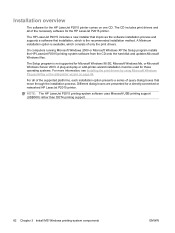
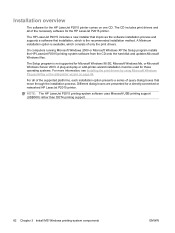
... consists of the necessary software for these operating systems. For more information, see Installing the print drivers by using Microsoft Windows Plug-and-Play or the add-printer wizard on one CD. On computers running Microsoft Windows 2000 or Microsoft Windows XP the Setup program installs the HP LaserJet P2015 printing-system software from the CD onto...
HP LaserJet P2015 - Software Technical Reference - Page 101


... network by using Microsoft Windows sharing.
Quit all of operating systems, download and install an alternative print driver for the specific operating system.
● Network connection using Microsoft peer-to a LAN through a 10/100Base-T (RJ-45) port. Then share the HP LaserJet P2015 printer with the HP LaserJet P2015 printer in the root directory of network connection (not included...
HP LaserJet P2015 - Software Technical Reference - Page 103


... OK. NOTE: The SETUP.EXE program on the HP LaserJet P2015 printing-system CD is not supported in these operating systems, an error message appears: The operating system on this computer is turned on.
2. If you use Microsoft Plug-and-Play for direct USB connections or the add-printer-wizard installation for direct USB connection in Microsoft Windows 98...
HP LaserJet P2015 - Software Technical Reference - Page 108
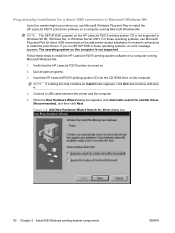
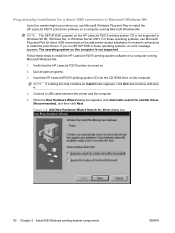
... Plug-and-Play for direct USB connections or the add-printer-wizard installation for network connections to install the print drivers. Insert the HP LaserJet P2015 printing-system CD into the CD-ROM drive on a computer running Microsoft Windows Me. For these operating systems, an error message appears: The operating system on this computer is turned on.
2. Quit all open...
HP LaserJet P2015 - Software Technical Reference - Page 110
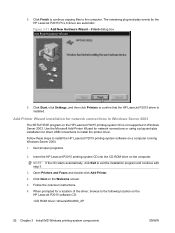
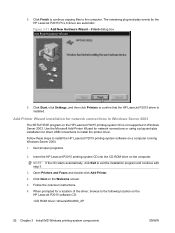
... connections in Windows Server 2003. Add-Printer Wizard installation for direct USB connections to install the HP LaserJet P2015 printing-system software on a computer running Windows Server 2003.
1.
Open Printers and Faxes and double-click Add Printer.
4. NOTE: If the CD starts automatically, click Exit to confirm that the HP LaserJet P2015 driver is not supported in Windows...
HP LaserJet P2015 - Software Technical Reference - Page 112


..., contact Microsoft at the following steps.
1. When the HP LaserJet P2015 printer is a function of Microsoft operating systems and not of the CD.
3. To install the HP LaserJet P2015 printing-system software on -board networking that has the HP LaserJet P2015 printing-system software installed has access to the HP LaserJet P2015 printer, perform the following Web site: www.microsoft.com...
HP LaserJet P2015 - Software Technical Reference - Page 115
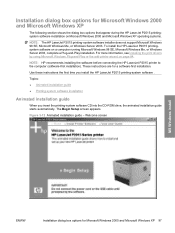
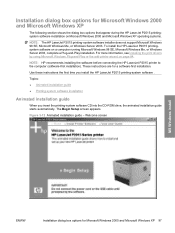
...To install the HP LaserJet P2015 printingsystem software on Microsoft Windows 2000 and Microsoft Windows XP operating systems.
NOTE: The HP LaserJet P2015 printing-system software installer does not support Microsoft Windows 98 SE, Microsoft Windows Me, or Windows Server 2003. For more information, see Installing the print drivers by using Microsoft Windows Plug-and-Play or the add-printer wizard...
HP LaserJet P2015 - Software Technical Reference - Page 117
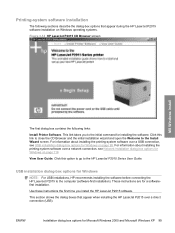
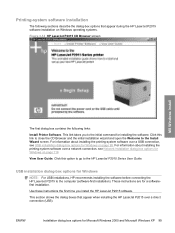
...the dialog boxes that appear during the HP LaserJet P2015 software installation on Windows operating systems.
Figure 3-14 HP LaserJet P2015 CD Browser screen
MS Windows install
The first dialog box contains the following sections describe the dialog-box options that appear when installing the HP LaserJet P2015 over a direct connection (USB). USB installation dialog-box options for Windows on...
HP LaserJet P2015 - Software Technical Reference - Page 124


... to continue the installation. The Destination Folder dialog box appears.
106 Chapter 3 Install MS Windows printing-system components
ENWW
If you select the Do not install HP Extended capabilities option, you select the Install HP Extended capabilities option, a dialog box appears two weeks after installing the HP LaserJet P2015, giving details about HP Extended Capabilities and...
HP LaserJet P2015 - Software Technical Reference - Page 134


... the Back button to return to the previous dialog box, or click the Cancel button to cancel the installation.
116 Chapter 3 Install MS Windows printing-system components
ENWW
Figure 3-33 HP Registration screen
Network installation dialog box options for Windows
This section shows the dialog boxes that appear when you install the HP LaserJet P2015 over a network connection.
HP LaserJet P2015 - Software Technical Reference - Page 141


... about participation in the HP Product Survey Program. Click More Information to continue the installation. Figure 3-40 Network install - If you select the Do not install HP Extended capabilities option, you select the Install HP Extended capabilities option, a dialog box appears two weeks after installing the HP LaserJet P2015 product, giving details about HP Extended Capabilities and the...
HP LaserJet P2015 - Software Technical Reference - Page 148
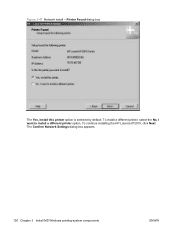
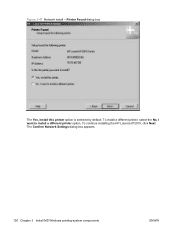
To continue installing the HP LaserJet P2015, click Next. To install a different printer, select the No, I want to install a different printer option. Figure 3-47 Network install - The Confirm Network Settings dialog box appears.
130 Chapter 3 Install MS Windows printing-system components
ENWW Printer Found dialog box
The Yes, install this printer option is selected by default.
HP LaserJet P2015 - User Guide - Page 101


... Start, select Programs, select HP LaserJet P2015, and click Uninstall.
Try a new cable. The printer is not visible ● in the Add Printer Wizard.
● Reinstall the printer software. Turn the printer back on . To close an application that are running . Install the printer software from the CD-ROM. An error message was displayed during the software installation
NOTE Close any...
Similar Questions
How To Correct Pcl Xl Error By Hp Laserjet P2015n
how to correct PCL XL error by HP Laserjet P2015n
how to correct PCL XL error by HP Laserjet P2015n
(Posted by ntaheric 8 years ago)
I Cannot Install My Hp Laserjet P1505 Printer. Because I Lost The Cd
(Posted by asgRTo 10 years ago)
Insufficient Memory Error When Printing Multiple Pdf Files In Hp Laserjet
p2015n
p2015n
(Posted by edmcreza13 10 years ago)
How To Clear An Error Message On My Hp Laserjet P2015
(Posted by robmays 10 years ago)
Windows Encountered A Problem While Attempting To Install The Hp Laserjet 1010 E
windows encountered a problem while attempting to install it. I got a message " unable to install p...
windows encountered a problem while attempting to install it. I got a message " unable to install p...
(Posted by cleo50253 11 years ago)

