HP P2015 Support Question
Find answers below for this question about HP P2015 - LaserJet B/W Laser Printer.Need a HP P2015 manual? We have 18 online manuals for this item!
Question posted by edmcreza13 on November 13th, 2013
Insufficient Memory Error When Printing Multiple Pdf Files In Hp Laserjet
p2015n
Current Answers
There are currently no answers that have been posted for this question.
Be the first to post an answer! Remember that you can earn up to 1,100 points for every answer you submit. The better the quality of your answer, the better chance it has to be accepted.
Be the first to post an answer! Remember that you can earn up to 1,100 points for every answer you submit. The better the quality of your answer, the better chance it has to be accepted.
Related HP P2015 Manual Pages
HP LaserJet Printer Family - Print Media Specification Guide - Page 7


..., see the glossary in this guide, the information pertains to HP Monochrome LaserJet printers, HP color LaserJet printers, and HP LaserJet MFPs unless otherwise noted. However, to ensure consistent performance and long-term reliability, the print media must be caused by poor-quality print media. It also contains information to laser printer users. You might encounter some terms that might be...
HP LaserJet Printer Family - Print Media Specification Guide - Page 8


... you purchased your HP LaserJet printer. To print a page in your HP printer and HP print media.
2 How HP LaserJet printers work
HP LaserJet printers use . You can also obtain support through the worldwide network of information
The media manufacturer and vendor can affect the print quality and media-handling performance of print media for use laser and electrophotographic technologies...
HP LaserJet Printer Family - Print Media Specification Guide - Page 14


... punching or die-cutting. q Avoid papers that will be used in a laser printer. However, such media must be printed successfully on the printer. and post-consumer waste paper. Media that recycled paper contain no more than 5 percent groundwood.
Ask for HP color LaserJet printers). Preprinted forms and letterhead
To avoid problems when using preprinted forms, embossed paper...
HP LaserJet Printer Family - Print Media Specification Guide - Page 17


... of the specifications that are discussed in "Guidelines for using envelopes that have clasps, snaps, tie strings, transparent windows, holes, perforations, or cutouts. Most HP LaserJet printers can print on envelopes can cause severe damage to ensure good toner adhesion.
2 Guidelines for using flimsy envelopes that have encapsulated adhesives that do not require moistening...
HP LaserJet Printer Family - Print Media Specification Guide - Page 18


... of diagonal seams, tend to jam. However, a variety of the printer's fusing process. q The multiple layers in envelopes construction might not feed reliably.
q Envelopes that you require...size. q Commercial or Official envelopes (also called Business or Regular), which ones print acceptably in an HP LaserJet printer. q Envelopes that have a peel-off adhesive strip, or that have double-...
HP LaserJet Printer Family - Print Media Specification Guide - Page 48


... Surface smoothness is often packaged and sold in reams.
simplex Printing on the humidity in an HP LaserJet printer, because adequate packaging maintains the correct level of moisture and protects paper from...aid in this guide. pre-consumer waste Material that the customer has used in HP LaserJet printers must meet the guidelines and specifications listed in the separation of one side of a...
HP Printers - Supported Citrix Presentation Server environments - Page 30


..., which verified that the client could print successfully to test the Universal printer, only HP printers are autocreated using a parallel cable or USB cable.
Printer model tested
HP Deskjet D2360
HP Officejet Pro K5400
Driver version tested
HP Deskjet D2300 Series (60.61.243.0)
HP Officejet Pro K5400 Series (60.62.241.0)
HP LaserJet 3020
HP Officejet Pro L7680 All-in -One...
HP LaserJet P2015 - Software Technical Reference - Page 22


... XP, and Windows Server 2003.
● The postscript (PS) print driver and PostScript® printer description (PPD) file for printing with your HP products in order to check for the HP LaserJet P2015 printer.
● HP Product Assistant.The HP Product Assistant utility detects problems that have been reported by your HP product and can also view and search events that occur...
HP LaserJet P2015 - Software Technical Reference - Page 36
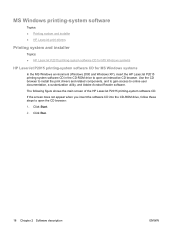
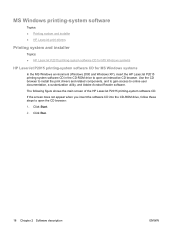
..., and to gain access to open an interactive CD browser. MS Windows printing-system software
Topics: ● Printing system and installer ● HP LaserJet print drivers
Printing system and installer
Topics: ● HP LaserJet P2015 printing-system software CD for MS Windows systems
HP LaserJet P2015 printing-system software CD for MS Windows systems
In the MS Windows environment (Windows...
HP LaserJet P2015 - Software Technical Reference - Page 60
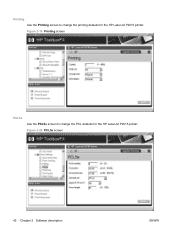
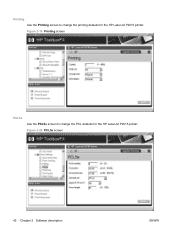
Printing Use the Printing screen to change the printing defaults for the HP LaserJet P2015 printer. Figure 2-19 Printing screen
PCL5e Use the PCL5e screen to change the PCL defaults for the HP LaserJet P2015 printer. Figure 2-20 PCL5e screen
42 Chapter 2 Software description
ENWW
HP LaserJet P2015 - Software Technical Reference - Page 64
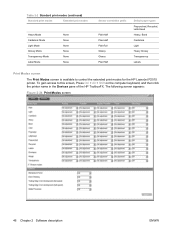
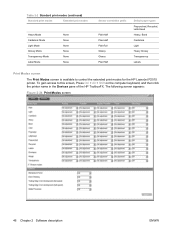
..., Recycled, Letterhead Heavy, Bond Cardstock Light Heavy Glossy Transparency Labels
Print Modes screen
The Print Modes screen is available to this screen, Press Ctrl + Alt + Shift on the computer keyboard, and then click the printer name in the Devices pane of the HP ToolboxFX. To gain access to control the extended print modes for the HP LaserJet P2015 printer.
HP LaserJet P2015 - Software Technical Reference - Page 89
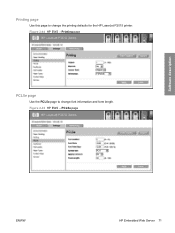
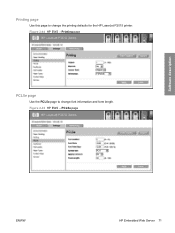
Printing page
PCL5e page
Use the PCL5e page to change font information and form length. Figure 2-45 HP EWS - Figure 2-44 HP EWS - PCL5e page
ENWW
HP Embedded Web Server 71 Software description
Printing page
Use this page to change the printing defaults for the HP LaserJet P2015 printer.
HP LaserJet P2015 - Software Technical Reference - Page 216
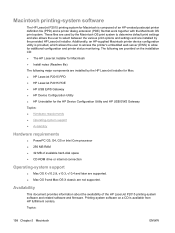
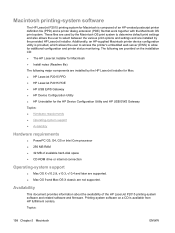
..., an HP-supplied Macintosh printer device configuration utility is available from HP fulfillment centers. Printing-system software on the installation CD: ● The HP LaserJet Installer for Macintosh ● Install notes (Readme file)
The following major components are installed by the HP LaserJet Installer for Mac: ● HP LaserJet P2015 PPD ● HP LaserJet P2015 PDE ● HP USB...
HP LaserJet P2015 - Software Technical Reference - Page 217


...describe any drivers that are installed: ● HP LaserJet P2015 PPD ● HP LaserJet P2015 PDE ● HP USB EWS Gateway ● HP Device Configuration Utility ● HP Uninstaller for the HP Device Configuration Utility and HP USB EWS Gateway
In-box printing-system software CDs
The software CD for the HP LaserJet P2015 printer contains the files for download at the following Web site...
HP LaserJet P2015 - Software Technical Reference - Page 245


Paper Handling page
Printing page
Use this page to change the printing defaults for the HP LaserJet P2015 printer. Figure 5-31 HP EWS - Printing page
ENWW
HP Embedded Web Server (EWS) 227
Macintosh Figure 5-30 HP EWS - Paper Handling page
Use this page to configure the paper-handling settings for the HP LaserJet P2015 printer.
HP LaserJet P2015 - Software Technical Reference - Page 268


...you to take full advantage of the HP LaserJet P2015 Series software might not function in Windows 2000 if Service Pack 4 (SP4) and critical updates are not currently installed.
Uninstaller software for the HP LaserJet printer are not available in this printer driver.
Printer driver downloads
The latest printer drivers and printing software for Microsoft Windows
The uninstaller utility...
HP LaserJet P2015 - User Guide - Page 43


...File and then Print. 8. Click the Finishing tab. 11. Click to clear the Correct Order for 2-Sided Printing) drop-down list.
6. Click Properties or Preferences. Click OK. Click OK. 7. ENWW
Print on the software program from which you are printing. 10. 5. Open the Print dialog in the software program from
which you are printing. Select the HP LaserJet P2015 Series printer...
HP LaserJet P2015 - User Guide - Page 53


... the print job.
● Windows print queue: If a print job is still sending the job to the Printer screen in a print queue (computer memory) or print spooler, delete the job there.
Cancel a print job
You can cancel a print job from the print queue or wait until the computer finishes sending data. Double-click the HP LaserJet P2015 icon to open Print Center (or Printer Setup...
HP LaserJet P2015 - User Guide - Page 122
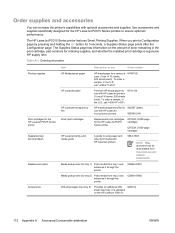
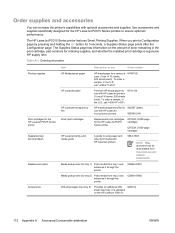
...Picks media from tray 1 and advances it through the printer.
Table A-1 Ordering information
Printing supplies
Item HP Multipurpose paper
HP LaserJet paper
HP LaserJet transparency film
Print cartridges for the HP LaserJet P2015 Series printer
Smart print cartridges
Supplementary documentation
HP LaserJet family print media guide
Description or use with optional accessories and...
Service Manual - Page 31


... with the printer includes an HP LaserJet P2015 Series driver for Macintosh OS X V10.2.8, V10.3.9, and V10.4.3
Driver downloads
The latest printer drivers and printing software for HP postscript level 3 emulation. Choose a printer driver based on the Web at http://www.hp.com/support/ljp2015. Unless complete
backward compatibility with those from older
HP LaserJet printers.
Certain features...
Similar Questions
Error : Insufficient Memory Operator : Read Image Position: 4499
Error : insufficient memoryoperator : Read ImagePosition: 4499
Error : insufficient memoryoperator : Read ImagePosition: 4499
(Posted by amara01628 4 years ago)
Hp P2015 Insufficient Memory When Printing Pdf
(Posted by elecsuper 9 years ago)
How Do I Print Event Log From Hp Laserjet P2015
(Posted by AKSHAsuper 10 years ago)
How To Solve Error 13.20.00 On Hp Laserjet P4014n?
How to solve error 13.20.00 on hp laserjet p4014n?
How to solve error 13.20.00 on hp laserjet p4014n?
(Posted by reasontakavada 11 years ago)

