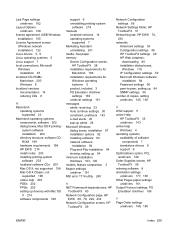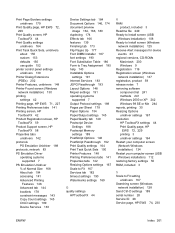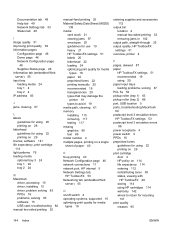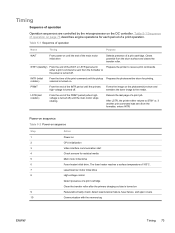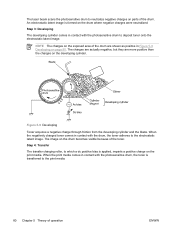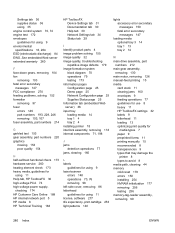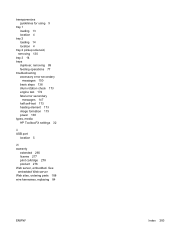HP P2015 Support Question
Find answers below for this question about HP P2015 - LaserJet B/W Laser Printer.Need a HP P2015 manual? We have 18 online manuals for this item!
Question posted by amara01628 on November 26th, 2019
Error : Insufficient Memory Operator : Read Image Position: 4499
Current Answers
Answer #1: Posted by hzplj9 on November 27th, 2019 2:06 PM
http://www.hp.com/ctg/Manual/c00623611.pdf
If you follow the instructions on page 127 of the document it refers to replacing the Dimm. It is probably due to faulty ram that is the cause of your problem. If there are 2 Dimms installed remove both and re-install them one at a time and see if the error goes away. If one Dimm does not function then that needs replacing.
Hope that helps.
Related HP P2015 Manual Pages
Similar Questions
hi how can i solve this problem when i send a MS PROJECT document for printing . it cannot and we sa...
p2015n
what does this mean? How do I fix/clear this