HP P4014dn Support Question
Find answers below for this question about HP P4014dn - LaserJet B/W Laser Printer.Need a HP P4014dn manual? We have 23 online manuals for this item!
Question posted by linziannecampbell on February 17th, 2012
Error Message 51.10
Our HP laserjet P4014dn printer keeps coming up with the error message 51.10, it says to switch off then on however this does not fix the problem. How can this be fixed?
Current Answers
There are currently no answers that have been posted for this question.
Be the first to post an answer! Remember that you can earn up to 1,100 points for every answer you submit. The better the quality of your answer, the better chance it has to be accepted.
Be the first to post an answer! Remember that you can earn up to 1,100 points for every answer you submit. The better the quality of your answer, the better chance it has to be accepted.
Related HP P4014dn Manual Pages
HP LaserJet Printer Family - Print Media Specification Guide - Page 53


... 15
labels, ream 5 laid finishes 6 landscape orientation 25 laser-grade paper 7 LaserJet 2000 1 LaserJet 2686A 1 LaserJet 500 1 LaserJet Monochrome printers 1 LaserJet monochrome transparencies, hp 37 LaserJet paper, hp 36 LaserJet Plus 1 LaserJet printers
media designed for 1 operations 2 lasers, operations of 2 letterhead HP papers 36 specifications 8 types of 4, 6 letters, troubleshooting 28...
HP LaserJet Printers - USB Walk Up Printing - Page 2


...devices that can continue to version 1.4 is a print ready file format that the printer detects. SUPPORTED USB STORAGE DEVICES AND PROTOCOLS
The USB Walk Up Printing feature only...HP LaserJet printers and MFPs. The Walk Up Printing feature is turned on and operating normally (no error messages) the control panel will be printed. When a user installs a USB storage device into a printer...
HP LaserJet Printers - USB Walk Up Printing - Page 3


...HP print driver. This list includes the most efficient way to print unsupported file types, such a word (.doc), excel (.xls) or PowerPoint (.ppt) formats
PostScript files can operate normally.
If an unsupported USB drive is used the following error messages may cause an error... using an HP print driver.
NOTE: This is not an inclusive list of sending this information to the printer it can...
HP Universal Print Driver for Windows, Version 4.1 - Technical Frequently Asked Questions (FAQ) - Page 3


... installed if I got the error message, "Unable to Install Printer. Operation could not be installed on the same server/client? ...1 Is there a statement from Web Jetadmin 10.0 to the HP MPA software 4
Managed Print ...Driver without having to install the driver on every PC?...5 When I installed the Microsoft Hot Fixes, I click on the client 2 What user rights do I need to have to enter...
HP Universal Print Driver for Windows, Version 4.1 - Technical Frequently Asked Questions (FAQ) - Page 9


...not allow the print driver to Install Printer.
This behavior has been observed with stability fixes and new features. Use MPPs to ... multiple drivers. Installation
Can I got the error message, "Unable to replace or
Universal Print Driver Frequently Asked Questions
5 ... Many driver files are Managed Print Policies (MPPs)? HP 9100C Digital Sender 15.197.219.100 npi35f3d5.emea.hpqcorp.net...
HP Jetdirect External Print Server Products - External USB Compatibility - Page 1


... that are very difficult for direct connection to . Over the years, many printers today come with the USB External Print Servers that are currently on the CPL: J6035G 175X 10/100TX USB 1.1 External Print Server J7988G en1700 10/100TX USB 2.0 External Print Server J7951G ew2400 10/100TX & 802.11b/g USB 2.0 External Print Server J7942G en3700...
HP LaserJet P4010 and P4510 Series - Software Technical Reference - Page 49


...page shows device status messages from the device.
The Information tab contains the following these steps on the printer control panel.
1. ...HP EWS, open a Web browser and type the printer IP address in the HP EWS: ● Information tab ● Settings tab ● Networking tab
NOTE: The Networking tab appears only for the HP LaserJet P4010 and P4510 Series printer, which comes...
HP LaserJet P4010 and P4510 Series - Software Technical Reference - Page 200


... appears on the second side of the page. The default setting is Not Installed.
Duplex Unit (for 2-sided Printing)
The HP LaserJet P4015x, P4515x, and P4515n printer models come with a duplex unit installed. The printer pauses while the user makes this feature, reinsert the media stack into the input tray to the amount of media...
HP LaserJet P4010 and P4510 Series - Software Technical Reference - Page 267


...the second page of the TCP/IP address on a direct network connection
If the HP LaserJet P4010 and P4510 Series printer uses a direct network connection, use the following steps to save the setting.
... the update process, the READY message appears on the EIO-Jetdirect page.
Drag and drop the .RFU file onto the PORT1 icon or onto any error messages are cleared from the control-panel...
HP LaserJet P4010 and P4510 Series - Software Technical Reference - Page 287


... Create Package button when you have entered all end user error messages checkbox. This button will appear. The executable will be disabled until you have entered the required information. ENWW
HP Driver Deployment Utility (DDU) 265 Network Settings
You must identify the network printer by one of them. ● Port Name. Enter the hardware...
HP LaserJet P4010 and P4510 Series - User Guide - Page 24
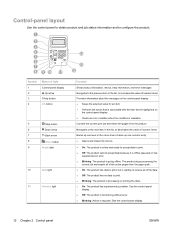
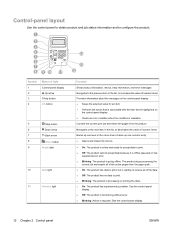
...
Back arrow
8
Menu button
9
Ready light
10
Data light
11
Attention light
Function
Shows status information, menus, help information, and error messages Navigates to the previous item in the list,...offline (paused) or has
experienced an error. ● Blinking: The product is processing or printing the data. ● On: The product has experienced a problem. See the control-panel
display. ...
HP LaserJet P4010 and P4510 Series - User Guide - Page 138


... the configuration page and compare it latches into place.
10. If necessary, install a different DIMM.
See Interpret control-panel messages on . Resources that was successful.
1. Reinstall the right...new product language. Reconnect the interface cables and the power cord.
11. If an error message appears, a DIMM might be defective. Print a configuration page (see Print the information...
HP LaserJet P4010 and P4510 Series - User Guide - Page 147


...5.
When the update process is the second page that any error messages are cleared from the control-panel display.
2. Press Enter... the firmware on the product control panel. The HP Jetdirect page is complete, a Ready message displays on a network connection
NOTE: The firmware ... file onto the PORT1 icon in the command window.
10.
Any menu settings that are different from the default ...
HP LaserJet P4010 and P4510 Series - User Guide - Page 152


...error messages appear, see Interpret control-panel messages on the checklist.
Check the power-cable connections. d. a.
Check to a network, an HP Jetdirect page also prints. See Print the information and show-me-how pages on the control-panel display. Mac OS X: Open Print Center or Printer...product for the product.
140 Chapter 10 Solve problems
ENWW b. If the product is ...
HP LaserJet P4010 and P4510 Series - User Guide - Page 155
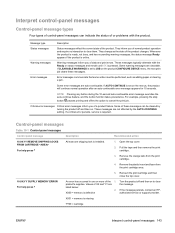
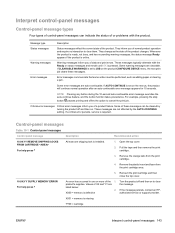
... the top cover.
10.XX.YY SUPPLY MEMORY ERROR For help press
At least one or more of XX and YY are not affected by turning the product off and then on the product CONFIGURE DEVICE menu, the next print job clears these messages can indicate the status of or problems with the Ready...
HP LaserJet P4010 and P4510 Series - User Guide - Page 156


... the product and the EIO card in 1. Press OK to clear the error message. (The job will appear every time the product is reserved for the HP Jetdirect embedded print server.
144 Chapter 10 Solve problems
ENWW
If the message persists after all jams have been cleared, a sensor might be stuck or broken. Open the top...
HP LaserJet P4010 and P4510 Series - User Guide - Page 157


... service or support provider.
51.XY ERROR
ENWW
Interpret control-panel messages 145 Table 10-1 Control-panel messages (continued)
Control panel message
Description
Recommended action
40 EMBEDDED I/O BAD TRANSMISSION To continue press OK
The connection has been broken between the product and HP Jetdirect print server. stick together in the software program, the printer driver, and the...
HP LaserJet P4010 and P4510 Series - User Guide - Page 194


...Replace the print cartridge.
182 Chapter 10 Solve problems
ENWW Make sure that the ECONOMODE setting is too moist or too rough). The toner level in the printer driver.
3.
Make sure that the ... paper. (See Print Quality submenu on a page after trying the suggested solutions, contact HP Customer Support. See Paper and print media on page 133.)
3. Open the CONFIGURE DEVICE...
HP LaserJet P4010 and P4510 Series - User Guide - Page 202
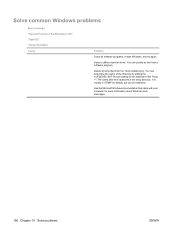
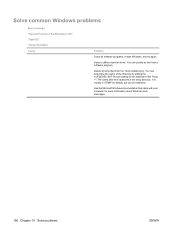
... can be redefined. It is the temp directory.
Solve common Windows problems
Error message: "General Protection FaultException OE" "Spool32" "Illegal Operation" Cause
Solution... the AUTOEXEC.BAT file and looking for more information about Windows error messages.
190 Chapter 10 Solve problems
ENWW See the Microsoft Windows documentation that came with your computer for the statement "Set...
HP LaserJet P4010 and P4510 Series Printers Embedded Web Server - User Guide - Page 67


...10 devices, defined 1 Diagnostics menu 24 DIMMs, verifying installed 11
E e-mail
alerts 28 AutoSend 33 outgoing, configuring 26 return address, configuring 27 server settings 26 support 44, 55 E-mail Server screen 26 Edit Other Links screen 43, 53 embedded Web server defined 1 features 1
error messages...ENWW
Index 57 Index
A accessing the HP Embedded Web
Server 2 accessories, verifying
...
Similar Questions
Received Error Code 59.c0. How Can I Fix It?
(Posted by jeffreyranck 10 years ago)
Error 51.10 On Hp Laserjet P4014.what Cause Is Error
(Posted by mutandwa 11 years ago)
Hp2055dn - Message - Low Memory - How Do We Fix This?
Getting message on our HP2055dn printer - memory low - press ok. we do that but nothing works.
Getting message on our HP2055dn printer - memory low - press ok. we do that but nothing works.
(Posted by gwilliams 11 years ago)
Hp Laserjet 2200 Printer Keeps Printing Out Numbers And Symbols. How To Correct?
(Posted by babyzion7 12 years ago)
Hp Color Laserjet 5550dn Empty Pages Coming
(Posted by arputharajicc 12 years ago)

