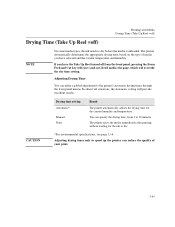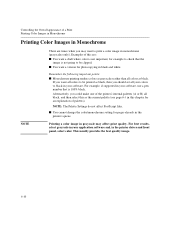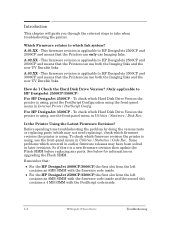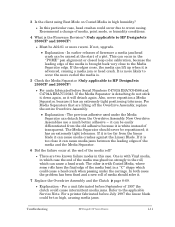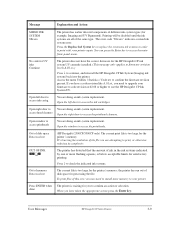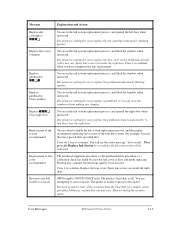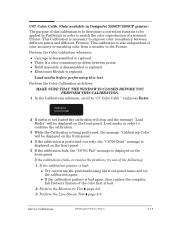HP 3500cp Support Question
Find answers below for this question about HP 3500cp - DesignJet Color Inkjet Printer.Need a HP 3500cp manual? We have 2 online manuals for this item!
Question posted by drkjarrah on April 20th, 2014
I Need The Driver To Make It A Little Faster.
The person who posted this question about this HP product did not include a detailed explanation. Please use the "Request More Information" button to the right if more details would help you to answer this question.
Current Answers
Related HP 3500cp Manual Pages
Similar Questions
How Does Hp Designjet 2500cp Refill Ink
(Posted by whguill 9 years ago)
How To Rip And Print With Hp Designjet 2500cp
(Posted by kurBil 9 years ago)
Need Drivers For Hp 5740 For Windows 98. Hp No Longer Supports This.
Need drivers for HP 5740 for windows 98. HP no longer supports this. Is there any other way to get t...
Need drivers for HP 5740 for windows 98. HP no longer supports this. Is there any other way to get t...
(Posted by nflood 10 years ago)
Error Code 060000 00970c48
I have HP DesignJet 2500CP and I am getting erro 060000 00970C48. What is that mean please?
I have HP DesignJet 2500CP and I am getting erro 060000 00970C48. What is that mean please?
(Posted by Anonymous-104263 11 years ago)