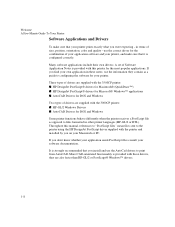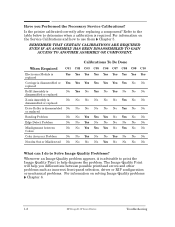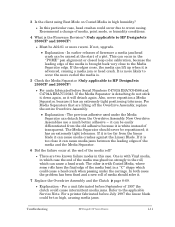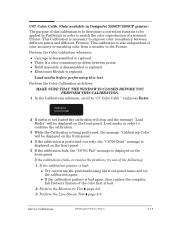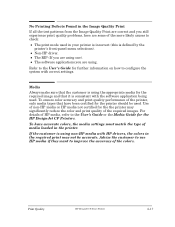HP 3500cp Support Question
Find answers below for this question about HP 3500cp - DesignJet Color Inkjet Printer.Need a HP 3500cp manual? We have 2 online manuals for this item!
Question posted by kurBil on August 31st, 2014
How To Rip And Print With Hp Designjet 2500cp
The person who posted this question about this HP product did not include a detailed explanation. Please use the "Request More Information" button to the right if more details would help you to answer this question.
Current Answers
Related HP 3500cp Manual Pages
Similar Questions
How Does Hp Designjet 2500cp Refill Ink
(Posted by whguill 9 years ago)
Hp Designjet 2100 Photo Printer 24 Inch Will Not Print Black
I have a HP designjet 2100 photo printer that will print black in a test page only. When printing bl...
I have a HP designjet 2100 photo printer that will print black in a test page only. When printing bl...
(Posted by mstjohn35 9 years ago)
Printing To Hp Designjet 750c With Either Visio 2003 Or 2013
Printing to HP DesignJet 750C with either Visio 2003 or 2013 using ANSI 22"x34" (roll paper) we get ...
Printing to HP DesignJet 750C with either Visio 2003 or 2013 using ANSI 22"x34" (roll paper) we get ...
(Posted by ldowney 10 years ago)
Error Code 060000 00970c48
I have HP DesignJet 2500CP and I am getting erro 060000 00970C48. What is that mean please?
I have HP DesignJet 2500CP and I am getting erro 060000 00970C48. What is that mean please?
(Posted by Anonymous-104263 11 years ago)
I Would Like To Know Where I Can Buy Refill For A Hp 3500 Uv In Canada??
Hi. Im looking for sheap way to run my hp 3500cp on UV ink, because for Hp store is really expansive...
Hi. Im looking for sheap way to run my hp 3500cp on UV ink, because for Hp store is really expansive...
(Posted by rodrigosilva64 11 years ago)