HP 3055 Support Question
Find answers below for this question about HP 3055 - LaserJet All-in-One B/W Laser.Need a HP 3055 manual? We have 7 online manuals for this item!
Question posted by reinselem on January 8th, 2012
Hp Laserjet3055pcl5 Printer Keeps Flashing The Orange Light And Will Not Print.
The person who posted this question about this HP product did not include a detailed explanation. Please use the "Request More Information" button to the right if more details would help you to answer this question.
Current Answers
There are currently no answers that have been posted for this question.
Be the first to post an answer! Remember that you can earn up to 1,100 points for every answer you submit. The better the quality of your answer, the better chance it has to be accepted.
Be the first to post an answer! Remember that you can earn up to 1,100 points for every answer you submit. The better the quality of your answer, the better chance it has to be accepted.
Related HP 3055 Manual Pages
HP Printers - Supported Citrix Presentation Server environments - Page 1


...
November 2008
Executive summary...2 What's new ...2 Versions of Terminal Server and Citrix supported by HP 2 Testing performed by HP ...3 HP LaserJet printers and supported driver versions 4 HP Color printers with Edgeline Technology and supported driver versions 12 Using the HP Universal Print Driver version 4.7 for Windows in Citrix environments 12 The difference between the Citrix and...
HP Printers - Supported Citrix Presentation Server environments - Page 2


Citrix has also collaborated with HP to test select HP scanners and All-in-One printers and their associated HP print drivers in a Citrix XenApp™...; Microsoft Windows Server 2003 Terminal Services - Executive summary
Citrix® has collaborated with HP to test select HP printers and their associated HP TWAIN drivers in a Citrix XenApp™ Server environment. This document lists all of ...
HP Printers - Supported Citrix Presentation Server environments - Page 4


... 1100 driver included in this section. x64: 60.061.442.00 N/A N/A N/A
N/A
4 These printers and printer drivers were tested by HP. HP LaserJet printers and supported driver versions
Table 1 identifies the HP LaserJet printers and associated drivers that are supported in Citrix environments by HP. Table 1: Minimum levels of the issue resolutions and known product limitations is included in...
HP Printers - Supported Citrix Presentation Server environments - Page 12


... Windows version 4.7, available for more information and white papers. For autocreated printers, the HP Universal Print PCL 5 driver can be mapped to print to all PCL 5capable HP client printers or the HP Universal Print postscript (PS) emulation driver to http://www.hp.com/go/upd for free from hp.com at a time. For Terminal Server 2003 SP1 configurations, the...
HP Printers - Supported Citrix Presentation Server environments - Page 14


... Ver 1.4 PCL3 Ver 1.0 PCL5 Ver 1.0 Ver 1.0 PCL5 Ver 1.0
N/A
N/A
N/A N/A N/A N/A N/A N/A N/A N/A
N/A
N/A N/A N/A N/A
N/A N/A N/A N/A
N/A
N/A
N/A N/A N/A
N/A
Ver. 2.1 N/A N/A N/A
N/A
N/A N/A N/A N/A PCL5/PS Ver 1.4 N/A PCL5/PS Ver 1.0 N/A PCL5/PS Ver 1.0
14 HP printer
Deskjet 310/320/340 (Monochrome) Deskjet 350C
Deskjet 450
Deskjet 460 Deskjet 1000C Deskjet 1100/1120
Deskjet 1125C
Deskjet 1220C...
HP Printers - Supported Citrix Presentation Server environments - Page 15


... to HP LaserJets. • Lower intervention rates with higher capacity paper trays and ink supplies. • Higher reliability and duty load. • More comprehensive testing in Citrix environments compared to meet the needs of compatible products to consumer Deskjets. N/A
HP Deskjet printers and supported driver versions
HP recognizes the need for small inexpensive printing solutions...
HP Printers - Supported Citrix Presentation Server environments - Page 18


LIDIL HP Deskjet printers
The table below identifies the HP Deskjet printers which use LIDIL (Lightweight Imaging Device Interface) printer language. HP printer
Deskjet 710/712/720/ 722
Supported in Citrix
environment
Not Supported
PCL N/A
HP-supported drivers* Host-based
N/A
Deskjet 810/812/815
Not Supported
N/A
N/A
Deskjet 820Cse/Cxi
Not Supported
N/A
N/A
Deskjet 3300 series
Not ...
HP Printers - Supported Citrix Presentation Server environments - Page 24


...off and logs back in again, printing is no redirected printer is to use of the following HP print drivers: BIJ1100, DJ450, CP1700,...HP printer with the exception of this white paper to a client with Feature Release 1 and Service Pack 1 or greater. If an HP printer is connected to see if your printer is unaffected. Bi-directional communication to client printers. Answer: Check the LaserJet...
HP Printers - Supported Citrix Presentation Server environments - Page 27


... settings such as autocreation, legacy client printers, printer property retention print job routing, printer mapping, printer driver configuration, and session printers
27
Printer model tested
HP Color LaserJet 3000
HP LaserJet 4000 HP Business Inkjet 1100 HP Deskjet D2360 HP Deskjet 5440 HP Designjet 4000 PostScript
Driver version tested
HP Color LaserJet 3000 Series PCL (61.53.25...
HP LaserJet 3050/3052/3055/3390/3392 All-in-One - Software Technical Reference - Page 11


......170
Tray 2...170 Allow Manual Duplexing 170 Printer Memory 170 PostScript Passthrough (PS Emulation Unidriver only 170 Additional Device Settings options (PS Emulation Unidriver only 170 ... The HP ToolboxFX folders...182 Status folder...182 Device Status...182 Supplies Status (HP LaserJet 3390/3392 all-in-one only 183 Device Configuration 184 Network Configuration 189 Print Info Pages...
HP LaserJet 3050/3052/3055/3390/3392 All-in-One - Software Technical Reference - Page 29


Table 1-3 CD part numbers for the HP LaserJet 3050/3052/3055/3390/3392 all-in-one printing-system software
Part number Q6500-60121
Q6500-60122 Q6500-60123
Description Windows software CD for the HP LaserJet 3050/3052/3055/3390/3392 all-in-one
Windows software CD for the HP LaserJet 3050/3052/3055/3390/3392 all-in-one
Windows software CD...
HP LaserJet 3050/3052/3055/3390/3392 All-in-One - Software Technical Reference - Page 42


..., use the Add Printer wizard.
● The HP LaserJet 3050/3052/3055/3390/3392 all -in 124 languages.
20 Chapter 2 Software description
ENWW WIA has its own user interface that is installed by default.
Provides the ability to print, fax, and scan with the computer and the HP LaserJet 3052 all -in -one . and the HP LaserJet 3392 all...
HP LaserJet 3050/3052/3055/3390/3392 All-in-One - Software Technical Reference - Page 103


... about the following networking options are available for the HP LaserJet 3050/3052/3055/3390/3392 all of the product features. The product prints in this configuration, the product is not shared. To... in -one is unidirectional, network users do not receive printer-status messages when they print to the product. NOTE HP does not support vending drivers across operating systems that is
...
HP LaserJet 3050/3052/3055/3390/3392 All-in-One - Software Technical Reference - Page 153
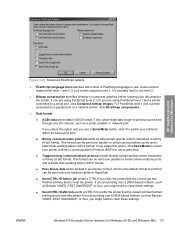
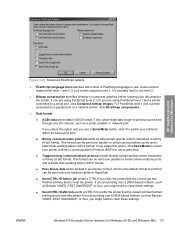
HP traditional print drivers for Windows
Figure 3-27 Advanced PostScript options
● PostScript language level specifies which level of PostScript language to a serial port, click Compress bitmap images. If you are using PostScript level 2, or if you are using PostScript level 1 and a printer connected to use level 2.
● Bitmap compression specifies whether to compress...
HP LaserJet 3050/3052/3055/3390/3392 All-in-One - Software Technical Reference - Page 163


...printing features might not print correctly. Advanced Printing Features
When the Advanced Printing Features setting is Enabled, metafile spooling is turned on and Finishing tab options such as substituting device...9679; Send PostScript Error Handler
● Negative Output
HP PCL 6, PCL 5, and PS emulation unidrivers for Print Optimizations is Enabled. If compatibility problems occur, you ...
HP LaserJet 3050/3052/3055/3390/3392 All-in-One - Software Technical Reference - Page 170


...select Printers (Windows 2000) or Printers and Faxes (Windows XP or Windows Server 2003). The list of options. The Source is: drop-down menu shows all the paper types that the HP LaserJet 3050/3052/3055/3390...is selected, the printer uses the source tray that supports the media size that are installed through the Device Settings tab also appear here.
The print dialogs for various ...
HP LaserJet 3050/3052/3055/3390/3392 All-in-One - Software Technical Reference - Page 314


... Device Configuration
Software components for Macintosh
The following table lists the software components for the HP LaserJet 3050/3052/3055/3390/3392 allin-one products that the HP Director interface does not open the HP Director interface on all -in-one person inserts a document into the automatic document feeder (ADF) and signals the computer to print, copy...
HP LaserJet 3050/3052/3055/3390/3392 All-in-One User Guide - Page 37
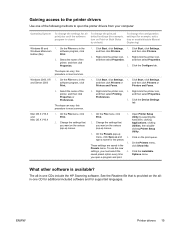
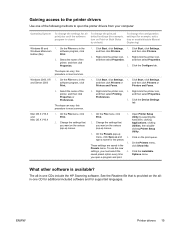
... 2003
software program, click
Print.
1. saved preset option every time
you want on the various pop-up menus.
2.
ENWW
Printer drivers 19 The steps can vary; this procedure is most common.
1. Windows 2000, XP, 1. Mac OS X V10.3 and Mac OS X V10.4
2. this procedure is most common. Click the Device Settings
tab.
1.
Click the...
HP LaserJet 3050/3052/3055/3390/3392 All-in-One User Guide - Page 193
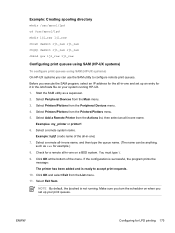
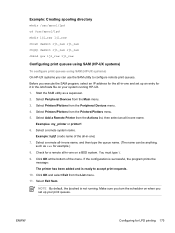
... chown daemon lj1_raw lj1_raw chgrp daemon lj1_raw lj1_raw chmod g+w lj1_raw lj1_raw
Configuring print queues using SAM (HP-UX systems)
To configure print queues using SAM (HP-UX systems) On HP-UX systems you set up your system running . Select Printers/Plotters from the Peripheral Devices menu. 4. Click OK at the bottom of the all -in -one name...
HP LaserJet 3050/3052/3055/3390/3392 All-in-One User Guide - Page 421


..., 231
ENWW
Index 403 ink cartridges. See print cartridges input trays.
See trays installation guides, accessories
and supplies 242 installation, software
Macintosh 22 minimum 16 typical 16 Windows 20 Instant Support 374 interface ports cables, ordering 366 HP LaserJet 3050 8 locating on HP LaserJet
3052/3055 11 locating on HP LaserJet
3390/3392 13 types included 5 international dialing...
Similar Questions
How To Turn Off The Manual Feed Hp 3055 Printer
(Posted by luctme 9 years ago)
Hp Laserjet 3055 How To Turn Off Printing On Both Sides?
(Posted by NERTOPI 9 years ago)
How To Print Last Fax Sending Use Printer Hp 3055
(Posted by maMikeda 10 years ago)
Hp 140 Printer Wireless Flashing Blue Light Printer Won't Turn Off
(Posted by leolyuu 10 years ago)
New Black Cartridge On My Hp F2420 Printer. Why Are Orange Lights Still Showin
I have changed the black cartridge on HP F2420 printer but two orange lights are still showing on th...
I have changed the black cartridge on HP F2420 printer but two orange lights are still showing on th...
(Posted by mdryde 11 years ago)

