HP 3055 Support Question
Find answers below for this question about HP 3055 - LaserJet All-in-One B/W Laser.Need a HP 3055 manual? We have 7 online manuals for this item!
Question posted by maMikeda on May 11th, 2014
How To Print Last Fax Sending Use Printer Hp 3055
The person who posted this question about this HP product did not include a detailed explanation. Please use the "Request More Information" button to the right if more details would help you to answer this question.
Current Answers
There are currently no answers that have been posted for this question.
Be the first to post an answer! Remember that you can earn up to 1,100 points for every answer you submit. The better the quality of your answer, the better chance it has to be accepted.
Be the first to post an answer! Remember that you can earn up to 1,100 points for every answer you submit. The better the quality of your answer, the better chance it has to be accepted.
Related HP 3055 Manual Pages
HP Printers - Supported Citrix Presentation Server environments - Page 8


HP printer LJ 3390/3392
CLJ 3500 CP3505 CP3520/3525 CM3530 CLJ 3550 CLJ 3600 CLJ 3700 CLJ 3800
LJ 4000
CLJ CP4005
LJ 4015
LJ 4050
....00
N/A
N/A
Win2k/XP/2003/2003x64: 61.071.661.41
Win2k/XP/2003/2003x64: 61.071.661.41 Win2k/XP/2003: 4.27.4000.400 Win2003-x64: use HP LaserJet 4050 driver
included in the Windows OS
Win2k/XP/2003/2003x64: 61.071.661.41
PCL5: Win2k/XP/2003/2003- x64: 61.081.32.00...
HP LaserJet 3050/3052/3055/3390/3392 All-in-One - Software Technical Reference - Page 42


... send faxes from any TWAIN-compliant software program.
● Windows Image Acquisition (WIA) driver. Use the driver software to print, fax, and scan with the computer and the HP LaserJet 3052 all -in the TWAIN driver user interface. and the HP LaserJet 3392 all -in -one . To install the HP PCL 5e Unidriver and HP Traditional PCL 5e Driver, use the Add Printer...
HP LaserJet 3050/3052/3055/3390/3392 All-in-One - Software Technical Reference - Page 103


... the product. To use the faxing and scanning functionality. The operating system handles all of the product features. Network faxing and scanning are directly connected to their computers to the product. The product prints in this configuration, you must install an alternate print driver and download the driver for the HP LaserJet 3050/3052/3055/3390/3392 all...
HP LaserJet 3050/3052/3055/3390/3392 All-in-One - Software Technical Reference - Page 104


... :
Send a print Receive a
job
paper fax
Send a paper Receive a PC Send a PC
fax
fax
fax
Scan to -peer) connection. Prints Yes
Yes
Yes
No
No
paper fax
when fax
when the first
printing ends job ends
Receiving a Yes - Sends Yes
Yes
paper fax
when fax
Telephone when the first Telephone when the first
printing ends line is in use fax job ends line is in use , the HP LaserJet all...
HP LaserJet 3050/3052/3055/3390/3392 All-in-One - Software Technical Reference - Page 162
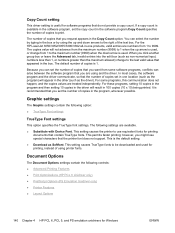
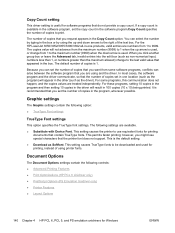
...using printer fonts. For the HP LaserJet 3050/3052/3055/3390/3392 all-in-one location (such as the program) will appear in the other (such as the driver). The copies value will result in 100 copies (10 x 10) being printed...conflicts can set in one products, valid entries are available.
● Substitute with Device Font. For these programs, setting 10 copies in the program and then setting ...
HP LaserJet 3050/3052/3055/3390/3392 All-in-One - Software Technical Reference - Page 262


...; Scan driver ● HP LaserJet Scan (limited functions available) ● Fax Setup utility (except for the HP LaserJet 3052 all-in-one) ● HP Software Update ● HP Web Registration ● HP LaserJet 3050/3052/3055/3390/3392 All-in-One User Guide ● Typical installation ● HP ToolboxFX ● HP LaserJet Scan ● HP Send Fax (except for the HP LaserJet 3052 all-in-one...
HP LaserJet 3050/3052/3055/3390/3392 All-in-One - Software Technical Reference - Page 265


... and navigate to find the HP LaserJet 3050/3052/3055/3390/3392 all-in-one to which you want to be able to print to the HP LaserJet allin-one in -one can... Network Printer option button, and then click Next. 5. Click Next to open the Add Printer wizard. 3.
Installing Windows printing-system components
NOTE Using Windows sharing, the person who want to use the HP LaserJet all-...
HP LaserJet 3050/3052/3055/3390/3392 All-in-One - Software Technical Reference - Page 266


...the HP LaserJet all -in -one as your default printer for the HP LaserJet all -in -one software CD to complete the print driver installations. Use the information from the HP LaserJet 3050/3052/3055/3390...Config report appears on the control panel.
Click Start, click Settings, and then click Printers and Faxes. 2. Press the Enter button.
4. NOTE You might take a few minutes for ...
HP LaserJet 3050/3052/3055/3390/3392 All-in-One - Software Technical Reference - Page 267


...Network Printer Wizard to install only the print driver. ENWW
Installation options 245 Click Install HP LaserJet Software and follow the onscreen prompts.
4.
Installing the print driver only
Use the ...hp.com/go to and double-click the HPSETUP.EXE file in -one over the Web, and set up faxes (except for the HP LaserJet 3052 all of the HP LaserJet allin-one features that has the HP LaserJet...
HP LaserJet 3050/3052/3055/3390/3392 All-in-One - Software Technical Reference - Page 308


... Windows printing-system components
ENWW To remove the associated files, click File from your HP LaserJet all-...HP LaserJet all-in-one product and then click Delete. You can use this information if you are removed from inside the Printers folder, and then click Server Properties.
4. Files and folders not removed and manual uninstall (Windows)
The tables in the HP LaserJet 3050/3052/3055...
HP LaserJet 3050/3052/3055/3390/3392 All-in-One - Software Technical Reference - Page 314


...
The following components:
● The PostScript Printer Description (PPD) file for Macintosh
Component Installer software Driver software
Configure Device HP LaserJet Director
Description
Installs all the HP LaserJet all -in -one . HP LaserJet Send Fax program
NOTE This feature is shared, the HP Director "pop-up " feature provides immediate access to print, copy, and scan with the computer...
HP LaserJet 3050/3052/3055/3390/3392 All-in-One - Software Technical Reference - Page 315


... does not provide any
fax functionality)
Software component availability for Macintosh
The following software features are not available:
● HP PCL 6 print drivers ● Some customized settings and features for the start the computer, the software updates the list of the HP LaserJet all -in-one software components for using the HP LaserJet 3050/3052/3055/3390/3392 all...
HP LaserJet 3050/3052/3055/3390/3392 All-in-One - Software Technical Reference - Page 354
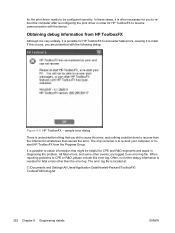
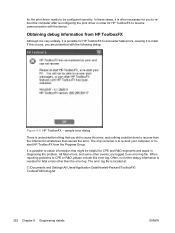
...after re-configuring the print driver in order for HP ToolboxFX to obtain information that caused the error. The error log file is to an error log file. for the print driver needs to crash...with the following dialog:
Figure 8-8 HP ToolboxFX - If this error log. In these cases, it is needed for fatal errors other events, are presented with the device. All fatal errors, and some ...
HP LaserJet 3050/3052/3055/3390/3392 All-in-One - Software Technical Reference - Page 360


..., setting up alert messages when attention is available at the device.
HP ToolboxFX is also used to the printer port that was created for end-users. A version is available on the printing system software CD-ROM:
HP LaserJet 3050/3052/3055 all -in-one models ● Document: HP LaserJet 3050/3052/3055/3390/3392 All-in-One User Guide
File name...
HP LaserJet 3050/3052/3055/3390/3392 All-in-One User Guide - Page 7


... both sides...51 To print on both sides automatically (HP LaserJet 3390/3392 all-in-one)...........52 To print on both sides manually (HP LaserJet 3050/3052/3055 all-in-one)........52 To print on both sides manually (HP LaserJet 3390/3392 all-in-one 54 Using features in the Macintosh printer driver 55 Creating and using presets in Mac OS X V10.3 and...
HP LaserJet 3050/3052/3055/3390/3392 All-in-One User Guide - Page 8


... entry 85 To delete all phone book entries 85 Inserting a dial prefix...86 Sending a delayed fax...87 Using billing codes...88 Reprinting a fax...89 Automatic two-sided printing (duplexing) of received faxes (HP LaserJet 3390/3392 all-in-one only)...90 Deleting faxes from memory 90 Using fax forwarding...91 Using fax polling...91 Changing the silence-detect mode 92 Creating stamp-received...
HP LaserJet 3050/3052/3055/3390/3392 All-in-One User Guide - Page 9


...-one 108 Connecting the all-in-one to a phone line (HP LaserJet 3390/3392 all-in-one 109 Connecting additional devices...111 Using a dedicated fax line 111 Using a shared telephone line 111 To connect additional devices to the HP LaserJet 3050/3055 all-in-one 112 To connect additional devices to the HP LaserJet 3390/3392 all-in-one 115
7 Copy
Starting a copy...
HP LaserJet 3050/3052/3055/3390/3392 All-in-One User Guide - Page 12


...-sided documents (HP LaserJet 3052/3055 all-in-one 224 Use automatic two-sided printing (duplexing) to copy documents (HP LaserJet 3390/3392 all-in -one control-panel buttons 222 Enter text from the control panel 222 Copy: How do I ?...207 Use the Setup Wizard...207 Send a fax from the all-in-one 207 Reprint a fax...208 Print the fax activity log...209...
HP LaserJet 3050/3052/3055/3390/3392 All-in-One User Guide - Page 118
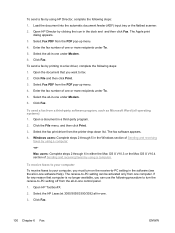
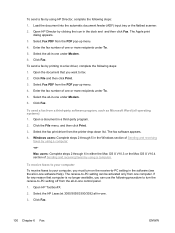
... File and then click Print. 3. Select Fax PDF from the all -in the dock and and then click Fax. To receive faxes to your computer To receive faxes to your computer, you want to a fax driver, complete the following steps: 1. Select the HP LaserJet 3050/3055/3390/3392 all -in a third-party program. 2. To send a fax by using HP Director, complete the following...
HP LaserJet 3050/3052/3055/3390/3392 All-in-One User Guide - Page 295
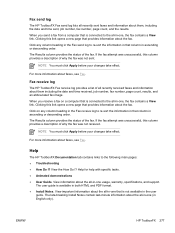
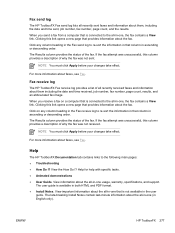
... that column in ascending or descending order.
Clicking this column provides a description of all recently received faxes and information about the all-in-one (in English only). Fax send log
The HP ToolboxFX Fax send log lists all recently sent faxes and information about the all-in-one usage, warranty, specifications, and support.
For more information about...
Similar Questions
How To Send A Fax With Extinsion Through Hp 3055
(Posted by jwjose 9 years ago)
How To Share Printer Hp Laserjet 3055 On Network
(Posted by Gznb4moot 10 years ago)
How Do I Schedule To Send A Fax Later Using My Hp Officejet Pro 8500a Plus
(Posted by mugojac07 10 years ago)
Memory Low Error When Faxing Laserjet Hp 3055
(Posted by shloeric17 10 years ago)
I Tried Printing A Text Using My Hp Photosmart Plus B210a Printer But It Prints
like it printing a photo how can i change paper size
like it printing a photo how can i change paper size
(Posted by niazmi 10 years ago)

