HP 3055 Support Question
Find answers below for this question about HP 3055 - LaserJet All-in-One B/W Laser.Need a HP 3055 manual? We have 7 online manuals for this item!
Question posted by jwjose on May 27th, 2014
How To Send A Fax With Extinsion Through Hp 3055
The person who posted this question about this HP product did not include a detailed explanation. Please use the "Request More Information" button to the right if more details would help you to answer this question.
Current Answers
There are currently no answers that have been posted for this question.
Be the first to post an answer! Remember that you can earn up to 1,100 points for every answer you submit. The better the quality of your answer, the better chance it has to be accepted.
Be the first to post an answer! Remember that you can earn up to 1,100 points for every answer you submit. The better the quality of your answer, the better chance it has to be accepted.
Related HP 3055 Manual Pages
HP LaserJet 3050/3052/3055/3390/3392 All-in-One - Software Technical Reference - Page 24


... HP LaserJet Scan software
● HP LaserJet Fax Setup Utility
● HP LaserJet Send Fax software
● HP Embedded Web Server
● Supported third-party software
Chapter 3, HP ... Chapter 7, Macintosh software overview
This chapter provides instructions for installing the HP LaserJet 3050/3052/3055/3390/3392 all-in-one in Macintosh operating systems.
Chapter 8, Engineering...
HP LaserJet 3050/3052/3055/3390/3392 All-in-One - Software Technical Reference - Page 37


...: ● Operating systems ● Software component information ● HP Extended Capabilities ● Scanning software ● Fax Setup Wizard ● HP Send Fax software ● HP Embedded Web Server (EWS) ● Available product configurations ● Supported third-party software
NOTE For information about the HP LaserJet all-in-one software for Macintosh operating systems, see...
HP LaserJet 3050/3052/3055/3390/3392 All-in-One - Software Technical Reference - Page 42


... are not installed by default.
Use the driver software to send faxes from the computer.
Provides the ability to print and scan with the computer and the HP LaserJet 3052 all -in -one software based on the product. Use the HP ToolboxFX to manage the HP LaserJet all -in -one . This software includes the following tasks:
●...
HP LaserJet 3050/3052/3055/3390/3392 All-in-One - Software Technical Reference - Page 43


.../3390/3392 all -in -one products products
HP installer
X
X1
Uninstaller
X
X
Driver software
X
X
HP LaserJet Send Fax/Fax Driver
X
X2
Network Receive to begin the text-recognition process. Table 2-2 Software component comparison
Windows software components
HP LaserJet 3015, HP LaserJet 3020 and HP LaserJet 3050/3052/3055/3390 3030, and HP LaserJet 3380 all-in-one /3392 all -in -one...
HP LaserJet 3050/3052/3055/3390/3392 All-in-One - Software Technical Reference - Page 104


... included)
Multitasking capabilities
The HP LaserJet 3050/3052/3055/3390/3392 all-in-one products are designed to carry out multiple tasks simultaneously.
Prints Yes
Yes
Yes
No
No
paper fax
when fax
when the first
printing ends job ends
Receiving a Yes - Telephone line is in use fax job ends
Sending a Yes paper fax
No - Sends No - Additionally, these...
HP LaserJet 3050/3052/3055/3390/3392 All-in-One - Software Technical Reference - Page 262


...; Scan driver ● HP LaserJet Scan (limited functions available) ● Fax Setup utility (except for the HP LaserJet 3052 all-in-one) ● HP Software Update ● HP Web Registration ● HP LaserJet 3050/3052/3055/3390/3392 All-in-One User Guide ● Typical installation ● HP ToolboxFX ● HP LaserJet Scan ● HP Send Fax (except for the HP LaserJet 3052 all-in-one...
HP LaserJet 3050/3052/3055/3390/3392 All-in-One - Software Technical Reference - Page 314


... HP LaserJet 3050/3052/3055/3390/3392 allin-one person inserts a document into the ADF. Table 7-1 Software components for Macintosh
Component Installer software Driver software
Configure Device HP LaserJet Director
Description
Installs all the HP LaserJet all-in-one .
This "pop-up " feature is not supported on Mac OS systems.
Allows you to the fax software from the product. HP Send Fax...
HP LaserJet 3050/3052/3055/3390/3392 All-in-One - Software Technical Reference - Page 315


.... The following table lists the availability of features and functions that can send faxes from the HP LaserJet Director. ENWW
Software for the Scan-to read the .PDF files.... HP LaserJet all -in -one software . HP LaserJet Scanner program Readiris Professional 9.0 text-recognition software by IRIS
Allows you install the software. Provides help for using the HP LaserJet 3050/3052/3055/...
HP LaserJet 3050/3052/3055/3390/3392 All-in-One User Guide - Page 7


... on special media (HP LaserJet 3050/3052/3055 all-in-one 61 Printing on special media (HP LaserJet 3390/3392 all-in-one 62 Transparencies and labels...63 Custom-size media and card stock 63 Colored paper...63 Envelopes...64 Heavy paper...64 Letterhead and preprinted forms 64 Canceling a print job...6. 5
6 Fax
Basic fax features and tasks...
HP LaserJet 3050/3052/3055/3390/3392 All-in-One User Guide - Page 86


... send faxes from your all-in-one, and HP Fax Setup Wizard).
The software installer automatically helps you are installing the all -in this chapter.
In the United States and many other regions/countries, setting the time, date, and other fax header information is a legal requirement.
68 Chapter 6 Fax
ENWW Shift 05 06 07 08
HP LaserJet 3050
HP LaserJet 3055
HP LaserJet...
HP LaserJet 3050/3052/3055/3390/3392 All-in-One User Guide - Page 240
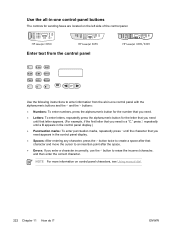
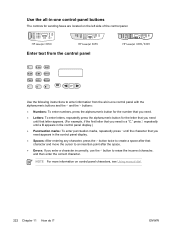
...to erase the incorrect character, and then enter the correct character. HP LaserJet 3050
HP LaserJet 3055
Shift 05 06 07 08
HP LaserJet 3390/3392
Enter text from the control panel
Use the following ... you need.
● Letters: To enter letters, repeatedly press the alphanumeric button for sending faxes are located on control panel characters, see Using manual dial.
222 Chapter 11 How do...
HP LaserJet 3050/3052/3055/3390/3392 All-in-One User Guide - Page 417


... troubleshooting 346 ad hoc groups, sending faxes to printouts 50 troubleshoooting 339 blank scans, troubleshooting 353 block-fax list, printing 98 blocking faxes 80 books copying 135 scanning 148 BOOTP 168 both sides, copying HP LaserJet 3050 130, 223 HP LaserJet 3052/3055 131,
224 HP LaserJet 3390/3392 132,
225 both sides, printing on HP LaserJet 3390/3392 12 page sizes supported...
HP LaserJet 3050/3052/3055/3390/3392 All-in-One User Guide - Page 418


... 150, 151 colored paper, specifications 63,
205 Configuration page 158, 268, 359 configurations, all-in-one
HP LaserJet 3050 2 HP LaserJet 3052/3055 3 HP LaserJet 3390/3392 4 connecting additional devices 111 all -in-one 108 defaults, restoring 241, 363 delaying fax sending 87 deleting faxes from
284 text, entering 81 convenience stapler about 188 jams, clearing 193, 249 loading staples 189...
HP LaserJet 3050/3052/3055/3390/3392 All-in-One User Guide - Page 419


... 154 distinctive-ring settings 104 documentation 242, 368 Documentation tab, HP ToolboxFX 277 dots per inch (dpi) fax 76, 221 print settings 332 specifications 5 dots, troubleshooting 334 double-sided duplex jams, clearing 261 double-sided copying HP LaserJet 3050 130, 223 HP LaserJet 3052/3055 131,
224 HP LaserJet 3390/3392 132,
225 double-sided printing
duplex jams, clearing...
HP LaserJet 3050/3052/3055/3390/3392 All-in-One User Guide - Page 420


... troubleshooting sending 343 V.34 setting 93 volume settings 94 volume, adjusting 45 fax ports, locating HP LaserJet 3050 8 HP LaserJet 3055 11 HP LaserJet 3390/3392 13 Fax tab, HP ToolboxFX 275 FCC compliance 382 features all-in-ones 5 HP LaserJet 3050 2 HP LaserJet 3052/3055 3 HP LaserJet 3390/3392 4 feeding problems, troubleshooting 339 file, scanning to Macintosh 145
Finnish laser statemnet...
HP LaserJet 3050/3052/3055/3390/3392 All-in-One User Guide - Page 423


... all entries 85, 219 HP ToolboxFX tab 214, 219,
275 printing 97, 361 phone lines connecting additional devices
111 connecting all-in-one 108 phone numbers HP fraud hotline 285 HP Printing Supplies Returns
and Recycling Program 384
phone support 374 phones
receiving faxes from 102, 107 sending faxes from 106 phones, connecting extra HP LaserJet 3050/3055 all -in -
HP LaserJet 3050/3052/3055/3390/3392 All-in-One User Guide - Page 425


... 147 WIA-compliant software 147 scatter, troubleshooting 337 security-lock slot, locating HP LaserJet 3050 8 HP LaserJet 3052/3055 10 sending faxes activity log, printing 95, 209,
361 ad hoc groups 71 billing codes...363
HP ToolboxFX 278 Network configuration page
158 presets (Macintosh drivers) 55 print jobs 42 quick sets (Windows drivers)
48 setup guide 242 shared line
additional devices, ...
HP LaserJet 3050/3052/3055/3390/3392 All-in-One User Guide - Page 426


... 163 Telephone Consumer Protection Act 387 telephone lines connecting additional devices
111 connecting all-in-one 108 telephone numbers
HP fraud hotline 285 HP Printing Supplies Returns
and Recycling Program 384 telephone support 374 telephones
receiving faxes from 102, 107 sending faxes from TWAIN or WIA
147 sending faxes 99, 211 typical installation 16 uninstalling Macintosh 23 Windows...
HP LaserJet 3050/3052/3055/3390/3392 All-in-One User Guide - Page 427


... sending faxes 343 skewed pages 336, 339 speed, faxing 346 staple jams 193, 249 T.30 protocol trace report 364 text 336 toner scatter 337 toner smear 335 toner specks 334 USB cables 340 wrinkles 337 Troubleshooting tab, HP ToolboxFX 362 TWAIN-compliant software, scanning from 147 two-sided copying HP LaserJet 3050 130, 223 HP LaserJet 3052/3055 131...
HP Monochrome LaserJet AIO Printers - Fax data computer and network security features - Page 1


... 21, 2008
Document Summary D Summary of 1
white paper
The HP Monochrome LaserJet all -in -one features prevent virus transmission:
• No direct connection exists between the fax line and any devices that conform to a computer or network. The following all -in -one can send and receive fax data over telephone lines that are connected to
the...
Similar Questions
How To Print Last Fax Sending Use Printer Hp 3055
(Posted by maMikeda 10 years ago)
Memory Low Error When Faxing Laserjet Hp 3055
(Posted by shloeric17 10 years ago)
Send Fax On Hp Lj Pro 1212 Going Into The Memory.
I'am using HP LJ Pro 1212, and everytime I want to send fax directly or from the PC it is saving it ...
I'am using HP LJ Pro 1212, and everytime I want to send fax directly or from the PC it is saving it ...
(Posted by awingomi 11 years ago)
Sharing Scanner And Fax For Hp Laserjet 3055
how to sharing scanner and fax for hp laserjet 3055?
how to sharing scanner and fax for hp laserjet 3055?
(Posted by zoephan2000 12 years ago)
Down Load Instructions To Send Faxes On Hp Officejet 4550 All In One
Download insructions to send faxes on HP Officejet 4550 all in one
Download insructions to send faxes on HP Officejet 4550 all in one
(Posted by jamesbadgett 12 years ago)

