HP 3055 Support Question
Find answers below for this question about HP 3055 - LaserJet All-in-One B/W Laser.Need a HP 3055 manual? We have 7 online manuals for this item!
Question posted by Gznb4moot on April 19th, 2014
How To Share Printer Hp Laserjet 3055 On Network
The person who posted this question about this HP product did not include a detailed explanation. Please use the "Request More Information" button to the right if more details would help you to answer this question.
Current Answers
There are currently no answers that have been posted for this question.
Be the first to post an answer! Remember that you can earn up to 1,100 points for every answer you submit. The better the quality of your answer, the better chance it has to be accepted.
Be the first to post an answer! Remember that you can earn up to 1,100 points for every answer you submit. The better the quality of your answer, the better chance it has to be accepted.
Related HP 3055 Manual Pages
HP LaserJet 3050/3052/3055/3390/3392 All-in-One - Software Technical Reference - Page 25


...-one product comparison
The following table contains feature comparisons of the five HP LaserJet all-in-one products that are available at: www.hp.com/ support
ENWW
HP LaserJet all-in -one.
Table 1-2 Features of the HP LaserJet all-in-one products
Feature
HP LaserJet 3050 HP LaserJet 3052 HP LaserJet 3055 HP LaserJet 3390 HP LaserJet 3392
all-in-one
all-in-one
all-in-one
all...
HP LaserJet 3050/3052/3055/3390/3392 All-in-One - Software Technical Reference - Page 27


...
● Full-
white and 21- A4-size paper. Purpose and scope
Table 1-2 Features of the HP LaserJet all-in-one products (continued)
Feature
HP LaserJet 3050 HP LaserJet 3052 HP LaserJet 3055
all-in-one
all-in-one
all-in-one
HP LaserJet 3390 all-in-one
HP LaserJet 3392 all -in -one product comparison 5
and phone- and
computer;
functionality
functionality
functionality
fax...
HP LaserJet 3050/3052/3055/3390/3392 All-in-One - Software Technical Reference - Page 42


... the status of image-quality options that were installed when the HP LaserJet all -in -one software was originally installed on the computer. To install the HP PCL 5e Unidriver and HP Traditional PCL 5e Driver, use the Add Printer wizard.
● The HP LaserJet 3050/3052/3055/3390/3392 all -in -one .
Scanning from any TWAIN-compliant...
HP LaserJet 3050/3052/3055/3390/3392 All-in-One - Software Technical Reference - Page 103


... directly connected to the product. The product prints in this configuration, but shared with other users2
Connected to a network
Access through the software X
X
to the product setup options
and setup for the HP LaserJet 3050/3052/3055/3390/3392 all of the computer that is not shared. Supported configurations
This section includes information about the following...
HP LaserJet 3050/3052/3055/3390/3392 All-in-One - Software Technical Reference - Page 249


... about the settings in the Network Settings folder. Network Settings folder
The HP LaserJet 3052 all-in-one, HP LaserJet 3055 all-in-one, HP LaserJet 3390 all-in-one, and the HP LaserJet 3392 all -in -one .
See the HP LaserJet 3050/3052/3055/3390/3392 Advanced Network Reference Guide for TCP/ IP.
For network installations, the HP ToolboxFX communicates with the HP LaserJet all-in-one by...
HP LaserJet 3050/3052/3055/3390/3392 All-in-One - Software Technical Reference - Page 265


... to the HP LaserJet allin-one , and then click Sharing. 3.
In the printer list, right-click the icon for other users on the network to print to the HP LaserJet all -in -one . Setting up the client computers for your HP LaserJet all-in the Share Name field.
NOTE If Sharing does not appear on all of the HP LaserJet 3050/3052/3055/3390...
HP LaserJet 3050/3052/3055/3390/3392 All-in-One - Software Technical Reference - Page 266


... panel. NOTE You might take a few minutes for the HP LaserJet all -in -one to which
you want to the network. 2. In the column to the left, under Printer Tasks, click Add a printer to start the wizard. 4. Type the path and share name of the HP LaserJet 3050/3052/3055/3390/3392 all -in -one software CD to complete...
HP LaserJet 3050/3052/3055/3390/3392 All-in-One - Software Technical Reference - Page 314


...
Component Installer software Driver software
Configure Device HP LaserJet Director
Description
Installs all the HP LaserJet all -in-one is shared, the HP Director "pop-up " feature provides immediate access to the fax software from the HP LaserJet Director.
292 Chapter 7 Macintosh software overview
ENWW NOTE In network configurations where your HP LaserJet all -in -one . You can gain...
HP LaserJet 3050/3052/3055/3390/3392 All-in-One - Software Technical Reference - Page 358


... software component, see the device user guide and the online...HP LaserJet 3050/3052/3055/3390/3392 all -in-one .
a print cartridge that can print as many as 2,500 pages at 5% coverage.
● HP LaserJet 3052 all-in -one printer, scanner, fax, copier. 64 megabytes (MB) of random access memory (RAM); a 250-sheet or 10-envelope multipurpose tray for connecting to a 10/100Base-T network...
HP LaserJet 3050/3052/3055/3390/3392 All-in-One User Guide - Page 21


The HP LaserJet 3055 all-in-one printer, fax, copier, scanner has all -in-one printer, scanner, copier
● Prints letter-size pages at speeds up to 19 ppm and A4size pages at speeds up to 18 ppm
● PCL 5e and PCL 6 printer drivers and HP postscript level 3 emulation
● Priority input slot holds up to 10...
HP LaserJet 3050/3052/3055/3390/3392 All-in-One User Guide - Page 23


... book, fax polling, and delayed-fax features (HP LaserJet 3050 all-in-one, HP LaserJet 3055 all-in-one, HP LaserJet 3390 all-in-one, and HP LaserJet 3392 all -in-one.
● Large-capacity replaceable staple cassette holds 1,500 staples.
Networking (HP LaserJet 3052/3055/3390/3392 all-inone only)
Printer driver features Automatic languageswitching Interface connections
Environmental features...
HP LaserJet 3050/3052/3055/3390/3392 All-in-One User Guide - Page 28
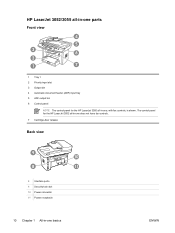
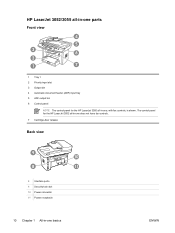
The control panel for the HP LaserJet 3055 all -in-one does not have fax controls.
7 Cartridge-door release
Back view
9 10
8
11
8 Interface ports 9 Security-lock slot 10 Power connector 11 Power receptacle
10 Chapter 1 All-in -one basics
ENWW HP LaserJet 3052/3055 all-in-one parts
Front view
4
5 3
6 2
1
7
1 Tray 1 2 Priority input slot 3 Output bin...
HP LaserJet 3050/3052/3055/3390/3392 All-in-One User Guide - Page 29


... and to change commonly used fax settings. ENWW
All-in-one parts 11 The HP LaserJet 3055 all-in-one also has fax ports.
1
2 3
1 Network port 2 Hi-Speed USB 2.0 port 3 Fax ports (HP LaserJet 3055 all-in-one only)
Control panel
1
2
3
45
1 Fax controls (HP LaserJet 3055 all -in-one control-panel display and dial telephone numbers for faxing. the...
HP LaserJet 3050/3052/3055/3390/3392 All-in-One User Guide - Page 102
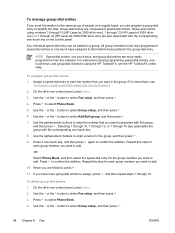
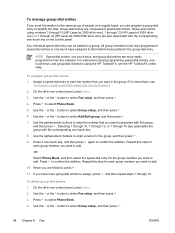
... repeat steps 1 through 10. For instructions about programming speed-dial entries, onetouch keys, and group-dial entries by using numbers 1 through 10 (HP LaserJet 3050 all-in-one), 1 through 12 (HP LaserJet 3055 all-inone), or 1 through 16 also associates the group with the corresponding one -touch keys.)
2. Use the alphanumeric buttons to enter a name...
HP LaserJet 3050/3052/3055/3390/3392 All-in-One User Guide - Page 112
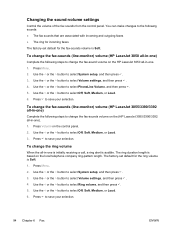
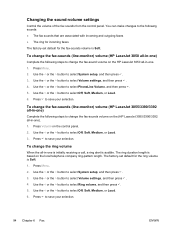
...volume
When the all-in-one ). 1. Press to change the fax-sounds (line-monitor) volume (HP LaserJet 3055/3390/3392 all -in -one)
Complete the following steps to save your selection. Use the < or...button to select Off, Soft, Medium, or Loud. 6. To change the fax-sound volume on the (HP LaserJet 3055/3390/3392 all -in -one is initially receiving a call, a ring alert is based on the ...
HP LaserJet 3050/3052/3055/3390/3392 All-in-One User Guide - Page 173


...-one
To configure a direct-connected shared all -in-one either by searching or by Address on the network.
1. On the License Agreement screen, read the license agreement, indicate that you want by clicking Specify the printer by specifying a hardware or IP address, which is listed on the network (HP LaserJet 3052/3055/3390/3392 all -in -one...
HP LaserJet 3050/3052/3055/3390/3392 All-in-One User Guide - Page 392


.... ● HP LaserJet 3050 all-in-one printer, fax, copier, scanner: www.hp.com/support/lj3050 ● HP LaserJet 3052 all-in-one printer, scanner, copier: www.hp.com/support/lj3052 ● HP LaserJet 3055 all-in-one printer, fax, copier, scanner: www.hp.com/support/lj3055 ● HP LaserJet 3390 all-in-one printer, fax, copier, scanner: www.hp.com/support/lj3390 ● HP LaserJet 3392 all...
HP LaserJet 3050/3052/3055/3390/3392 All-in-One User Guide - Page 420


... volume settings 94 volume, adjusting 45 fax ports, locating HP LaserJet 3050 8 HP LaserJet 3055 11 HP LaserJet 3390/3392 13 Fax tab, HP ToolboxFX 275 FCC compliance 382 features all-in-ones 5 HP LaserJet 3050 2 HP LaserJet 3052/3055 3 HP LaserJet 3390/3392 4 feeding problems, troubleshooting 339 file, scanning to Macintosh 145
Finnish laser statemnet 393 first page
blank 50 Macintosh settings 56...
HP LaserJet 3050/3052/3055/3390/3392 All-in-One User Guide - Page 422


... server-based configuration
162 sharing the all-in-one 155 subnets 186 TCP/IP 183 TCP/IP configuration 162 TCP/IP configuration tools 163 troubleshooting 354
Network configuration page 158 Network configuration page,
printing 271 network port
locating on HP LaserJet 3052/3055 11
locating on HP LaserJet 3390/3392 13
setting up 154 Network Settings tab,
HP ToolboxFX 281 New...
HP LaserJet 3050/3052/3055/3390/3392 All-in-One User Guide - Page 424


...HP ToolboxFX settings 279 settings 332 troubleshooting 332, 333 Print Settings tab, HP ToolboxFX 280 printer...HP ToolboxFX 277 polling 91 reprinting 89, 208 ring patterns, settings 104 rings-to-answer settings 105 share...selecting 43 Network configuration ...HP LaserJet 3050 7
door release, locating on HP LaserJet 3052/3055 10
door release, locating on HP LaserJet 3390/3392 12
HP fraud hotline 285 non-HP...
Similar Questions
Hp Laserjet 3055 Network Cannot Be Detected
(Posted by sanstvmt 9 years ago)
Windows 8 Cannot Find Shared Printer Hp Laserjet M1319f Mfp
(Posted by tiwminahb 10 years ago)
How To Connect A Hp Laserjet 3055 Network In Windows Xp
(Posted by jbobbMm 10 years ago)
Printer Hp Laserjet M1216nfh Mfp
why the printer hp laserjet m1216nfh mfp does not initialize
why the printer hp laserjet m1216nfh mfp does not initialize
(Posted by burmanhitendra 10 years ago)
Sharing Scanner And Fax For Hp Laserjet 3055
how to sharing scanner and fax for hp laserjet 3055?
how to sharing scanner and fax for hp laserjet 3055?
(Posted by zoephan2000 12 years ago)

