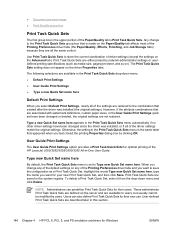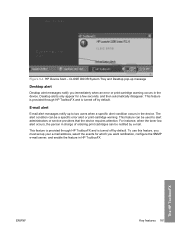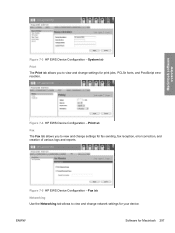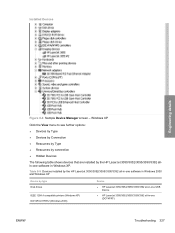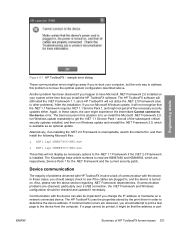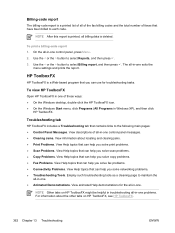HP 3055 Support Question
Find answers below for this question about HP 3055 - LaserJet All-in-One B/W Laser.Need a HP 3055 manual? We have 7 online manuals for this item!
Question posted by Anonymous-63748 on June 22nd, 2012
Deleted Software For Printing.
The person who posted this question about this HP product did not include a detailed explanation. Please use the "Request More Information" button to the right if more details would help you to answer this question.
Current Answers
Answer #1: Posted by FullWolfMoon on June 22nd, 2012 10:05 PM
You should be able to download the software online from the HP website. http://h20565.www2.hp.com/hpsc/swd/public/readIndex?taskId=135&prodNameId=1140780&sp4ts.oid=1140780&ac.admitted=1449191646786.1123376534.492883150&swEnvOID=219&action=listDriver&prodTypeId=18972&swLang=8&prodSeriesId=1161389&lang=en&cc=us
Related HP 3055 Manual Pages
Similar Questions
How To Print Last Fax Sending Use Printer Hp 3055
(Posted by maMikeda 10 years ago)
I Can't Delete A Print Job From My Hp Officejet 4620
(Posted by KuVODKA0 10 years ago)
How To Order Hp Laserjet 3055 Software Cd
(Posted by leonDiet 10 years ago)
How Do I Delete A Print Job Inadvertently Sent To The Printer (100 Pages).
I've opened up the printer properties and tried to delete the print job and cancel the job but it re...
I've opened up the printer properties and tried to delete the print job and cancel the job but it re...
(Posted by amielp 11 years ago)
Deleted Software For Printing.
(Posted by Anonymous-63745 11 years ago)