HP 3055 Support Question
Find answers below for this question about HP 3055 - LaserJet All-in-One B/W Laser.Need a HP 3055 manual? We have 7 online manuals for this item!
Question posted by leonDiet on September 16th, 2013
How To Order Hp Laserjet 3055 Software Cd
The person who posted this question about this HP product did not include a detailed explanation. Please use the "Request More Information" button to the right if more details would help you to answer this question.
Current Answers
There are currently no answers that have been posted for this question.
Be the first to post an answer! Remember that you can earn up to 1,100 points for every answer you submit. The better the quality of your answer, the better chance it has to be accepted.
Be the first to post an answer! Remember that you can earn up to 1,100 points for every answer you submit. The better the quality of your answer, the better chance it has to be accepted.
Related HP 3055 Manual Pages
HP LaserJet 3050/3052/3055/3390/3392 All-in-One - Software Technical Reference - Page 24


... postscript emulation print drivers for Windows 98 and Windows Millennium Edition (Windows Me). Additional detailed information about the HP ToolboxFX software. Chapter 4, HP PCL 6, PCL 5, and PS emulation unidrivers for installing the HP LaserJet 3050/3052/3055/3390/3392 all -in-one in this STR.
Chapter 6, Installing Windows printingsystem components
This chapter provides instructions...
HP LaserJet 3050/3052/3055/3390/3392 All-in-One - Software Technical Reference - Page 29


... Q6500-60121
Q6500-60122 Q6500-60123
Description Windows software CD for the HP LaserJet 3050/3052/3055/3390/3392 all-in-one
Windows software CD for the HP LaserJet 3050/3052/3055/3390/3392 all-in-one
Windows software CD for the HP LaserJet 3050/3052/3055/3390/3392 all -in -one
Languages included on the software CDs for the HP LaserJet 3050/3052/3055/3390/3392 all -in -one .
HP LaserJet 3050/3052/3055/3390/3392 All-in-One - Software Technical Reference - Page 41


... you create are available when scanning from the HP LaserJet all-in-one control panel.
● HP LaserJet Scan uses a wizard-based interface that guides you use most often. Use HP ToolboxFX to the The HP ToolboxFX chapter. HP LaserJet all-in-one print-system software for Windows
The HP LaserJet 3050/3052/3055/3390/3392 all-in-one products:
● New...
HP LaserJet 3050/3052/3055/3390/3392 All-in-One - Software Technical Reference - Page 42


... into text that were installed when the HP LaserJet all-in-one software was originally installed on the computer. Use the HP ToolboxFX to print and scan with the computer and the HP LaserJet 3050 all-inone, the HP LaserJet 3055 all-in-one, the HP LaserJet 3390 all-in-one. Use the driver software to send faxes from any TWAIN-compliant...
HP LaserJet 3050/3052/3055/3390/3392 All-in-One - Software Technical Reference - Page 43


... comparison
The following table lists the differences between the HP LaserJet 3050/3052/3055/3390/3392 all-in-one software feature set up to display 2-byte characters in order to be installed on the installation CD as an option in the destination dropdown box in the HP Scan software. Readiris V10.0 automatically starts a wizard to help for using...
HP LaserJet 3050/3052/3055/3390/3392 All-in-One - Software Technical Reference - Page 44


... availability of the HP LaserJet all -in -one . 3 This feature is not supported on the HP LaserJet 3052 all-in-one software components by operating system. Table 2-3 Software component availability for the HP LaserJet 3050/3052/3055/3390/3392 all -in -one
Component
Drivers HP Traditional PCL 6 Driver HP Traditional PCL 5e Driver PS Emulation Driver HP PCL 6 Unidriver HP PCL 5e Unidriver...
HP LaserJet 3050/3052/3055/3390/3392 All-in-One - Software Technical Reference - Page 53


... information, see Scan drivers. Use the < or > buttons to make a selection from your HP LaserJet all -in -one product control panel.
For more information, see HP LaserJet Scan software.
● From a TWAIN- For more information, see the help on the Readiris CD.
● If you press the Start Scan button on the computer. Check the Help...
HP LaserJet 3050/3052/3055/3390/3392 All-in-One - Software Technical Reference - Page 105
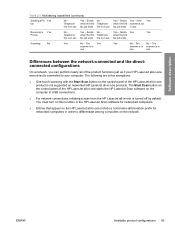
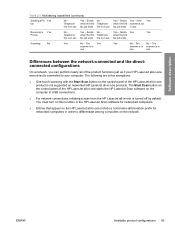
... button on the control panel of the HP LaserJet all-in-one starts the HP LaserJet Scan software on the computer in USB connections.
● For network connections, initiating a scan from the HP LaserJet all-in -one were directly connected to your HP LaserJet all-in order to differentiate among computers on the HP LaserJet all -in -one is in
use
use...
HP LaserJet 3050/3052/3055/3390/3392 All-in-One - Software Technical Reference - Page 159


... www.adobe.com/ support/downloads/license.html. If you want to use the Adobe PS level 3 print drivers from the HP Web site.
When using the Adobe PS Level 3 print driver, users must comply with all Adobe licensing agreements, as stated on the HP LaserJet printer software CD or from Adobe with the printing-system...
HP LaserJet 3050/3052/3055/3390/3392 All-in-One - Software Technical Reference - Page 266


.... Click Yes or No when asked if you want to the network before installing the software.
Click Finish to start the wizard. 4. Windows Installation for computers on the HP LaserJet 3050/3052/3055/3390/3392 all -in -one software CD to use this printer as your default printer for networked computers
Network setup
NOTE Set up...
HP LaserJet 3050/3052/3055/3390/3392 All-in-One - Software Technical Reference - Page 272


...the HP LaserJet all-in-one to order supplies. USB installation dialog box options for a software-first installation. Figure 6-3 HP LaserJet 3050/3052/3055/...HP recommends that appear when you install the software before connecting the HP LaserJet all-in-one software. Click exit to the CD browser screen. This section shows the dialog boxes that you install the HP LaserJet 3050/3052/3055...
HP LaserJet 3050/3052/3055/3390/3392 All-in-One - Software Technical Reference - Page 315


... e-mail programs that are available in the Windows operating system (OS) version of the HP LaserJet all-in-one software components for Macintosh.
other supported formats include .JPG, .PICT, and .TIFF. Provides help for using the HP LaserJet 3050/3052/3055/3390/3392 all-in the Macintosh OS version of features and functions that are not...
HP LaserJet 3050/3052/3055/3390/3392 All-in-One - Software Technical Reference - Page 316


... Configure Device utility
Macintosh
X X X
X
X X X
X X
X X
Software component localization
The Macintosh all-in-one software components for the HP LaserJet 3050/3052/3055/3390/3392 all-inone product is localized in the following languages: ● Dutch ● English ● French ● German ● Italian ● Spanish
Ordering software for Macintosh
To order the software if the CD is...
HP LaserJet 3050/3052/3055/3390/3392 All-in-One - Software Technical Reference - Page 358


...HP LaserJet 3050/3052/3055/3390/3392 all -in -one printer, scanner, copier. 64 megabytes (MB) of the printing-system components
The Windows CD-ROM has software for IBM-compatible computer systems, and the Macintosh CDROM has software...coverage.
● HP LaserJet 3390 all -in -one . For additional information about a particular driver or software component, see the device user guide and ...
HP LaserJet 3050/3052/3055/3390/3392 All-in-One - Software Technical Reference - Page 359


...-in-one WIA Scan driver for Windows XP
Software Applications
● HP Fax Setup Wizard ● HP LaserJet Scan ● Users Guide (Windows Help format)
End-user software components for each device. The printing-system software CD-ROM that came with your device includes the following Windows drivers:
● HP LaserJet 3050/3052/3055/3390/3392 all-in-one PCL 6 print driver...
HP LaserJet 3050/3052/3055/3390/3392 All-in-One - Software Technical Reference - Page 363


.... After the operating system upgrade is complete, re-install your device.
● Make sure the lid is correctly centered on top of the second side image or foam mat and to help eliminate bleed through the Settings menu in the HP LaserJet Scan software for OCR.
● Putting a few sheets of paper on the...
HP LaserJet 3050/3052/3055/3390/3392 All-in-One - Software Technical Reference - Page 376


... 20
Scan Preferences dialog box 41 scanner resolution 6 scanning
features available 80 HP LaserJet Scan software
32 methods 31 multitasking 82 preferences 41 TWAIN driver features 39 WIA driver features 41 scrubber utility 329 Searching screen (Windows network installation) 275 Select Device dialog box, Macintosh installation 306 Send CTRL-D settings, PS Emulation Unidriver 171...
HP LaserJet 3050/3052/3055/3390/3392 All-in-One User Guide - Page 45
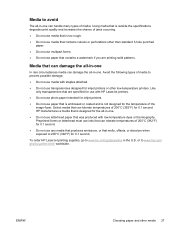
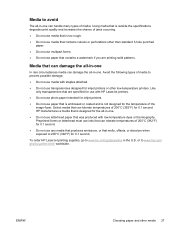
... the all-in the U.S. Use only transparencies that are printing solid patterns. To order HP LaserJet printing supplies, go to www.hp.com/go/ljsupplies in -one.
● Do not use photo paper intended for 0.1 second.
Media that was produced with HP LaserJet printers.
● Do not use letterhead paper that can damage the all-in...
HP LaserJet 3050/3052/3055/3390/3392 All-in-One User Guide - Page 86


...complete the fax setup process at the time you installed the software, you are ready to fax a document. The software installer automatically helps you to set up the fax settings, ...program group (click Start, Programs, HP, the name of your all -in-one , and HP Fax Setup Wizard).
Shift 05 06 07 08
HP LaserJet 3050
HP LaserJet 3055
HP LaserJet 3390/3392
This section describes how ...
HP LaserJet 3050/3052/3055/3390/3392 All-in-One User Guide - Page 392


.../
To order genuine HP parts or accessories, go to the appropriate Web site. ● HP LaserJet 3050 all-in-one printer, fax, copier, scanner: www.hp.com/support/lj3050 ● HP LaserJet 3052 all-in-one printer, scanner, copier: www.hp.com/support/lj3052 ● HP LaserJet 3055 all-in-one printer, fax, copier, scanner: www.hp.com/support/lj3055 ● HP LaserJet 3390...
Similar Questions
What Is User Name & Passoword Of Hp Laserjet 3055
what is user name & passoword of HP laserjet 3055
what is user name & passoword of HP laserjet 3055
(Posted by shivkumarhingmire 8 years ago)
How Can I Connect A Hp Deskjet 3050 Printer To Hp Computer With Software Cd
only lost usb cord
only lost usb cord
(Posted by ajaynta 9 years ago)
Hp Laserjet 3055 Paper Jam - Please Help
How can I open the back door to free a paper jam on my HP 3055 laser jet all in one?
How can I open the back door to free a paper jam on my HP 3055 laser jet all in one?
(Posted by postals1226 11 years ago)
Where Can I Download Hp Laserjet 3055
Scanner (twain) Driver?
(Posted by adelima 11 years ago)
Sharing Scanner And Fax For Hp Laserjet 3055
how to sharing scanner and fax for hp laserjet 3055?
how to sharing scanner and fax for hp laserjet 3055?
(Posted by zoephan2000 12 years ago)

