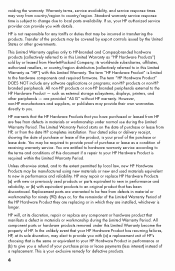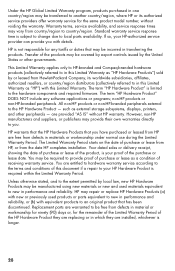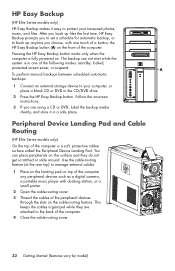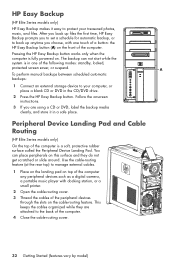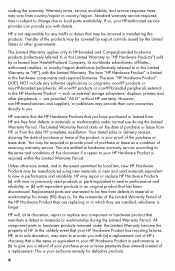HP 3052 Support Question
Find answers below for this question about HP 3052 - LaserJet All-in-One B/W Laser.Need a HP 3052 manual? We have 17 online manuals for this item!
Question posted by vmonti on October 2nd, 2013
Hp Inkjet 3052a Printer.
I would like to print addresses on 3x5 cards using my HP inkjet 3052A printer.
Is there instructions for doing this task.
Current Answers
Related HP 3052 Manual Pages
Similar Questions
How To Scan To A Pdf File With Hp Deskjet 3052a
(Posted by arazzBv 9 years ago)
How To Print On Index Card Using Hp 6500a Plus
(Posted by blamf 9 years ago)
My Hp 3052 A Printer/scanner Won't Load Paper, It Tries, Then Says Paper Jam.
I have run the paper feeder cleaner thru the tools, still not working.
I have run the paper feeder cleaner thru the tools, still not working.
(Posted by flashwilson 11 years ago)
How Do I Print Addresses On Envelopes Using Hp F4240 ?
(Posted by bmunford 11 years ago)
How Can I Get A Set Up Cd For My Wireless Printer ...its A Hp Deskjet 3052a
WHEN I FIRST BOUGHT THIS PRINTER I LIVED IN AN APARTMENT AND IT WORKED GREAT . IVE MOVED SINCE TO A ...
WHEN I FIRST BOUGHT THIS PRINTER I LIVED IN AN APARTMENT AND IT WORKED GREAT . IVE MOVED SINCE TO A ...
(Posted by LINDA7150 11 years ago)