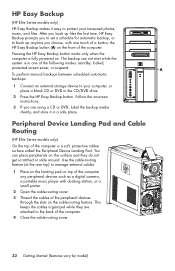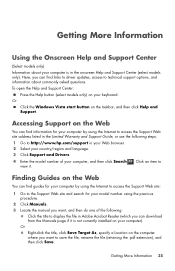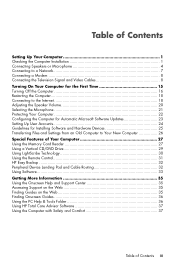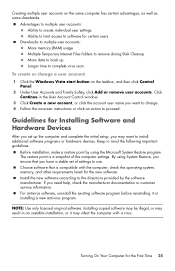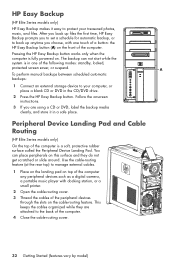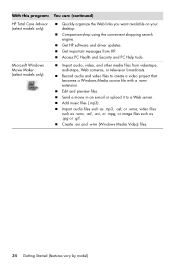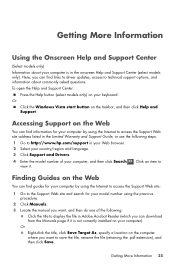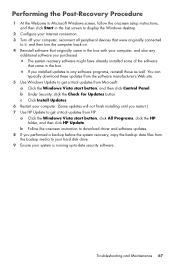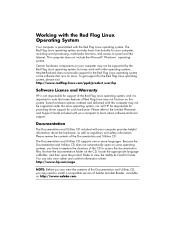HP 3052 Support Question
Find answers below for this question about HP 3052 - LaserJet All-in-One B/W Laser.Need a HP 3052 manual? We have 17 online manuals for this item!
Question posted by arazzBv on July 29th, 2014
How To Scan To A Pdf File With Hp Deskjet 3052a
The person who posted this question about this HP product did not include a detailed explanation. Please use the "Request More Information" button to the right if more details would help you to answer this question.
Current Answers
Related HP 3052 Manual Pages
Similar Questions
How Do I Print A Network Configuration Page On An Hp Deskjet 3052a Printer?
When I installed the HP 3052A installation disk on my laptop, my desktop stopped finding the same pr...
When I installed the HP 3052A installation disk on my laptop, my desktop stopped finding the same pr...
(Posted by skyway727b 10 years ago)
What's The Default Folder Where Scans Go For Hp Deskjet 3052a
(Posted by longcmand 10 years ago)
Hp Inkjet 3052a Printer.
I would like to print addresses on 3x5 cards using my HP inkjet 3052A printer. Is there instruction...
I would like to print addresses on 3x5 cards using my HP inkjet 3052A printer. Is there instruction...
(Posted by vmonti 10 years ago)
Can The Hp 3052a Scan A Document To A Pdf File?
(Posted by mraig 11 years ago)
How Can I Get A Set Up Cd For My Wireless Printer ...its A Hp Deskjet 3052a
WHEN I FIRST BOUGHT THIS PRINTER I LIVED IN AN APARTMENT AND IT WORKED GREAT . IVE MOVED SINCE TO A ...
WHEN I FIRST BOUGHT THIS PRINTER I LIVED IN AN APARTMENT AND IT WORKED GREAT . IVE MOVED SINCE TO A ...
(Posted by LINDA7150 11 years ago)