HP 3052 Support Question
Find answers below for this question about HP 3052 - LaserJet All-in-One B/W Laser.Need a HP 3052 manual? We have 17 online manuals for this item!
Question posted by mraig on July 5th, 2012
Can The Hp 3052a Scan A Document To A Pdf File?
The person who posted this question about this HP product did not include a detailed explanation. Please use the "Request More Information" button to the right if more details would help you to answer this question.
Current Answers
There are currently no answers that have been posted for this question.
Be the first to post an answer! Remember that you can earn up to 1,100 points for every answer you submit. The better the quality of your answer, the better chance it has to be accepted.
Be the first to post an answer! Remember that you can earn up to 1,100 points for every answer you submit. The better the quality of your answer, the better chance it has to be accepted.
Related HP 3052 Manual Pages
End User License Agreement - Page 1


...CONDITION THAT YOU Product into the local memory or storage device of the Software Product for use on or made available by
HP for use the Software Product only on a single computer...DAYS FOR A REFUND SUBJECT TO THE REFUND POLICY OF YOUR PLACE OF PURCHASE.
1. HP and its online documentation.
END-USER LICENSE AGREEMENT
PLEASE READ CAREFULLY BEFORE USING THIS EQUIPMENT: This
End-User license...
End User License Agreement - Page 2


... you fail to comply with /for your upgrade eligibility.
3. The initial user of the HP Product with any product identification, copyright notices or proprietary restrictions from the Software Product.
6. You.... You may not be governed by HP as expressly provided in the Software Product and user documentation are protected by HP unless HP provides other form, may no longer use...
End User License Agreement - Page 3


....
11. TO THE MAXIMUM EXTENT PERMITTED BY APPLICABLE LAW, IN NO EVENT SHALL HP OR ITS SUPPLIERS BE LIABLE FOR ANY SPECIAL, INCIDENTAL,
INDIRECT, OR CONSEQUENTIAL DAMAGES ...Commercial Computer Software, Computer Software Documentation, and Technical Data for the Software Product or U.S. $5.00. TO THE MAXIMUM EXTENT PERMITTED BY APPLICABLE LAW, HP AND ITS SUPPLIERS PROVIDE THE SOFTWARE...
Safety and Regulatory Information Desktops, Thin Clients, and Personal Workstations - Page 2


... be liable for HP products and services are set forth in the express warranty statements accompanying such ...be photocopied, reproduced, or translated to change without the prior written consent of this document may be construed as constituting an additional warranty. This document contains proprietary information that is subject to another language without notice. The only warranties ...
Safety and Regulatory Information Desktops, Thin Clients, and Personal Workstations - Page 7


... If your computer from the electrical outlet.
This guide is located on the Documentation CD that is easily accessible at www.hp.com/ergo and on the Web at all times.
Install the computer near ...select switch has been pre-set to use the power cord with your computer's main AC disconnecting device and must be heavy; be sure to the correct voltage setting for use in the particular ...
Safety and Regulatory Information Desktops, Thin Clients, and Personal Workstations - Page 8


...promotions. For more information about removing a battery, refer to http://www.hp.com/ recycle. Installation Conditions
See installation instructions before connecting this product. Energized..., go to your computer documentation. WARNING!
Replace and secure the enclosure before removing the enclosure.
The product may be provided with the HP spare designated for proper battery...
Safety and Regulatory Information Desktops, Thin Clients, and Personal Workstations - Page 14


...
This equipment complies with this HP equipment does not disable your fax machine, you in the ...represented by the ACTA.
Connection to determine the number of devices that could affect the operation of 0.3).
Applicable certification jack USOC... notify you will disable alarm equipment, consult your right to file a complaint with the FCC if you are the REN without...
Safety and Regulatory Information Desktops, Thin Clients, and Personal Workstations - Page 19


...Box 692000, Mail Stop 510101 Houston, Texas 77269-2000
Or, call 1-800-HP-INVENT (1-800-474-6836). WARNING!
WARNING! This device may cause undesired operation. To identify this product, refer to 5.35-GHz ... limits. CAUTION: When using IEEE 802.11a wireless LAN, this device is restricted to indoor use, due to the documentation included with Part 15 of the wireless antennae, refer to its...
FreeDos Addenda - Page 1


... to access the documentation files. Browse the documentation folder on the CD, locate the appropriate language subfolder, then open the product folder to the standard warranty document included with this ...support.
You can also view safety and comfort information online: http://www.hp.com/ergo
The Documentation and Utilities CD supports one or more information. Please review the contents...
FreeDos Addenda - Page 2


... it can be liable for technical or editorial errors or omissions contained herein. HP shall not be obtained from the FreeDOS Web site: http://www.freedos.org
... Development Company, L.P. registered trademarks of the documentation included with a Microsoft® Windows® operating system. Utilities
The Documentation and Utilities CD also contains a diagnostic program called Hardware...
Getting Started - Page 29


...account user name you need help, check the manufacturer documentation or customer service information.
Advantages to multiple user accounts...Devices
After you may infect the computer with the computer; Choose software that you have a stable set up Longer time to complete virus scan... More memory (RAM) usage Multiple Temporary Internet Files folders to remove during Disk Cleanup More data ...
Getting Started - Page 30
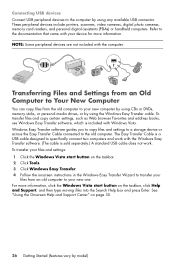
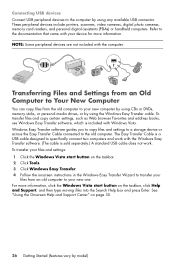
... work . Windows Easy Transfer software guides you to copy files and settings to a storage device or across the Easy Transfer Cable connected to your new one. Refer to the computer by model) Connecting USB devices Connect USB peripheral devices to the documentation that came with your device for more information, click the Windows Vista start button...
Getting Started - Page 39
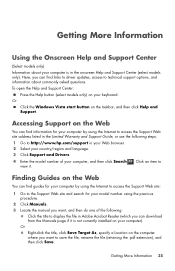
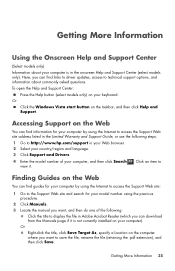
... and Support Guide, or use the following :
Click the title to display the file in Adobe Acrobat Reader (which you want to http://www.hp.com/support in the onscreen Help and Support Center (select models only). Finding Guides...Support and Drivers. 4 Enter the model number of the following steps: 1 Go to save the file, rename the file (retaining the .pdf extension), and then click Save.
Getting Started - Page 73


...61 buttons
Eject, for the CD/DVD drive 29 HP Easy Backup 32 Off, See turning off computer 16...61 Help & Tools 36 setting up 1 transferring files 26 turning on the computer 15 connecting devices 26 peripherals 2 TV 8 connection modem 8 ...label 30
D
devices connecting 26
devices, peripheral device landing pad and cable routing 32
digital camera connecting 26
digital picture 27 documentation, onscreen 36...
Getting Started - Page 105
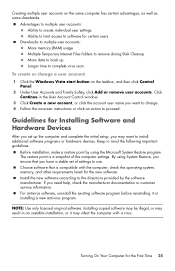
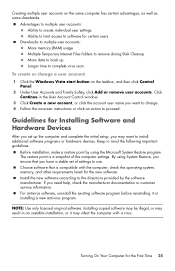
...accounts: More memory (RAM) usage Multiple Temporary Internet Files folders to remove during Disk Cleanup More data to... and Hardware Devices
After you set of the computer settings. Choose software that you need help, check the manufacturer documentation or customer ...If you have a stable set up Longer time to complete virus scan
To create or change . 4 Follow the onscreen instructions or click...
Getting Started - Page 106
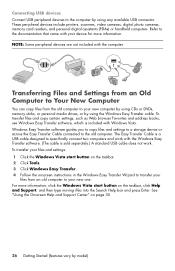
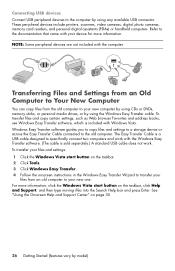
... Follow the onscreen instructions in the Windows Easy Transfer Wizard to transfer your
files from the old computer to your device for more information, click the Windows Vista start button on page 35.
26... by model) Refer to the documentation that came with the computer. Windows Easy Transfer software guides you to copy files and settings to a storage device or across the Easy Transfer Cable...
Getting Started - Page 115
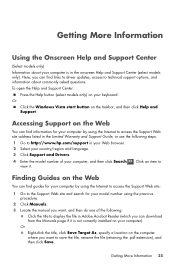
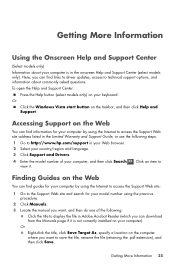
Accessing Support on the computer where you want to http://www.hp.com/support in your Web browser. 2 Select your country/region and language. 3 Click ...Reader (which you want, and then do one of the following steps: 1 Go to save the file, rename the file (retaining the .pdf extension), and then click Save.
Getting More Information 35 Finding Guides on your computer is not currently ...
Getting Started - Page 149


...61 buttons
Eject, for the CD/DVD drive 29 HP Easy Backup 32 Off, See turning off computer 16...61 Help & Tools 36 setting up 1 transferring files 26 turning on the computer 15 connecting devices 26 peripherals 2 TV 8 connection modem 8 ...label 30
D
devices connecting 26
devices, peripheral device landing pad and cable routing 32
digital camera connecting 26
digital picture 27 documentation, onscreen 36...
FreeDos Addenda - Page 1


HP Documentation and Utilities Documentation and Utilities http://www.hp.com/ergo
㢧 Documentation and Utilities Documentation and Utilities
Documentation and Utilities Adobe Acrobat Reader http://www.adobe.com Ԥᜰ FreeDOS
FreeDOS DOS
Hewlett-Packard ᾈ㕋№ FreeDOS FreeDOS FreeDOS HP
HP FreeDOS
C:\FDOS\SOURCE\FREECOM\
c:\fdos\source\...
Linux Addenda - Page 1
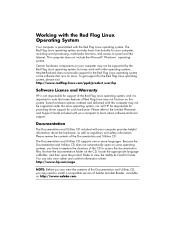
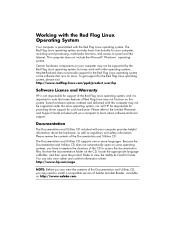
... CD does not automatically open the product folder to access the documentation files. Browse the documentation folder on the CD, locate the appropriate language subfolder, and then open on this computer may not be supported under the Linux operating system, nor will HP be supported by the Red Flag Linux operating system, but may...
Similar Questions
How To Scan To A Pdf File With Hp Deskjet 3052a
(Posted by arazzBv 9 years ago)
Hp F4500 How To Scan As Pdf File
(Posted by lamuzza 10 years ago)
Hp Inkjet 3052a Printer.
I would like to print addresses on 3x5 cards using my HP inkjet 3052A printer. Is there instruction...
I would like to print addresses on 3x5 cards using my HP inkjet 3052A printer. Is there instruction...
(Posted by vmonti 10 years ago)
How To Sync Hp 3052a Eprint To Iphone 4
(Posted by macrillo2 11 years ago)
How Could I Scan Into Pdf File While Using Hp Officejet Pro L7500 Series
How could I scan into PDF file while using HP Officejet Pro L7500 Series? Thanks in advance! Rac...
How could I scan into PDF file while using HP Officejet Pro L7500 Series? Thanks in advance! Rac...
(Posted by rpan 12 years ago)

