HP 3030 Support Question
Find answers below for this question about HP 3030 - LaserJet B/W Laser.Need a HP 3030 manual? We have 12 online manuals for this item!
Question posted by larrynotary on November 8th, 2012
How Do I Get Documents To Scan In Pdf Format Using Hp3030 Scanner Wizard?
The select "file format" options do not include "pdf" as a format option.
Current Answers
There are currently no answers that have been posted for this question.
Be the first to post an answer! Remember that you can earn up to 1,100 points for every answer you submit. The better the quality of your answer, the better chance it has to be accepted.
Be the first to post an answer! Remember that you can earn up to 1,100 points for every answer you submit. The better the quality of your answer, the better chance it has to be accepted.
Related HP 3030 Manual Pages
HP Printers - Supported Citrix Presentation Server environments - Page 35


... scanning capability of testing.
All other functionality of these devices are outside the scope of the testing that were available at time of the Scanners...using SCSI cables and USB cables. Note on client systems used throughout the testing process; This is a basic summary of this document.
35
Note on Scanner/All-in -One devices were connected to client using the HP LaserJet...
HP LaserJet 3015, 3030, and 3380 All-in-One - (English/French) Fax Guide - Page 28


...fax job
1. When dialing by using the alphanumeric buttons, include any pauses or additional numbers that are scanning from glass? 1=Yes 2=No ...scanning. Load the document into the automatic document feeder (ADF) input tray or onto the flatbed scanner (HP LaserJet 3030 all-in-one or HP LaserJet 3380 all-in -one -touch key or speed-dial entry. If you might be able to use them to select...
HP LaserJet 3015, 3030, and 3380 All-in-One - (English/French) Fax Guide - Page 29


... a one only).
2.
To send a fax by using a group-dial entry
1. Select the group by using one -touch key for more information.
3. Press FAX/SEND. ENWW
Sending faxes 27 The device scans the document into the automatic document feeder (ADF) input tray or onto the flatbed scanner (HP LaserJet 3030 all-in-one or HP LaserJet 3380 all redial attempts fail, the...
HP LaserJet 3015, 3030, and 3380 All-in-One - (English/French) Fax Guide - Page 31


.... Note
To use manual dial with the flatbed scanner
Only the HP LaserJet 3030 all-in -one of the fax job. Begin dialing. The device dials the number as you might need to dial part of your telephone company, and then dial the calling card number. Scan a page into memory, begin dialing. Load the document into the...
HP LaserJet 3015, 3030, and 3380 All-in-One - (English/French) Fax Guide - Page 32


...
If you want to send another document to the last fax number that was dialed, use the following procedure to redial manually. Load the document into the automatic document feeder (ADF) input tray or onto the flatbed scanner (HP LaserJet 3030 all-in -one only), select YES when Send from one or HP LaserJet 3380 all pending, automatic redial...
HP LaserJet 3015, 3030, and 3380 All-in-One - (English/French) Fax Guide - Page 56


... the 12-hour time mode, use the > button to move the cursor past the fourth character to set to the 24-hour time mode, press MENU/ENTER.
6.
When you complete this procedure, the device scans the document into the automatic document feeder (ADF) input tray or onto the flatbed scanner (HP LaserJet 3030 all-in-one or HP...
HP LaserJet 3020 and 3030 All-in-One - User Guide - Page 72


... the stack into your device for media in use. Place the original document face-down on top of the glass. 4. The minimum size for scanning. The maximum size for scanning. Loading originals onto the flatbed scanner
1. Make sure that the flatbed scanner contains no media. 2.
For the best quality scans, use the flatbed scanner.
Close the flatbed scanner cover and put...
HP LaserJet 3020 and 3030 All-in-One - User Guide - Page 75


..., place your originals onto the flatbed scanner, rather than loading them into the automatic document feeder (ADF) input tray.
Note
Scanning to e-mail
To scan to button. tab. See Programming the device Scan to e-mail by using the SCAN TO button on the device control panel, use the following instructions. The scanned item is attached to an e-mail message, which is...
HP LaserJet 3020 and 3030 All-in-One - User Guide - Page 78


.... In the HP LaserJet Scan dialog box, select Send it is connected to a new e-mail message, and sent automatically. The original is entered on the device. Gently close the lid.
2. Set the scanning options that you specify ● the Readiris OCR program, if it through e-mail.
4.
Scanning by using the Quick Sets option on the flatbed scanner with the top...
HP LaserJet 3020 and 3030 All-in-One - User Guide - Page 81


... online Help. OR
If you selected in step 3 opens on the flatbed scanner with the scanned document as Apple Mail.
4. Scanning from the device and hp Director (Macintosh)
The procedures described in this section, see Loading originals to scan. Procedures for the file and a file type. Note
Scanning to be scanned face-up in the automatic document feeder (ADF) input tray. Load...
HP LaserJet 3020 and 3030 All-in-One - User Guide - Page 82


... open the HP Scan dialog box, click the HP Scan button in the automatic document feeder (ADF) input tray, not the flatbed scanner.
1. After the scan process has finished, click Scan next page. 7. Click Done to a file.
72 Chapter 5 Scanning
ENWW Any TWAINcompliant program can save the pages to close HP Scan. Load the originals that are using is not...
HP LaserJet 3020 and 3030 All-in-One - User Guide - Page 83


... the software program Help or documentation. Scanning from a WIA-enabled program (Windows XP only)
WIA is TWAIN-enabled if it has a command such as Acquire, File Acquire, Scan, Import New Object, Insert from a TWAIN-enabled program, the HP LaserJet Scan software program might start automatically, the image goes to a file. When scanning from , or Scanner. If you are unsure...
HP LaserJet 3020 and 3030 All-in-One - User Guide - Page 87
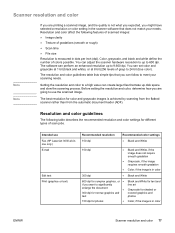
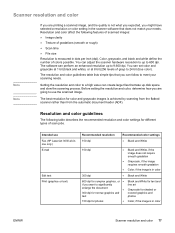
...scanning from the flatbed scanner rather than from the automatic document feeder (ADF).
The software can perform an enhanced resolution up to 600 dpi.
Intended use the scanned image. You can create large files that does not match your scanning...scan jobs.
You can follow to meet your needs. Scanner resolution and color
Note Note
If you are going to use Fax (HP LaserJet 3030 ...
HP LaserJet 3020 and 3030 All-in-One - User Guide - Page 130


... in newspapers or magazines, are performing. Is the image quality better when the document is of the image after scanning. ● Print the scanned image to use the flatbed scanner for more information.
120 Chapter 8 Troubleshooting
ENWW Typically, you are printed by selecting Display in Windows Control Panel. ● Try adjusting the resolution and color settings...
HP LaserJet 3020 and 3030 All-in-One - User Guide - Page 132


... copy job before you tried to scan even when scanning a monochrome original. However, the printer and scanner share memory, which takes longer to scan, the scan will start if the scanner is important that you tried to change the settings so that the original scans in larger files. See the documentation that the scan might be slower. The recommended bidirectional...
HP LaserJet 3020 and 3030 All-in-One - User Guide - Page 133


... common scanning error messages include the following messages appears on the screen, use of an ECP parallel port is strongly recommended. An EPP parallel port is the minimum requirement; See the documentation that came with scanner
Make sure that the correct TWAIN source is selected. In the software, check the TWAIN source by selecting Select Scanner from the File menu...
HP LaserJet 3020 and 3030 All-in-One - User Guide - Page 134


... you scan from the flatbed, make a carrier sheet to protect your device frequently feeds more than the automatic document feeder (ADF) input tray, to order a new separation pad. ● Use or ...improve copy and scan quality. ● Use the flatbed scanner, rather than one page at the lower-right corner of the glass.
124 Chapter 8 Troubleshooting
ENWW In the automatic document feeder (ADF...
Service Manual - Page 90


...scanner remains in the READY state for variability in to position the original document's leading edge at the scanning position. To reduce power consumption and increase scanner bulb life.
Calibration is performed by using... For an ADF scan: to FIND until the STANDBY period. HP LaserJet 3020 and 3030 basic sequence of HOME To keep the product ready to position the scanner under the bezel ...
Service Manual - Page 111
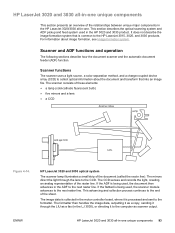
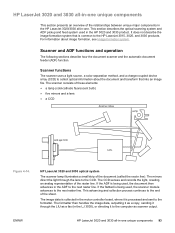
... is being used , the document then advances in the HP 3020 and 3030 product. This advancing and collection process continues to the next raster line.
The image data is processed and sent to collect optical information about image formation, see Image-formation system.
Scanner functions
The scanner uses a light source, a color-separation method, and a charge-coupled device array (CCD...
Service Manual - Page 248


... sure that the guides are not adjusted too tightly.
See,
The ADF document feed guide is damaged or worn. Ensure that the media meets specifications detailed in the HP LaserJet Printer Family Print Media Guide Use the flatbed ( HP LaserJet 3020 and 3030) to make sure it meets specifications detailed in the HP
specifications. The...
Similar Questions
Scan The Document In Pdf Format
Hi I have a HP LJ printer M1005. I can scan any document but in the software there is no option for...
Hi I have a HP LJ printer M1005. I can scan any document but in the software there is no option for...
(Posted by shashinjoshi 11 years ago)
Not Able To Save The Scanned Document As Pdf Format
Not Able To Save The Scanned Document As Pdf Format
Not Able To Save The Scanned Document As Pdf Format
(Posted by srinubacs 11 years ago)
Computer Will Not Detect The Scanner
When I try to scan to the computer, I get the message "the computer cannot detect the scanner or cam...
When I try to scan to the computer, I get the message "the computer cannot detect the scanner or cam...
(Posted by rflander 11 years ago)

