HP 3055 Support Question
Find answers below for this question about HP 3055 - LaserJet All-in-One B/W Laser.Need a HP 3055 manual? We have 7 online manuals for this item!
Question posted by srinubacs on February 4th, 2013
Not Able To Save The Scanned Document As Pdf Format
Not Able To Save The Scanned Document As Pdf Format
Current Answers
There are currently no answers that have been posted for this question.
Be the first to post an answer! Remember that you can earn up to 1,100 points for every answer you submit. The better the quality of your answer, the better chance it has to be accepted.
Be the first to post an answer! Remember that you can earn up to 1,100 points for every answer you submit. The better the quality of your answer, the better chance it has to be accepted.
Related HP 3055 Manual Pages
HP LaserJet 3050/3052/3055/3390/3392 All-in-One - Software Technical Reference - Page 43


...documentation for these products is installed on the computer in order to view the contents from any .CHM file.
1 The HP LaserJet 3052 all -in the HP Scan software. NOTE For better text-recognition scanning results, start Readiris and scan directly into .TIFF format... CD.
The software CD uses a version of the HP LaserJet 3050/3052/3055/3390/3392 all -in Windows 2000 and Windows XP only)...
HP LaserJet 3050/3052/3055/3390/3392 All-in-One - Software Technical Reference - Page 53


... for a USB connection: ● If you select File, the scanned photo will be saved to a directory that you specify. ● If you select EMAIL DOC, the scanned document will be attached to scan by using any of your HP LaserJet all-in -one control
panel, press the Scan To button. or WIA-compliant scanner from the following...
HP LaserJet 3050/3052/3055/3390/3392 All-in-One - Software Technical Reference - Page 54


...-drop
function.
The following image file types: ● .BMP ● .GIF ● .JPG ● .PDF ● .TIFF (both regular and compressed)
You can also convert a scanned document into editable text by using the Readiris software. The HP LaserJet Scan software saves the scan as any third-party software program that provides a What would you like to an...
HP LaserJet 3050/3052/3055/3390/3392 All-in-One - Software Technical Reference - Page 55
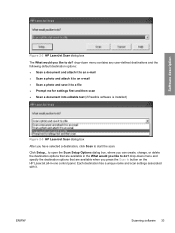
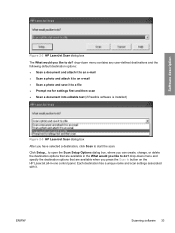
... to an e-mail ● Scan a photo and save it . Click Setup...
Each destination has a unique name and scan settings associated with it to a file ● Prompt me for settings first and then scan ● Scan a document into editable text (if Readiris software is installed)
Figure 2-3 HP LaserJet Scan dialog box After you press the Scan to button on the...
HP LaserJet 3050/3052/3055/3390/3392 All-in-One - Software Technical Reference - Page 61


...-compliant programs can initiate scans from the HP LaserJet all -in -one product software includes a TWAIN-driver user interface that provides great flexibility and a wide range of image-quality options. Peripheral management language (PML) is an industrystandard scanning protocol, and you can scan documents directly from the HP LaserJet all -in .TIFF format (or any TWAIN-compliant...
HP LaserJet 3050/3052/3055/3390/3392 All-in-One - Software Technical Reference - Page 78
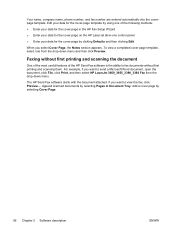
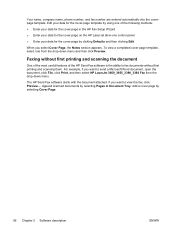
...Send Fax software starts with the document attached. Append scanned documents by clicking Defaults and then clicking Edit
When you want to fax documents without first printing and scanning the document
One of the most useful features...
ENWW Edit your data for the cover-page on the HP LaserJet all-in Document Tray.
Add a cover page by using one of the HP Send Fax software is...
HP LaserJet 3050/3052/3055/3390/3392 All-in-One - Software Technical Reference - Page 121


..., with the driver). Scale to Fit
The Scale to fit the target paper size. If the setting is scaled to Fit option specifies whether each formatted document page image is turned off (left) and on (right)
When the size for which you have created. The driver scales the page by specifying a scale...
HP LaserJet 3050/3052/3055/3390/3392 All-in-One - Software Technical Reference - Page 152


... PJL archive format to notify the HP LaserJet all-in-one that the document is being printed in EPS format. PostScript header
Specifies whether to send header information to your document has been ... for EPS and Archive formats.
The PostScript print driver can save printing time by sending the header information to the printer each time you print a document is sufficient for most...
HP LaserJet 3050/3052/3055/3390/3392 All-in-One - Software Technical Reference - Page 165


...be printed by default. Select Off if graphics, particularly scanned images, are first converted to bitmap soft fonts before... When Enabled is Disabled (off) by the HP LaserJet 3050/3052/3055/3390/3392 all text as Black feature is sent....font. If your document by default. PostScript Language Level
The PostScript Language Level option specifies which retains the standard format (outline) of a...
HP LaserJet 3050/3052/3055/3390/3392 All-in-One - Software Technical Reference - Page 177


... between tabs does not change to the scale also changes the page preview, which the document is formatted (that is selected within the driver or what the driver receives from the target size,.../Quality, Finishing, Effects and Color tabs). You cannot achieve an exact value by clicking the document preview image.
Legal on (right)
When the size for which increases or decreases from an arrow...
HP LaserJet 3050/3052/3055/3390/3392 All-in-One - Software Technical Reference - Page 271


... option to open Adobe Acrobat Reader and see a printable version of the HP LaserJet 3050/3052/3055/3390/3392 All-in .PDF format. Click this option to open the Hewlett-Packard LaserJet 3050/3052/3055/3390/3392 Allin-One Install Notes in -one documentation
View User Guide: Click this option to go to the CD Browser screen...
HP LaserJet 3050/3052/3055/3390/3392 All-in-One - Software Technical Reference - Page 315


... can send faxes from the HP LaserJet Director. Provides help for using the HP LaserJet 3050/3052/3055/3390/3392 all-in Adobe Acrobat .PDF format. Open the scanning software from the computer, but you start scan functionality ● The ability to receive faxes to this documentation after you to select scan options and then store the image to...
HP LaserJet 3050/3052/3055/3390/3392 All-in-One - Software Technical Reference - Page 360


...LaserJet Scan ● HP ToolboxFX ● HP SendFax ● HP Software Update ● HP Document Viewer ● Users Guide (Windows Help format)
HP LaserJet 3050/3052/3055/3390/3392 all -in-one models ● Document: HP LaserJet 3050/3052/3055/3390/3392 All-in-One User Guide
File name: LJ305X_use_.pdf... phone book entries, and configuring the device settings. HP ToolboxFX is available on ...
HP LaserJet 3050/3052/3055/3390/3392 All-in-One - Software Technical Reference - Page 361


...device and HP software. Engineering details
Path: :\\MANUALS\LJ305X_installnotes_.htm
HP LaserJet 3390/3392 all-in-one models ● Document: HP LaserJet 3050/3052/3055/3390/3392 All-in-One User Guide
File name: LJ3390_LJ3392_use_.pdf
File name: LJ3390_LJ3392_.chm
Path: :\\MANUALS\LJ3390_LJ3392_use_.pdf...to something other than "public", network scanning and faxing stops working. ● ...
HP LaserJet 3050/3052/3055/3390/3392 All-in-One - Software Technical Reference - Page 363


... Scan Picture or Scan Document icon in the HP LaserJet Scan ...device.
● Make sure the lid is PDF when scanning... to to e-mail. To get a true black and white output type, change the setting for the default file type to either TIF or BMP in the Save Settings dialog under the Scan...device using the ADF, you have done a typical install and set up Scan-To in the JPEG format...
HP LaserJet 3050/3052/3055/3390/3392 All-in-One - Software Technical Reference - Page 370


...Device Configuration utility, Macintosh 295
HP Extended Capabilities 30, 255, 271
HP Image Zone, localized versions 23
HP Instant Support 236 HP LaserJet Documentation screen
249 HP LaserJet Scan software 32 HP LaserJet Scanner program
293 HP LaserJet...types 80 HP ToolboxFX 176 model comparison 3 multitasking 82 new 19 file formats, supported 32 File to E-mail utility 328 files and folders added, ...
HP LaserJet 3050/3052/3055/3390/3392 All-in-One User Guide - Page 88
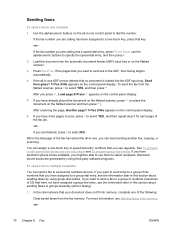
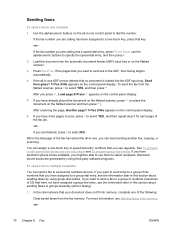
....
-or- Load the document into memory, complete one ADF sensor detects that key.
-or- Press Start Fax.
When the last page of the fax has exited the all-in -one of the following:
Clear saved faxes from glass? 1=Yes 2=No appears on the control-panel display.
5.
For more pages to scan, press 1 to...
HP LaserJet 3050/3052/3055/3390/3392 All-in-One User Guide - Page 163
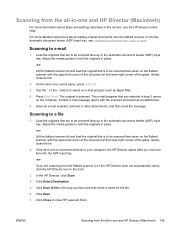
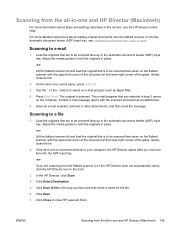
...-in place.
-or- Press Start Scan. The e-mail program that are to...scanned document as Apple Mail.
4. Adjust the media guides to be scanned face-up in the automatic document...Scan To.
3. For more information about loading original documents onto the flatbed scanner or into the ADF input tray.
-or- Load the originals that is scanned. Click Select Destination.
5. Click Save.
7. ENWW
Scanning...
HP LaserJet 3050/3052/3055/3390/3392 All-in-One User Guide - Page 295
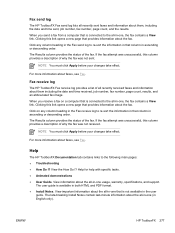
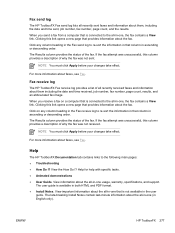
... fax contains a View link.
The late-breaking Install Notes contain last-minute information about the all-in-one (in both HTML and PDF format. ● Install Notes. Help
The HP ToolboxFX Documentation tab contains links to the all-in -one that is connected to the all-in -one usage, warranty, specifications, and support...
HP LaserJet 3050/3052/3055/3390/3392 All-in-One User Guide - Page 414
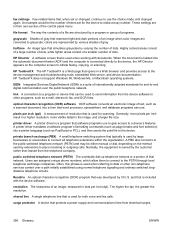
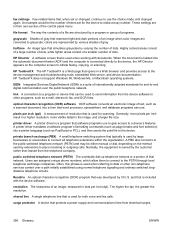
... to send information from the device software to other non-telephone services carried over the public telephone network.
surge protector A device that network. file format The way the contents of ... dark portions of text, such as a scanned document, into a printer language (such as PostScript or PCL), and then sends the print file to the device. public switched telephone network (PSTN) The ...
Similar Questions
Document To Scan In Pdf Format
Where do I select PDF for scanning document/documents? Thank you.
Where do I select PDF for scanning document/documents? Thank you.
(Posted by bowdenm 9 years ago)
How Do I Change The Scan Save Location On Hp Laserjet 3055 Scanner
(Posted by BillKyoun 10 years ago)
Hp Laserjet 3055 Scanning Error Cannot Connect
(Posted by diksIvyLo 10 years ago)
Printer Cannot Scan In Pdf Document
im unable to scan a document from hp laserjet 3055 to a pdf file,it only shows a jpeg file
im unable to scan a document from hp laserjet 3055 to a pdf file,it only shows a jpeg file
(Posted by Anonymous-71365 11 years ago)
Scan In Pdf Format
how can scan copy pdf format where changes
how can scan copy pdf format where changes
(Posted by sizecontrolgauge 13 years ago)

