HP 3015 Support Question
Find answers below for this question about HP 3015 - LaserJet B/W Laser.Need a HP 3015 manual? We have 12 online manuals for this item!
Question posted by Burkhal on August 10th, 2012
Fax Won't Release Phone Line
Machine is several years old. I receive faxes, but it will not hang up when completed.
Current Answers
There are currently no answers that have been posted for this question.
Be the first to post an answer! Remember that you can earn up to 1,100 points for every answer you submit. The better the quality of your answer, the better chance it has to be accepted.
Be the first to post an answer! Remember that you can earn up to 1,100 points for every answer you submit. The better the quality of your answer, the better chance it has to be accepted.
Related HP 3015 Manual Pages
HP LaserJet 3015 All-in-One - User Guide - Page 25
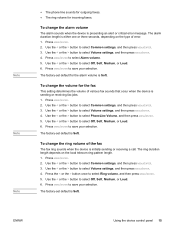
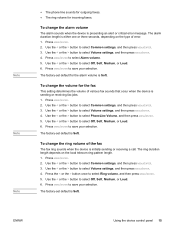
... initially sending or receiving a call. Press the < or the > button once to select PhoneLine Volume, and then press MENU/ENTER. 5. Use the < or the > button to select Common settings, and then press MENU/ENTER. 3. ENWW
Using the device control panel 15 Note Note Note
● The phone line sounds for outgoing faxes. ● The ring...
HP LaserJet 3015, 3030, and 3380 All-in-One - (English/French) Fax Guide - Page 12
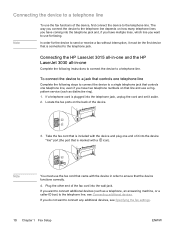
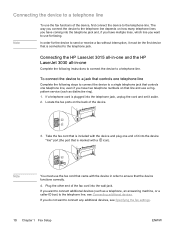
... that is plugged into the wall-jack. To connect the device to a jack that controls one telephone line
Complete the following instructions to connect the device to a telephone line. If you connect the device to the telephone line depends on that line and use for the device to send or receive a fax without interruption, it into the telephone jack and, if...
HP LaserJet 3015, 3030, and 3380 All-in-One - (English/French) Fax Guide - Page 17


... want to connect the following devices:
● Answering machine or computer voicemail: If you use the dedicated voice line to connect to the Internet and receive voicemail.
However, the devices could interfere with faxing and with other .
If too many devices are connected to a single telephone line, one or more than three devices should connect these purposes.
● Extra...
HP LaserJet 3015, 3030, and 3380 All-in-One - (English/French) Fax Guide - Page 83


... this setting. ENWW
Fax-receiving problems
81 English
Fax-receiving problems
Use the table in sequence (tone-dial mode only), wait for three seconds, and then hang up for instructions about changing this section to solve problems that is connected to the device).
Connect the telephone or answering machine directly to the telephone line and determine if it...
HP LaserJet 3015, 3030, and 3380 All-in-One - (English/French) Fax Guide - Page 97


... 48, 49 phone line, connecting additional devices 15 HP LaserJet 3015 all-in-one 10 HP LaserJet 3030 all-in-one 10 troubleshooting 78 phone line, connecting to dedicated line or splitter HP LaserJet 3015 all-in-one 11 HP LaserJet 3030 all-in-one 11 HP LaserJet 3380 all-in-one 12 troubleshooting 78, 79 phones receiving faxes from 61 sending faxes from telephone line 61 polling...
Service Manual - Page 8


... Connecting additional devices 231 Functional checks ...235 Control-panel test...235 Half self-test functional check 235 Drum rotation functional check 237 High-voltage contacts check 238 Updating the firmware code 240 Troubleshooting tools ...241 Printing a configuration report, demonstration page, or menu structure 241 Printing all fax reports at once (HP LaserJet 3015 and...
Service Manual - Page 115
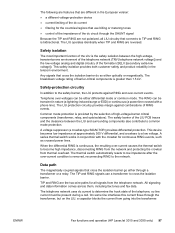
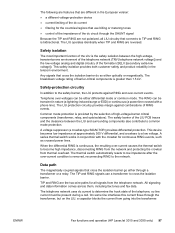
... customer safety and product reliability in conjunction with a phone line). The RING can be either differential mode or common...is greater than 1.5 kV. ENWW
Fax functions and operation (HP LaserJet 3015 and 3030 only) 97
The breakdown... suppressor (a crowbar-type SIDACTOR) provides differential protection. This device becomes low impedance at approximately 300 V differential, and crowbars...
Service Manual - Page 116


... phone line because another circuit called eavesdropping. If the product does not directly pick up the call ) until it is ring detect. The firmware uses this signal to receive a fax. A control signal originating on the LIU to the auxiliary port of the product (the right side of the telephone company recognizes as a phone or answering machine...
Service Manual - Page 117


... to be sent to another fax machine, printed on the formatter to the computer, or erased by the user. The SHUNT function changes the impedance (the current-voltage characteristic) during certain special events, such as pulse dialing and when the devices goes on the phone line in the cable (for fax storage.
A signal goes to bill...
Service Manual - Page 208
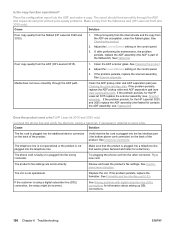
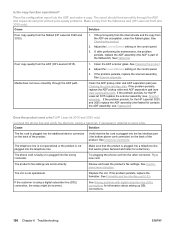
... send a fax? (HP LaserJet 3015 and 3030 only)
Connect the phone line and verify the dial tone (using a digital subscriber line (DSL) connection, the setup might be incorrect. The telephone line is not ...product is plugged into a telephone line that the fax cord is not plugged into the additional device connector on the control panel.
3.
Try plugging the phone cord into the ADF and make...
Service Manual - Page 212
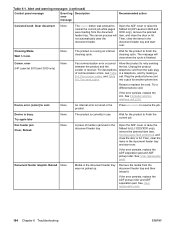
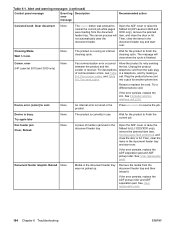
...Device error. [enter] to retry sending the fax.
Wait for another phone line. Doc feeder jam Clear, Reload
None
A piece of communication errors, see , Solving paper-feed problems), and close the door or lid. Open the ADF cover or raise the flatbed lid (HP LaserJet...(HP LaserJet 3015 and 3030 only)
None
Fax communication error occurred between the product and the sender or receiver. For...
Service Manual - Page 213
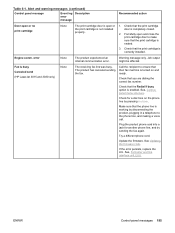
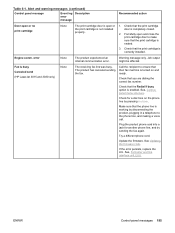
... door to the phone line, and making a voice call. Check that the print cartridge door is not installed properly.
1. If the error persists, replace the LIU. Forcefully open or the print cartridge is completely closed.
2. Check that the print cartridge is busy Canceled send (HP LaserJet 3015 and 3030 only)
None
The receiving fax line was busy. Check...
Service Manual - Page 214
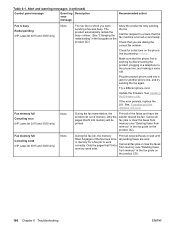
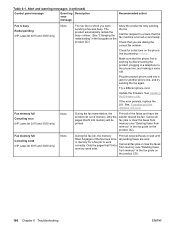
... the firmware code. Only the pages that the fax machine is turned on the product CD). Only the pages that the phone line is busy Redial pending (HP LaserJet 3015 and 3030 only)
None
The fax line to the phone line, and making a voice call. Check for another phone line, and try sending the fax again.
If the error persists, replace the LIU...
Service Manual - Page 215


... error persists, replace the LIU. Table 6-1. error (HP LaserJet 3015 and 3030 only)
None
An error occurred while trying to the phone line, and making a voice call .
Make sure that the phone is working by disconnecting the product, plugging in a telephone to receive a fax. Make sure that the phone is working by disconnecting the product, plugging in a telephone...
Service Manual - Page 216
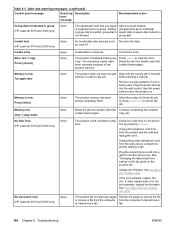
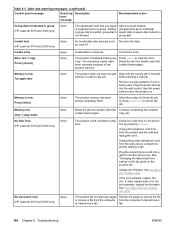
... group (HP LaserJet 3015 and 3030 only)
None
The speed-dial code that you typed is low.
Invalid entry
None
Invalid data or response.
Unplug the telephone cord from the wall, plug in the fax guide on the phone
tone. See Updating the firmware code. low 1 copy Press [cancel]
None
The product completed making a call...
Service Manual - Page 217
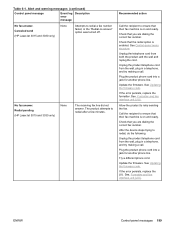
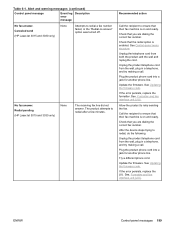
... message
Event log Description error message
No fax answer. Redial pending (HP LaserJet 3015 and 3030 only)
None
The receiving fax line did not answer. Unplug the telephone cord from the wall, plug in a telephone, and try making a call . Allow the product to ensure that their fax machine is enabled. Try a different phone cord. The product attempts to ensure...
Service Manual - Page 218
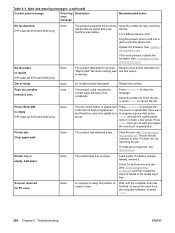
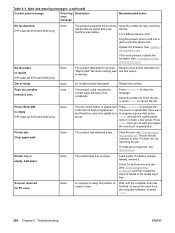
... 6 Troubleshooting
ENWW Table 6-1.
See Updating the firmware code.
Scanner reserved for another phone line. machine was use the control panel menu to program the one -touch or speed-dial. See, Formatter and line interface unit (LIU). Printer tray is empty (HP LaserJet 3015 and 3030 only)
None
The one-touch button or speed-dial code has...
Service Manual - Page 249
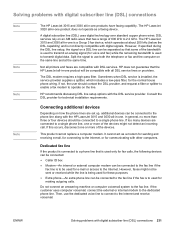
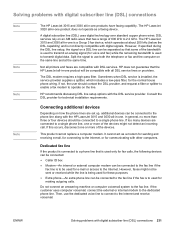
... one or more of the devices might not be sent or received while the line is connected to a phone line that the HP LaserJet all DSL service lines or providers.
Consult the DSL provider for communicating with digital subscriber line (DSL) connections 231 HP recommends discussing DSL line setup options with digital signals. Dedicated fax line
If the product is being...
Service Manual - Page 250
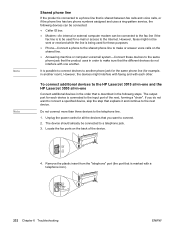
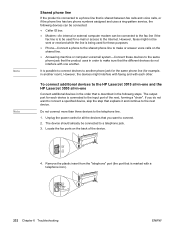
... line.
● Answering machine or computer voicemail system-Connect these purposes.
● Phone-Connect a phone to the shared phone line to make sure that the different devices do not want to connect.
2. However, faxes might interfere with faxing and with each device is connected to the input port of the device.
4.
However, the devices might not be sent or received while the line...
Service Manual - Page 358


... 104 ordering 282 printer, removing 153 removing HP LaserJet 3015 107 removing HP LaserJet 3020/3030 133 path ADF feeding operations, HP LaserJet 3020/3030
95 feeding operations 84 print, cleaning 50 PCL (Printer Command Language) 77 phase sequence, fax 254 Phone Book is empty error message 200 phone lines additional devices, connecting 231 DSL, troubleshooting 231 phonebook report...
Similar Questions
Hp Laserjet 3015 How To Make Phone Call
(Posted by bostjuless 10 years ago)
Can I Fax Via A Network Connection Rather Than A Phone Line
have the printer/scanner/fax networked into the system with static IP address. scans fine, prints fi...
have the printer/scanner/fax networked into the system with static IP address. scans fine, prints fi...
(Posted by nevss 11 years ago)
Fax Re-connect Phone Line
I disconnected my FAX phone line during a storm and now every time I recoonect it it shuts out all t...
I disconnected my FAX phone line during a storm and now every time I recoonect it it shuts out all t...
(Posted by bkpfeiffer 13 years ago)

