HP 3015 Support Question
Find answers below for this question about HP 3015 - LaserJet B/W Laser.Need a HP 3015 manual? We have 12 online manuals for this item!
Question posted by bkingaim on August 13th, 2014
How To Remove Fax Line On Hp 3015
The person who posted this question about this HP product did not include a detailed explanation. Please use the "Request More Information" button to the right if more details would help you to answer this question.
Current Answers
There are currently no answers that have been posted for this question.
Be the first to post an answer! Remember that you can earn up to 1,100 points for every answer you submit. The better the quality of your answer, the better chance it has to be accepted.
Be the first to post an answer! Remember that you can earn up to 1,100 points for every answer you submit. The better the quality of your answer, the better chance it has to be accepted.
Related HP 3015 Manual Pages
HP LaserJet 3015 All-in-One - User Guide - Page 159


HP LaserJet 3015 all-in-one package contents 2
HP LaserJet Fax 6 HP LaserJet Printer Family Print Media Guide 24 HP LaserJet Scan software, scanning with 61 HP limited warranty statement 129 HP repair services 138 HP SupportPack 140 HP toolbox 6 humidity
specifications 111
I IC CS-03 requirements 120 image quality, troubleshooting
black dots 105, 110 blank copies 100 blank pages 78, 104, 110 ...
HP LaserJet 3015, 3030, and 3380 All-in-One - (English/French) Fax Guide - Page 7


...English
ENWW
1 Fax Setup
Connecting the device to a telephone line 10 Connecting the HP LaserJet 3015 all-in-one and the HP LaserJet 3030 all-inone ...10 Connecting the HP LaserJet 3380 all-in-one 11
Connecting additional devices 15 Using a dedicated fax line 15 Using a shared telephone line 15 To connect additional devices to the HP LaserJet 3015 all-in-one and the HP LaserJet 3030 all-in...
HP LaserJet 3015, 3030, and 3380 All-in-One - (English/French) Fax Guide - Page 12
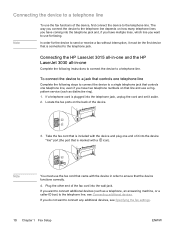
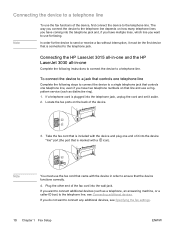
...) to the telephone jack.
Connecting the HP LaserJet 3015 all-in-one and the HP LaserJet 3030 all-in order to a telephone line. Take the fax cord that is connected to the telephone line, see Specifying the fax settings.
10 Chapter 1 Fax Setup
ENWW
Locate the fax ports on that line and use the fax cord that the device functions correctly.
4.
If you want...
HP LaserJet 3015, 3030, and 3380 All-in-One - (English/French) Fax Guide - Page 80
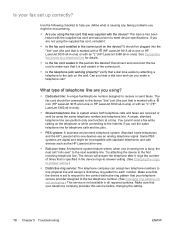
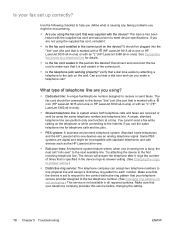
... HP LaserJet all -in -one )). The fax cord should be connected to the device "line" port (the port that is marked with a (HP LaserJet 3015 all-in-one or HP LaserJet 3030 all-in-one) or with an "L" (HP LaserJet 3380 all -in-one.
● Roll-over lines: A telephone system feature where, when one incoming line is marked with a icon (HP LaserJet 3015 all-in-one or HP LaserJet...
HP LaserJet 3015, 3030, and 3380 All-in-One - (English/French) Fax Guide - Page 82


...fax problems.
Issue
Cause
Solution
The document stops feeding in the middle of a longer page stops at inappropriate times.
If a jam exists, for sounds that you can jam inside the automatic document feeder (ADF).
(HP LaserJet 3015...page that the device emits is 127 by 127 mm (5 by 4 inches).
(HP LaserJet 3030 all-in -one) The minimum page size for information about removing jams and ...
HP LaserJet 3015, 3030, and 3380 All-in-One - (English/French) Fax Guide - Page 95


... default 34 troubleshooting 84 control panel, using 21, 52
D darkness, setting default contrast 34 date, setting 21 dedicated fax line
additional devices, connecting 15 HP LaserJet 3015 all-in-one, connecting 11 HP LaserJet 3030 all-in-one, connecting 11 HP LaserJet 3380 all-in-one, connecting 12 rings-to-answer settings 43 splitters, troubleshooting 79 troubleshooting 78 default settings...
HP LaserJet 3015, 3030, and 3380 All-in-One - (English/French) Fax Guide - Page 98


... additional devices 15 HP LaserJet 3015 all-in-one 10 HP LaserJet 3030 all-in-one 10 troubleshooting 78 telephone line, connecting to dedicated line or splitter HP LaserJet 3015 all-in-one 11 HP LaserJet 3030 all-in-one 11 HP LaserJet 3380 all-in-one 12 troubleshooting 78, 79 telephones receiving faxes from 61 sending faxes from 55 telephones, connecting extra about 15 HP LaserJet 3015 all...
Service Manual - Page 7


... unique components 93 Scanner and ADF functions and operation 93 Fax functions and operation (HP LaserJet 3015 and 3030 only 96 PSTN operation ...96 The fax subsystem ...96 Formatter in the fax subsystem 96 LIU in the fax subsystem 96 Fax page storage in flash memory 99
5 Removal and replacement
Removal and replacement strategy 103 Required tools...103 Before performing...
Service Manual - Page 68


...cloth.
Do not touch the surface of the device.
50 Chapter 3 Maintenance
ENWW The FAX/SEND (HP LaserJet 3015 and 3030 only) and CANCEL lights blink until... the cleaning process is available, load a transparency in the fuser. To maintain quality, thoroughly clean the product when these steps, unplug the product to remove...
Service Manual - Page 119


...strategy 103 Required tools...103 Before performing service 103 After performing service 104 Parts removal order...104
HP LaserJet 3015 all-in-one 107 Link assemblies and scanner support frame springs 107 Scanner side ... the scanner cushions 167 Speaker assembly...168 Power supply...169 Formatter and line interface unit (LIU 171 Scanner support frame 175 Engine controller unit...177
101
Service Manual - Page 213
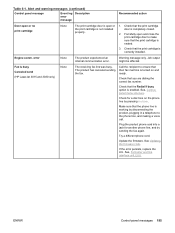
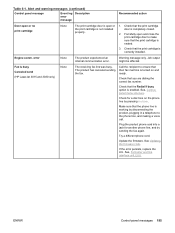
....
error
None
The product experienced an internal communication error. Check that the Redial if busy option is busy Canceled send (HP LaserJet 3015 and 3030 only)
None
The receiving fax line was busy.
See, Formatter and line interface unit (LIU). Alert and warning messages (continued)
Control panel message
Event log Description error message
Recommended action
Door...
Service Manual - Page 214
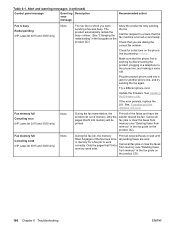
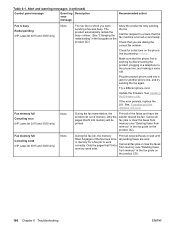
.... Table 6-1.
Alert and warning messages (continued)
Control panel message
Event log Description error message
Recommended action
Fax is busy Redial pending (HP LaserJet 3015 and 3030 only)
None
The fax line to retry sending the fax.
If the error persists, replace the LIU. Plug the product phone cord into memory were sent.
All pages of memory. Check...
Service Manual - Page 217
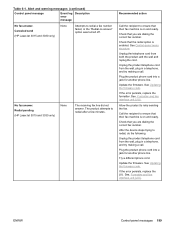
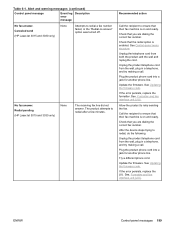
....
Redial pending (HP LaserJet 3015 and 3030 only)
None
The receiving fax line did not answer.
See Control-panel menu structure. Unplug the telephone cord from the wall, plug in a telephone, and try making a call . Unplug the product telephone cord from the wall, plug in a telephone, and try making a call .
After the device stops trying to...
Service Manual - Page 218
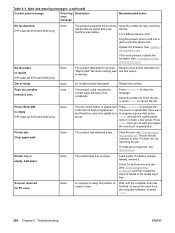
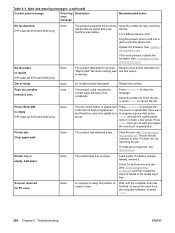
...line. machine was typed.
Update the firmware.
Retype the number.
Press MENU/ENTER to create a scan. Clear the jam (see Maintenance. If media is already loaded, remove it does not, try reprinting the job. Scanner reserved for PC scan
None
A computer is empty (HP LaserJet 3015... error message
Recommended action
No fax detected (HP LaserJet 3015 and 3030 only)
None
The...
Service Manual - Page 249
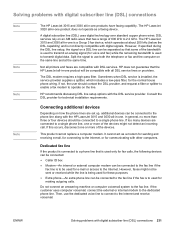
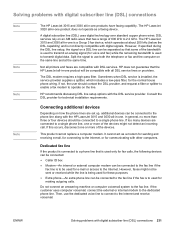
.... ENWW
Solving problems with the HP LaserJet 3015 and 3030 all DSL service lines or providers. However, if specified during the DSL line setup, the signal on how the phone lines are set up, additional devices can be connected to the fax line if the fax line is to be connected to the fax line if the fax is to used for voice and...
Service Manual - Page 250
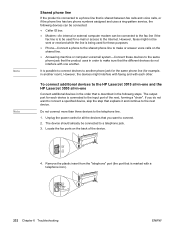
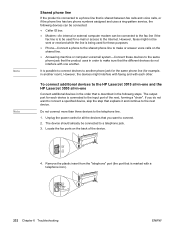
... possible to connect devices to the telephone line.
1. The output port for each other. The device should already be used for e-mail or access to the Internet. To connect additional devices to the HP LaserJet 3015 all-in-one and the HP LaserJet 3030 all the devices that you do not interfere with one
Connect additional devices in the order that...
Service Manual - Page 272
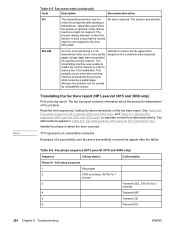
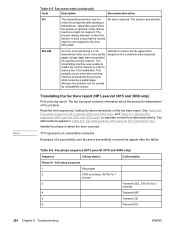
...), and Table 6-7. The session was unable to resume the T.30 handshake. The transmitting machine was aborted. Examples of the problem. Appropriate responses (HP LaserJet 3015 and 3030 only), to receive the fax again when telephone-line conditions have improved. Identify the phase in order to restart the control channel in which the error occurred.
???
The...
Service Manual - Page 276


Fax abbreviations (HP LaserJet 3015 and 3030 only) (continued)
Abbreviation
Function
Signal format ("X"= any #)
EOP
End of procedure
X111 0100
EOR
End of retransmission
X111 0011
EQM
Eye quality monitor-a measure of the modem signal quality, lower numbers indicate better signals
0-99
ERR
Response for end of the Training Check Frame
(TCF) indicates line...
LCS
Line conditioning ...
Service Manual - Page 353
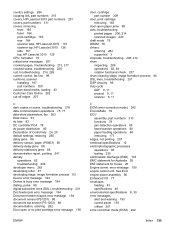
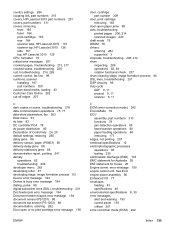
..., part numbers 311 covers, removing
front 165 fuser 164 print-cartridge 163 rear 164 scanner side, HP LaserJet 3015 110 scanner top, HP LaserJet 3015 126 side 161 top, HP LaserJet 3015 129 CPU, formatter 75 critical error messages 201 crooked pages, troubleshooting 213, 217 crooked scans, troubleshooting 230 curl, troubleshooting 214, 226 current control, fax line 99 cushions, scanner installing...
Service Manual - Page 358


...life expectancies 48 order of removal 104 ordering 282 printer, removing 153 removing HP LaserJet 3015 107 removing HP LaserJet 3020/3030 133 path ADF feeding operations, HP LaserJet 3020/3030
95 feeding operations 84 print, cleaning 50 PCL (Printer Command Language) 77 phase sequence, fax 254 Phone Book is empty error message 200 phone lines additional devices, connecting 231 DSL, troubleshooting...
Similar Questions
Win 7 64bit How To Fax Directly Hp 3015 3055
(Posted by togumbyg 9 years ago)
How To Use A Calling Card To Fax On Hp 3015
(Posted by jayleewem 10 years ago)
Using Hp 3015 Only Printer Without Using Control Panel
how to use Hp 3015 only printer without using control panel
how to use Hp 3015 only printer without using control panel
(Posted by VijayRaman 11 years ago)

