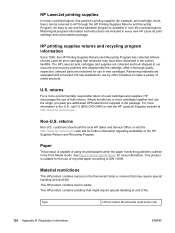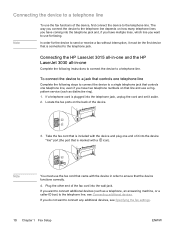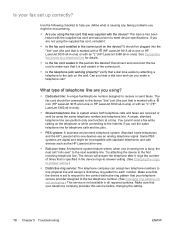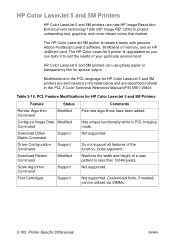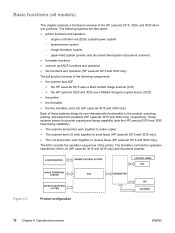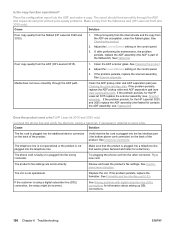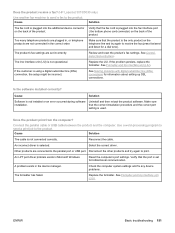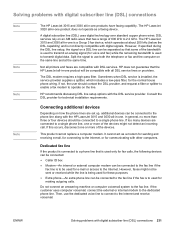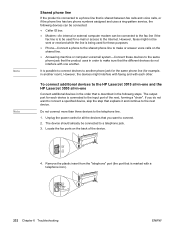HP 3015 Support Question
Find answers below for this question about HP 3015 - LaserJet B/W Laser.Need a HP 3015 manual? We have 12 online manuals for this item!
Question posted by jayleewem on April 17th, 2014
How To Use A Calling Card To Fax On Hp 3015
The person who posted this question about this HP product did not include a detailed explanation. Please use the "Request More Information" button to the right if more details would help you to answer this question.
Current Answers
Related HP 3015 Manual Pages
Similar Questions
How Do I Send Fax From Officejet 4500 Using Calling Card
(Posted by cosmewhi 10 years ago)
Hp Office Jet 4500 How To Use Calling Card With Fax
(Posted by Grellami 10 years ago)
Using Hp 3015 Only Printer Without Using Control Panel
how to use Hp 3015 only printer without using control panel
how to use Hp 3015 only printer without using control panel
(Posted by VijayRaman 11 years ago)
Hp 3015 Fax
Have to set up fax with answer machine on one line. How do I set the rings to answer so both can wor...
Have to set up fax with answer machine on one line. How do I set the rings to answer so both can wor...
(Posted by dlester902 11 years ago)
Hp 3015 Fails To Answer Fax Call
Fax calls ring the machine, but after sending fax machine hangs up, the activity log says "no fax de...
Fax calls ring the machine, but after sending fax machine hangs up, the activity log says "no fax de...
(Posted by rbarlow 12 years ago)